Impala V6-3.8L VIN K (2004)
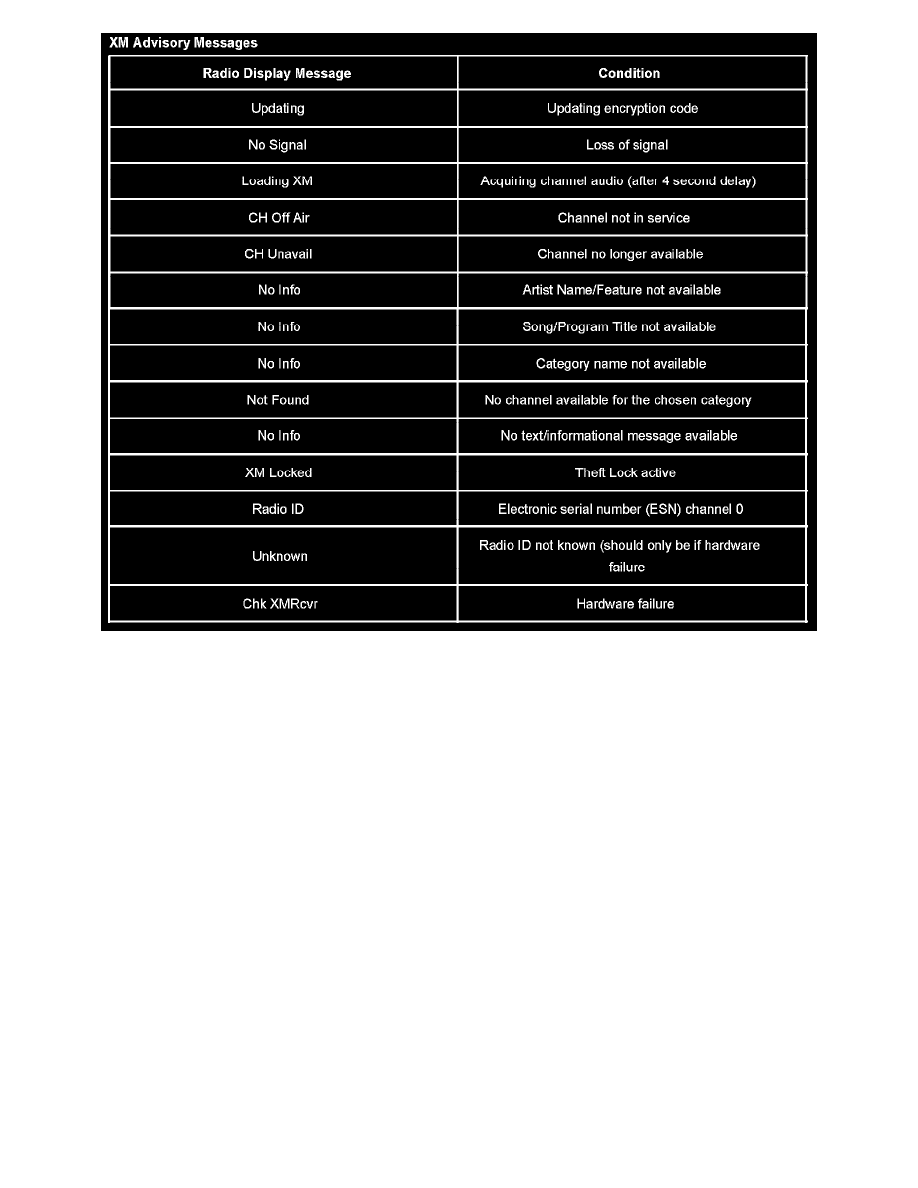
XM Advisory Messages
XM Advisory Messages
Radio Chime Level Adjustment
IMPORTANT: Radio chime level adjustment is only available on radios equipped with RDS.
The radio is the vehicle chime producer. The chime is audible from the driver's side front door speakers.
To adjust the chime level louder.
1. Turn ON the ignition.
2. Turn OFF the radio.
3. Press and hold preset button 6.
The chime volume level will change from the normal level to loud. The radio displays "LOUD".
To change back to the default or normal setting follow the previous steps. The chime volume level will change from the loud level to normal. The
radio displays "NORMAL".
Each time the chime volume is changed, the radio sounds three chimes as an example of the new volume selected.
Steering Wheel Controls
Some audio functions are available using the steering wheel controls. The steering wheel controls are actually a resistor network that consists of
multiple momentary contact switches and a series of resistors. The switches and resistor network are arranged so that each switch has a different
resistance value. When a switch is pressed, a voltage drop occurs in the resistor network, which produces a specific voltage value unique to the switch
selected. These specific voltage values allow the radio to identify which switch has been pressed.
The radio supplies voltage to the steering wheel control switch via the radio on signal circuit. The specific voltage signal from the switch is returned to
