Impala V6-3.8L VIN K (2004)
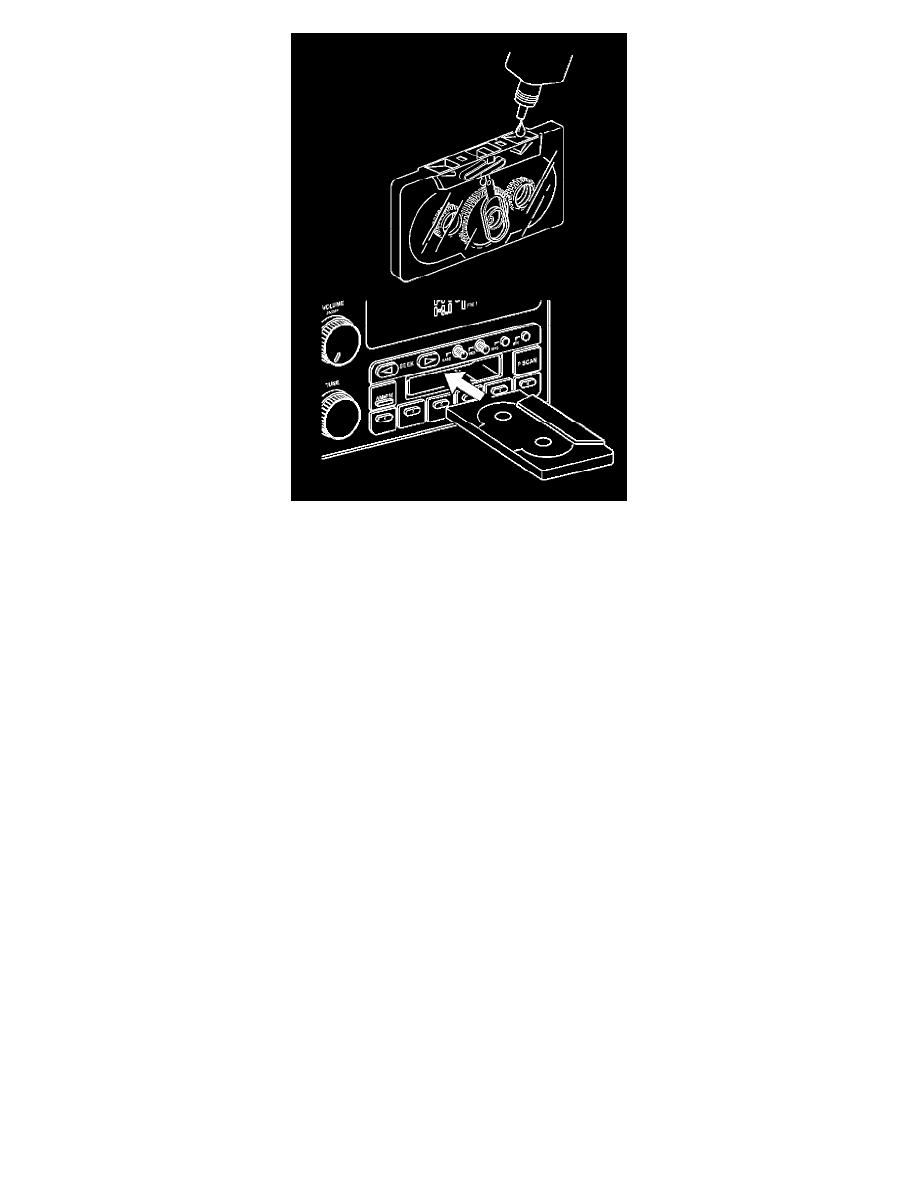
Use a scrubbing action, non-abrasive cleaning cassette (part of J 39916-A) for proper tape player cleaning. This cleaner is a wet-type cleaning system.
The wet-type cleaning system uses a cleaning cassette with pads. The pads scrub the tape head as the hubs of the cleaner cassette turn.
If you use this type of cleaner, the following conditions may occur:
-
The radio displays an error.
-
The cartridge ejects.
These conditions are normal and is the result of an added feature in the tape player that detects broken tapes.
If an error occurs, insert the cleaning cassette at least 3 times in order to thoroughly clean the tape player. The following steps will enable the radio to
accept the tape:
1. Press and hold the Tape/CD button for 5 seconds.
2. Radio will display READY.
3. Insert cleaner.
4. Press and hold Eject button to reset CAN.
You can also use a non-scrubbing action, wet-type cleaner. This type of cleaner uses a cassette with a fabric belt which cleans the tape head. This type of
cleaning cassette will not cause an error, but may not clean the tape player as thoroughly as the scrubbing type cleaner.
