Impala V6-3.8L VIN K (2004)
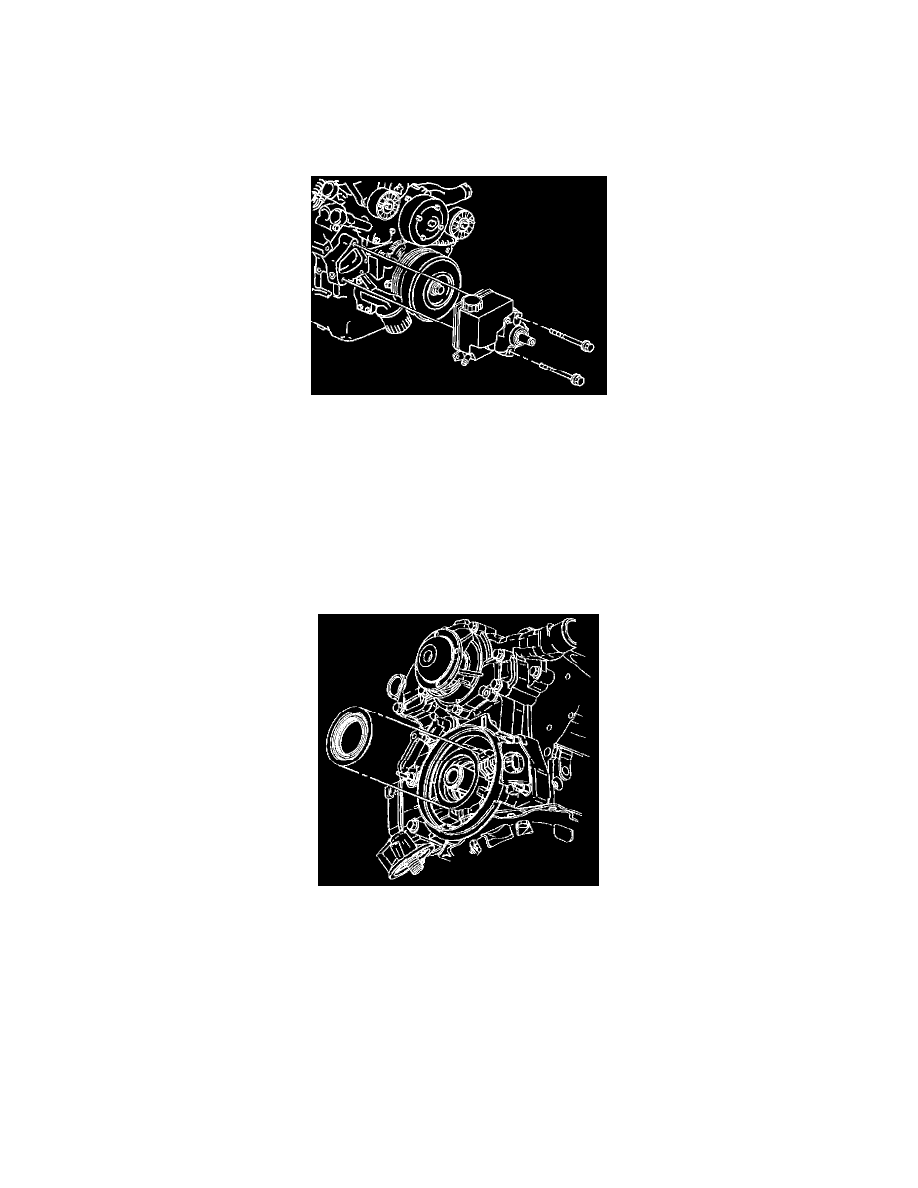
Timing Cover: Service and Repair
Engine Front Cover Replacement
-
Tools Required
-
J 35354-A Seal Installer
Removal Procedure
1. Disconnect the negative battery cable.
2. Raise and support the vehicle.
3. Drain the engine oil.
4. Drain the cooling system.
5. Lower the vehicle.
6. Loosen the water pump pulley bolts.
7. Remove the drive belt tensioner.
8. Remove the water pump pulley.
9. Remove the power steering pump bolts and reposition the pump.
10. Raise the vehicle.
11. Remove the crankshaft balancer.
Important: Be careful not to damage the crankshaft.
12. Pry out the crankshaft front oil seal with a flat-bladed tool such as a large screwdriver. Use care to avoid damaging the crankshaft front oil seal
bore or the crankshaft front oil seal contact surfaces.
13. Disconnect the electrical connectors from the following:
-
Camshaft position (CAP) sensor
-
Crankshaft position (CKP) sensor
-
Oil pressure sensor
