Impala V6-3.8L VIN K (2004)
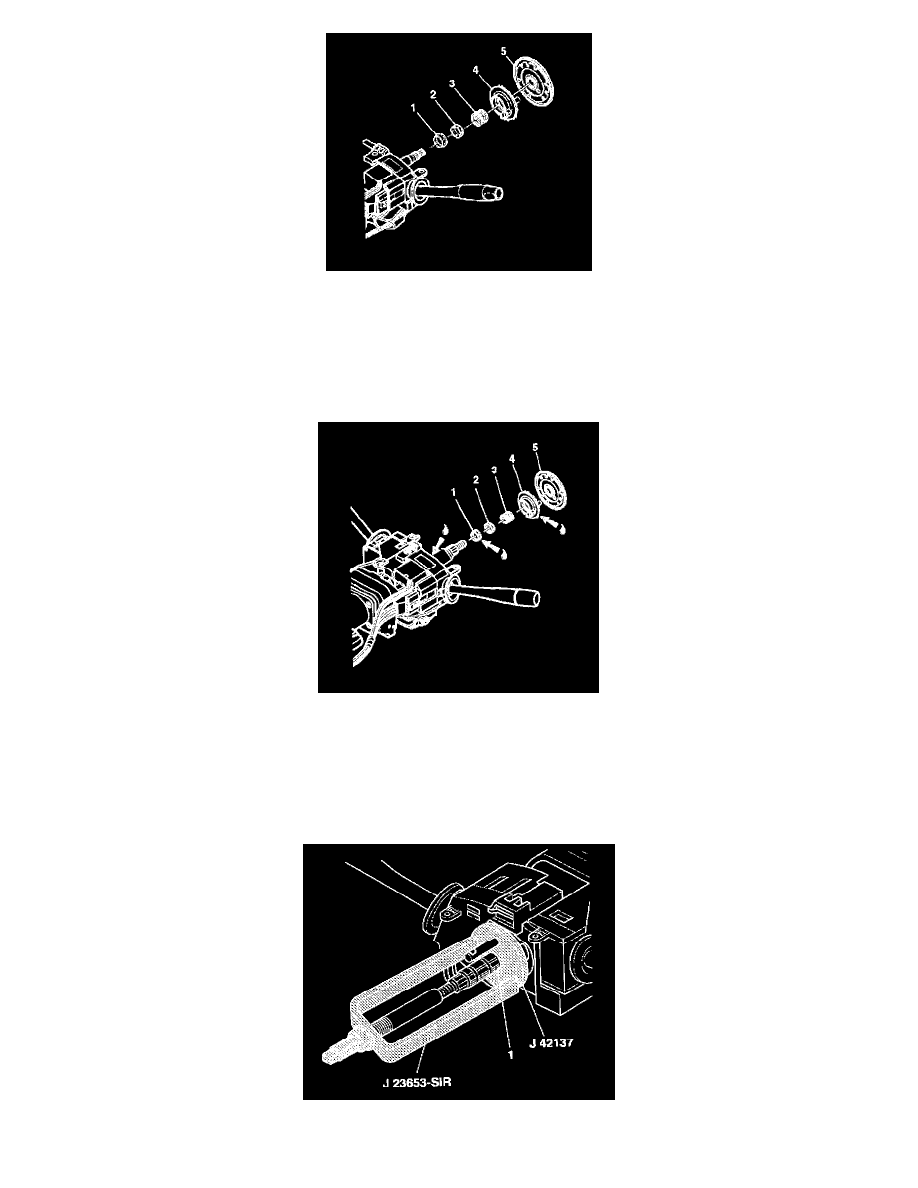
11. Remove the shaft lock shield (5) from the steering shaft.
12. Remove the turn signal cancel cam (4) from the steering shaft.
13. Remove the upper bearing spring (3) from the steering shaft.
14. Remove the upper bearing inner race seat (2) from the steering shaft.
15. Remove the inner race (1) from the steering shaft.
Installation Procedure
1. Lubricate the inner race (1) with GM P/N 12345718 (Canadian P/N 10953516).
2. Install the inner race (1) onto the steering shaft.
3. Install the upper bearing inner race seat (2) onto the steering shaft.
4. Install the upper bearing spring (3) onto the steering shaft.
5. Lubricate the lower brass surface of the turn signal cancel cam (4) with GM P/N 12377900 (Canadian P/N 10953529).
6. Install the turn signal cancel cam (4) onto the steering shaft.
7. Install the shaft lock shield (5) onto the steering shaft.
8. Compress the shaft lock shield (2) using J 23653-SIR and J 42137.
9. Install the new bearing retainer (1) onto the steering shaft.
