Impala V6-3.8L VIN K (2004)
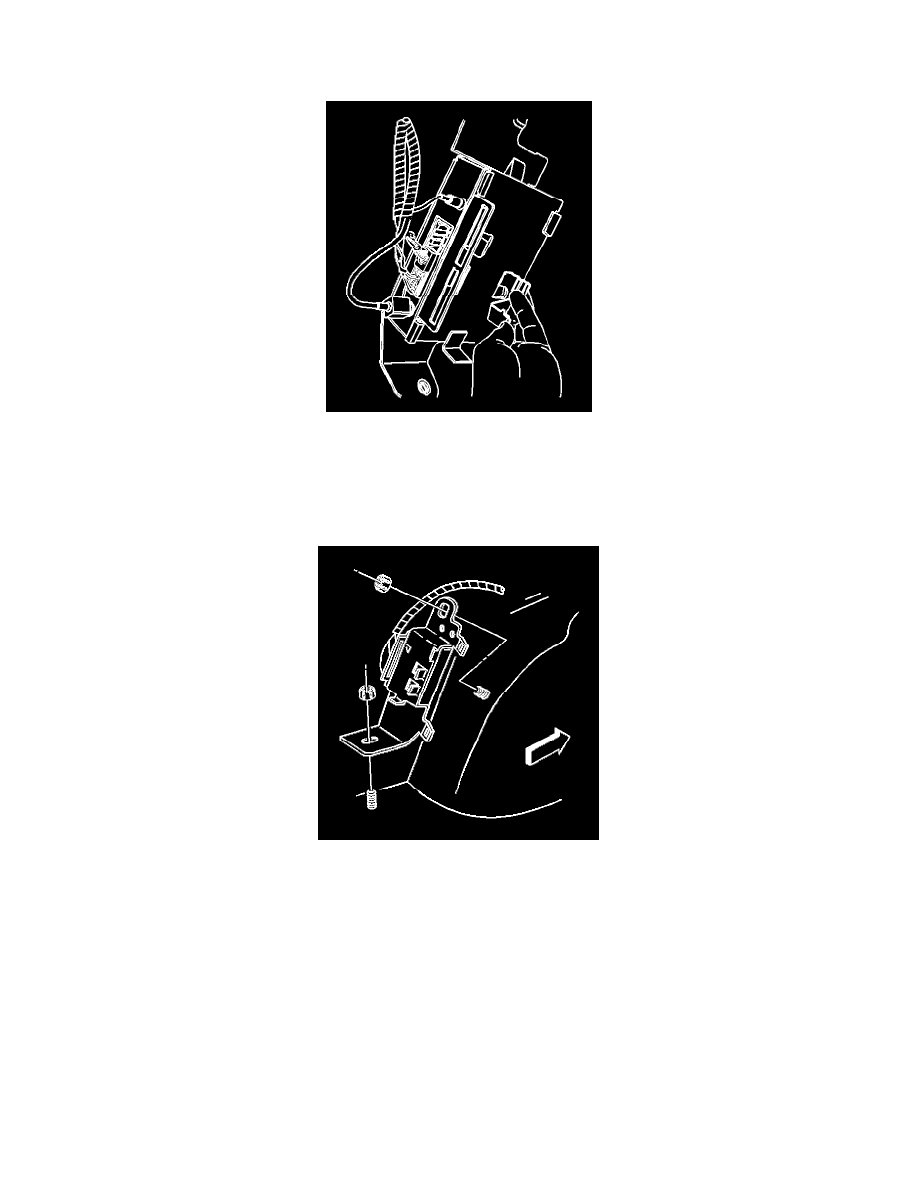
Tighten
Tighten the bolts to 10 N.m (89 lb in).
4. Connect the GPS antenna cable to the module.
5. Connect the electrical connectors to the module.
6. Connect the cellular antenna cable to the module.
IMPORTANT: After replacing the communication interface module, you must reconfigure the OnStar(R) system. Failure to reconfigure the system
will result in an additional customer visit for repair.
7. Reconfigure the OnStar(R) system. Refer to OnStar Reconfiguration.
8. Position the assembly to the studs.
