K 1500 Suburban 4WD V8-5.3L VIN Z Flex Fuel (2003)
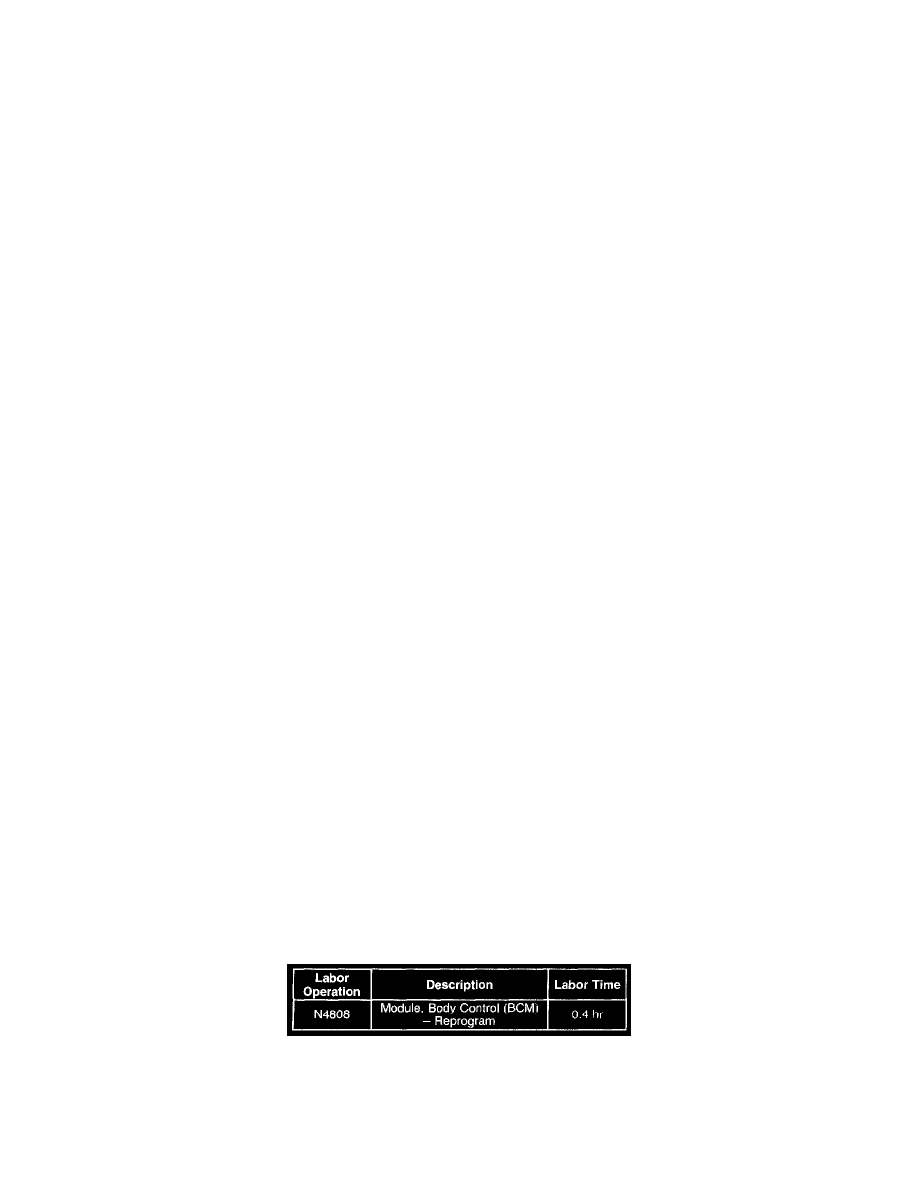
^
Select: Diagnostics
^
Select model year: 2003.
^
Select: Light truck.
^
Select: Body.
^
Select the proper Product line.
^
Select the proper HVAC Type.
^
Select the proper Radio System type.
^
Select: Passenger Door Module.
^
Select: Data display.
^
Select: Module 1 information.
-
If a number is displayed following "Operational S/W Part Number", continue with the next bullet.
-
If an (*) is displayed following "Operational S/W Part Number", go to Step # 3 below.
^
If the "Operational S/W Part Number" is 15181562, 15186199 or 15186460, exit out of this bulletin procedure. Refer to Service Information
to diagnose the condition reported by the customer (the vehicle has the most current software as of the date of this bulletin).
^
Exit to the Main Menu.
^
Perform normal SPS reprogramming of the Passenger Door Module.
^
Go to Step 4.
3.
If an (*) is displayed following "Operational S/W Part Number", return to the screen which will allow you to select the Passenger Door Module by
pressing Exit (3) times.
^
Select: Passenger Door Module.
^
Select: Special Functions.
^
Select: Refresh.
^
Follow all on-screen instructions.
^
When the Tech 2 displays "Refresh Procedure Successful", Exit to the Main Menu.
^
Perform normal SPS reprogramming of the Passenger Door Module.
^
Go to Step 4.
4.
Return the vehicle to the customer.
Warranty Information
For vehicles repaired under warranty, use the table shown.
