K 1500 Suburban 4WD V8-5.3L VIN Z Flex Fuel (2003)
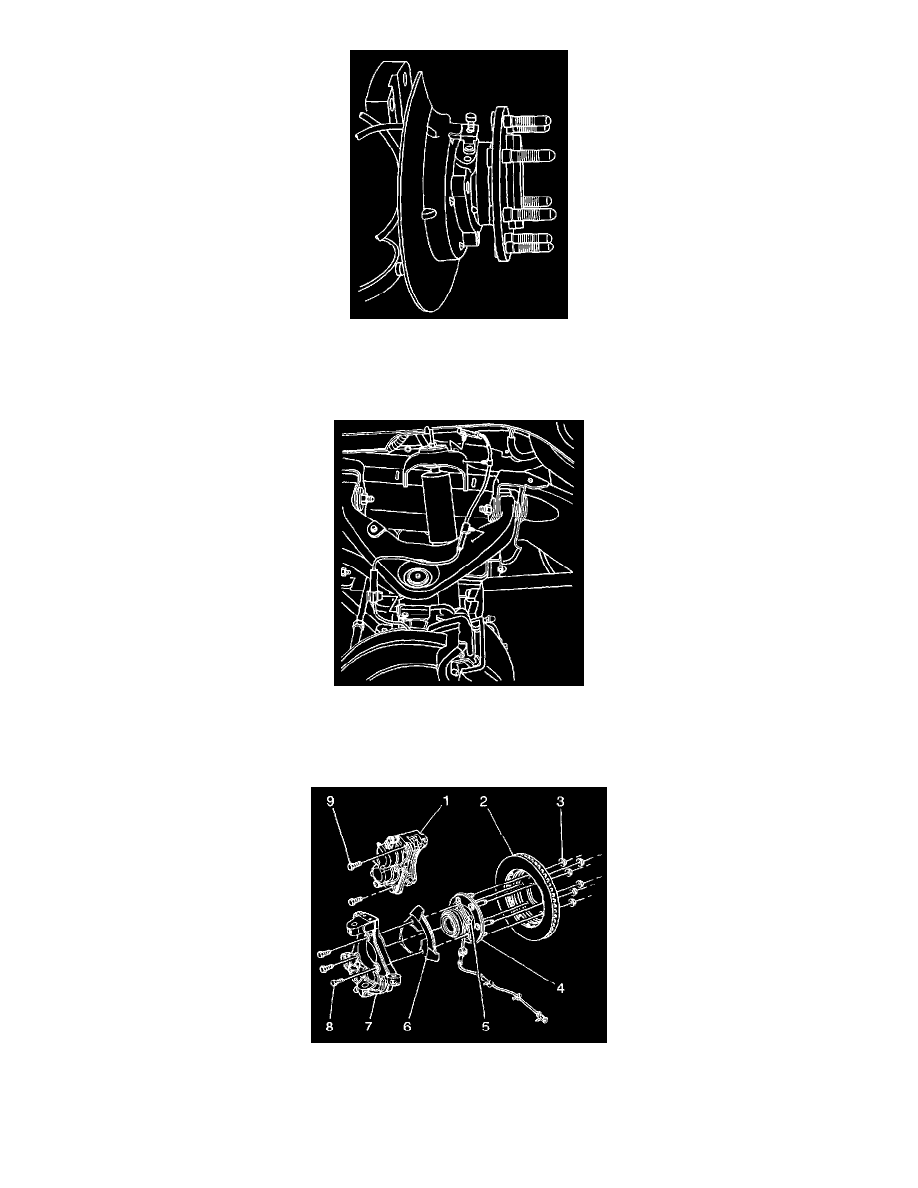
Note: Refer to Fastener Notice in Cautions and Notices.
2. Install the WSS mounting bolt.
-
Tighten the WSS mounting bolt to 18 N.m (13 lb ft).
3. Install the WSS cable-mounting clip to the knuckle.
4. Install the WSS cable-mounting clip to the upper control arm.
5. Install the WSS cable-mounting clip to the frame attachment point.
6. Connect the WSS cable electrical connector.
7. Install the brake rotor (2) shown on the 1500 series. Refer to Brake Rotor Replacement - Front in Disc Brakes.
8. Install the tire and wheel. Refer to Tire and Wheel Removal and Installation in Tires and Wheels.
9. Perform the Diagnostic System Check - ABS (W/O JL4) Diagnostic System Check - ABS (W/JL4).
