K 1500 Truck 4WD V6-262 4.3L (1991)
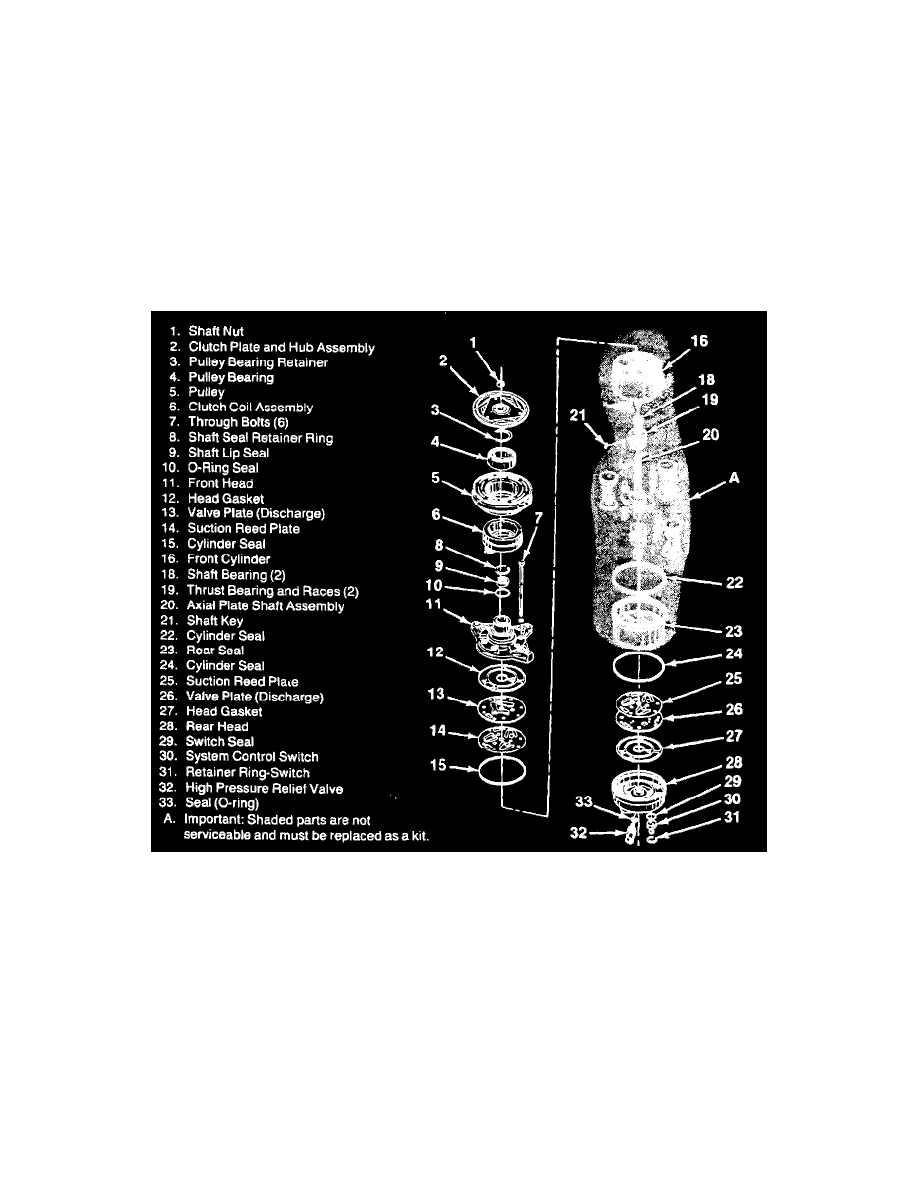
(0.015-0.025-inch).
-
Remove J 33013-B.
3. Shaft nut (1).
Inspect
-
Position of the shaft (20) (even with or slightly above the clutch hub).
-
Use J 33027-A to hold the clutch plate and hub assembly (2).
Tighten
-
Shaft nut (1) to 16 N.m (12 ft.lbs.) with J 33022.
-
Hand spin the pulley (5) to check for free rotation.
-
Remove the assembly from J 33026
Clutch Rotor and/or Bearing Assembly
Component View
Remove or Disconnect
Tools Required:
J 6083 External Snap Ring Pliers
J 29886 Driver Handle
J 9398-A Pulley Bearing Remover
J 33020 Pulley Puller
J 33023-A Puller Pilot
1. Clutch plate and hub assembly (2).
