K 2500 Truck 4WD V8-305 5.0L VIN M SFI (1996)
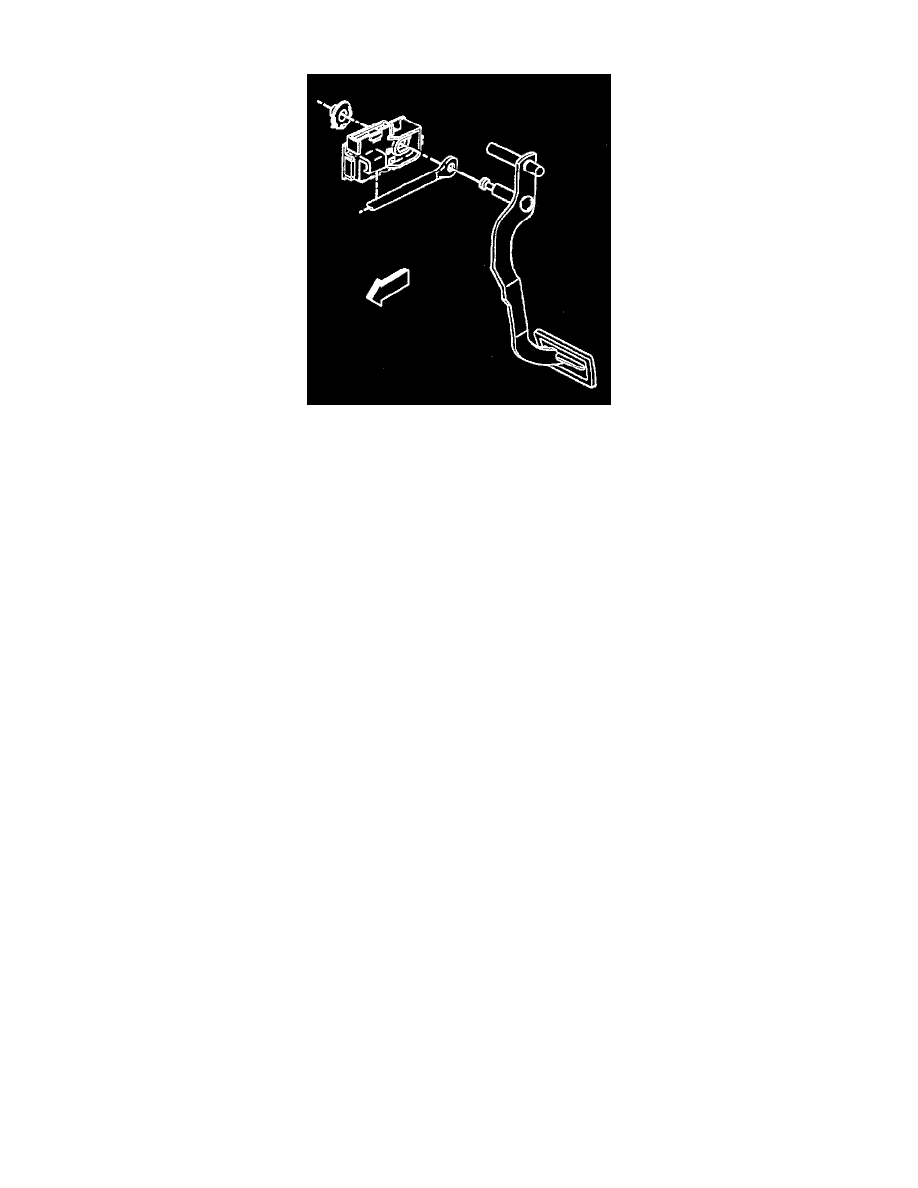
Brake Light Switch: Adjustments
Stop Lamp Switch
Remove or Disconnect
1. Negative battery cable.
2. Disable SIR.
3. Retainer from brake pedal pin. Use snap ring pliers.
4. Switch by unsnapping from pushrod.
5. Electrical connector from switch.
Install or Connect
1. Electrical connector into switch.
2. Switch by snapping it onto pushrod.
3. Retainer onto brake pedal pin. Use 11mm (7/16 inch) socket to push new clip on pin.
4. Negative battery cable.
5. Enable SIR.
