K 2500 Truck 4WD V8-454 7.4L VIN J SFI (1997)
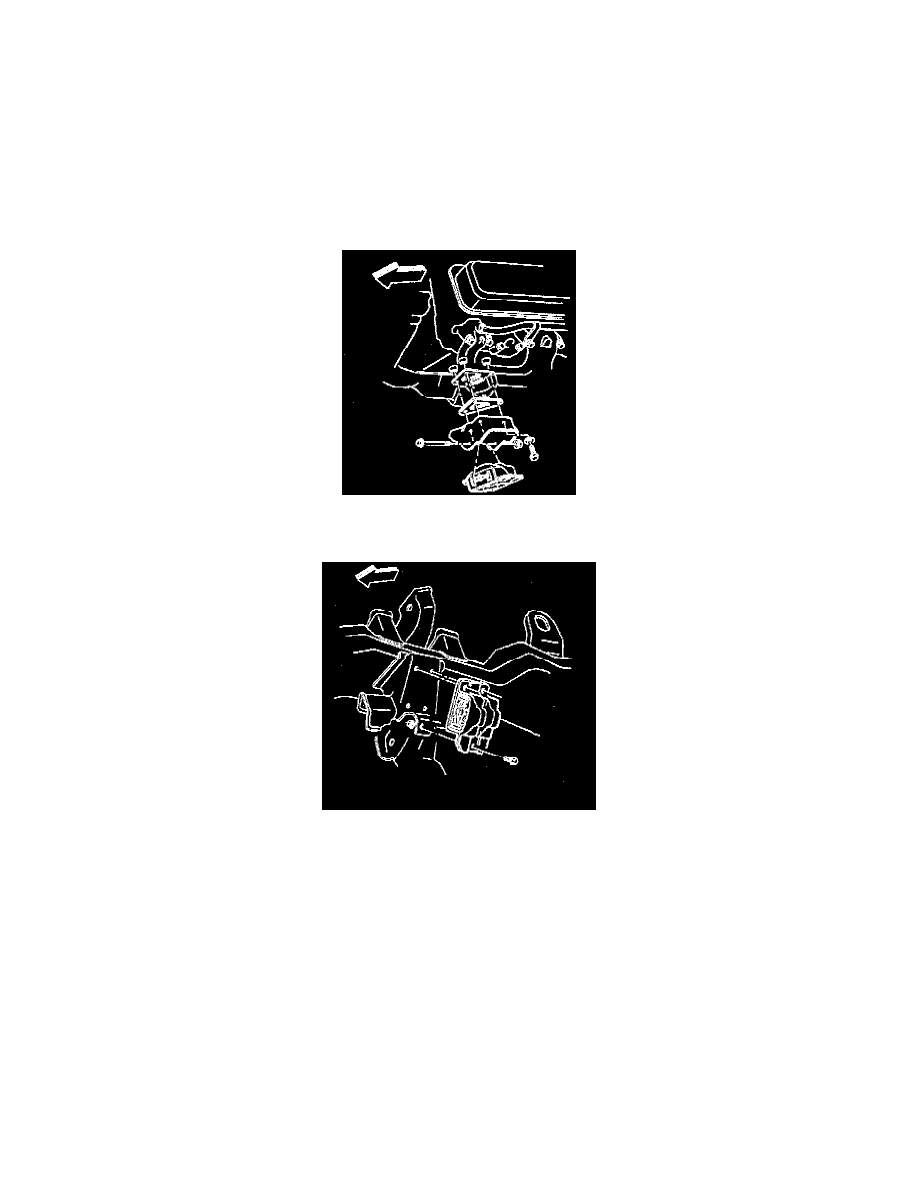
Engine Mount: Service and Repair
Front
REMOVAL
1. Remove the negative battery cable.
2. Inspect the engine mounts.
CAUTION: When raising or supporting the engine for any reason, do not use a jack under the oil pan, any sheet metal, or the crankshaft pulley.
Due to the small clearance between the oil pan and the oil pump screen, jacking against the oil pan may cause the pan to be bent against the pump
screen. This will result in a damaged oil pickup unit.
3. Support the engine with a suitable jack. Do not load the engine mounts.
4. Remove the engine mount through bolt and the nut.
5. Raise the engine only enough to permit removal of the engine mount.
6. Remove the engine mount assembly bolts, nuts, and washers.
7. Remove the engine mount assembly.
INSTALLATION
1. Install the engine mount assembly.
2. Install the engine mount assembly bolts, nuts, and washers.
^
Tighten the bolts to 59 Nm (44 ft. lbs.).
^
Tighten the nuts to 45 Nm (33 ft. lbs.).
3. Lower the engine until the engine mount through bolt can be inserted.
4. Install the engine mount through bolt and the nut.
^
Tighten the through bolt nut to 68 Nm (50 ft. lbs.).
5. Connect the negative battery cable.
