K 30 P/U 4WD V6-262 4.3L (1985)
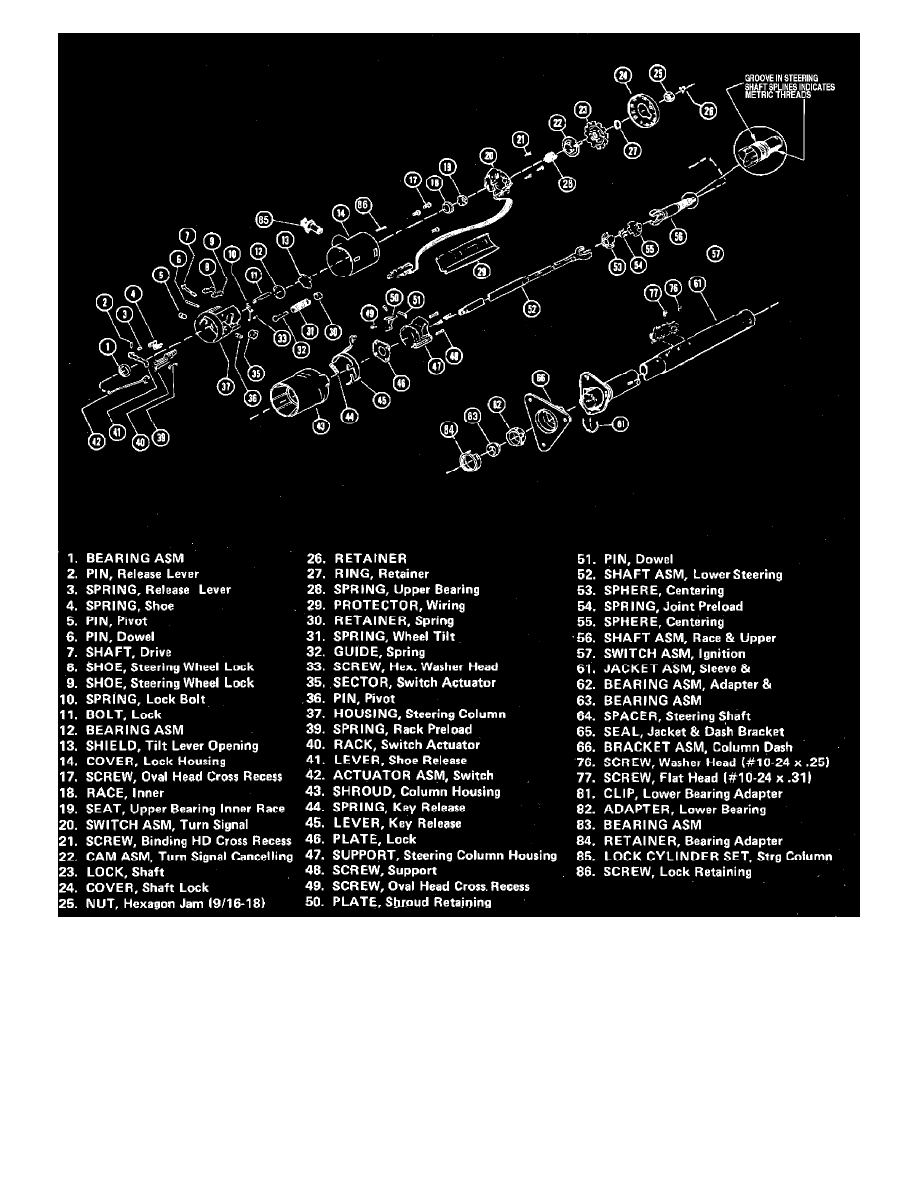
Fig. 14 Tilt steering column and components. Manual transmission, exc. Astro Van, S/T 10-15 & Safari
1.
Remove steering column mounting bracket from steering column.
2.
Using tool J-23074 or equivalent, mount steering column assembly onto a suitable vise.
3.
On Caballero and El Camino models, remove steering wheel nut retainer, nut and steering wheel.
4.
On C, G and K models, remove turn signal switch, lock cylinder and ignition switch. Remove tilt release lever,
Figs. 13 and 14.
5.
On Caballero and El Camino models, pry cover from column housing. Depress lock plate and pry snap ring from groove. Remove lock plate
canceling cam and upper bearing spring.
6.
On C, G and K models, remove turn signal housing attaching screws, then the housing. Install tilt release lever, and position steering column into
full up (tilt) position. Remove tilt lever spring retainer, spring and guide. Remove pot joint-to-steering shaft clamp bolt, then the intermediate shaft
and pot joint assembly. Push on upper steering shaft, then pry off lower bearing retainer clip, bearing reinforcement, bearing and bearing adapter
assembly from lower end of column jacket.
