K 3500 Truck 4WD V8-454 7.4L (1994)
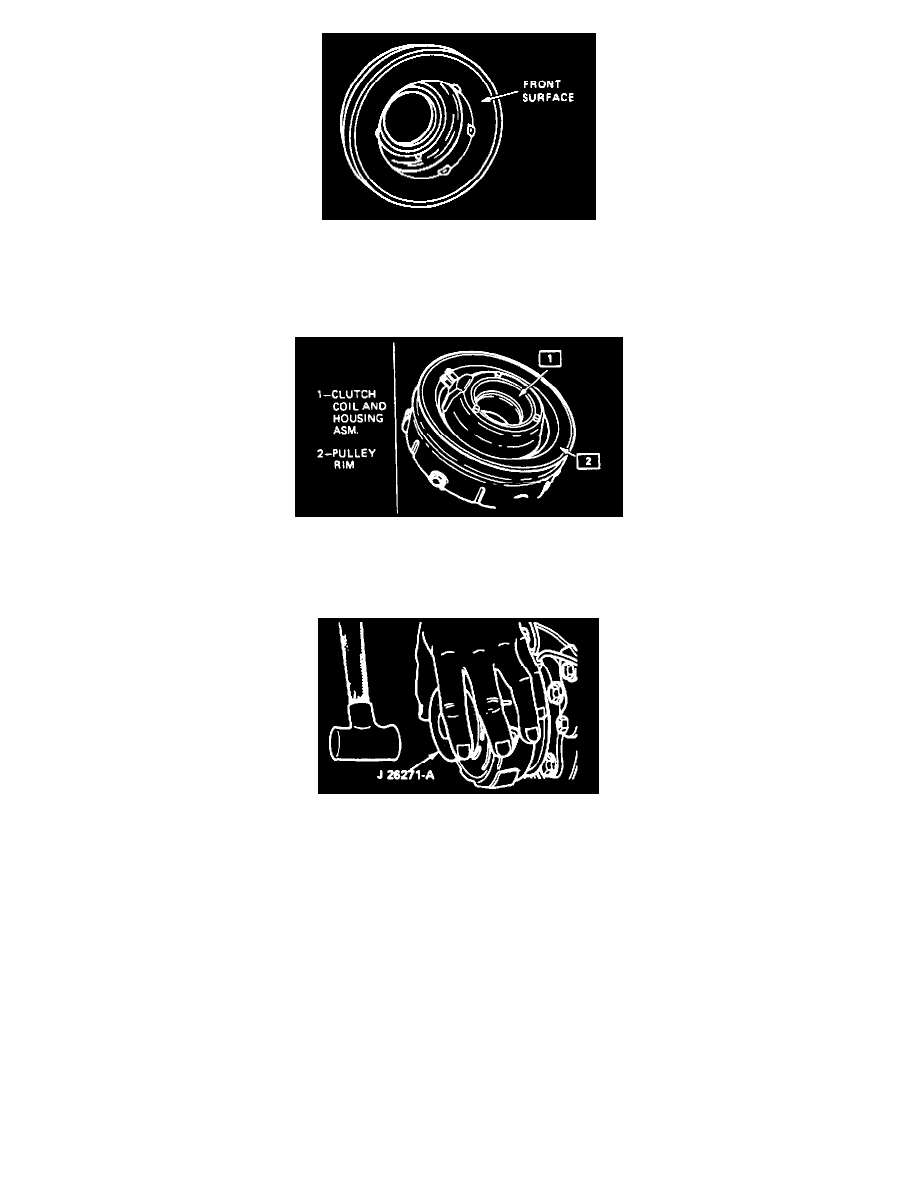
Clutch Coil Assembly
3. Slide the pulley rim off the Rotor and Hub assembly The Pulley Rim and the Clutch Coil) are replaceable at this point.
Install or Connect
Assembling Clutch Coil, Pulley Rim, Rotor & Bearing
1. Assemble the Clutch Coil, Pulley Rim and the Clutch Rotor and Bearing assembly as shown in the illustration. Use new screws and apply sealer
GM 12345382 (Loctite 242, or equivalent) to screw threads but do not lock the screws in place.
Installing Rotor And Bearing Assembly (On-Vehicle)
2. Place the assembly on the neck of the Front Head and seat into place using Rotor & Bearing Installer J 26271-A.
Before fully seating the assembly on the Front Head, be sure the clutch coil terminals are in the proper location in relation to the compressor and
that the three protrusions on the rear of the clutch coil align with the locator holes in the Front Head.
3. Install the rotor and bearing assembly retaining ring and reassemble the Clutch Plate and Hub assembly as described in "Compressor Clutch Plate
and Hub Assembly" Replacement procedure. Check to see that the clutch plate to clutch rotor air gap is 0.5-7.6mm (0.020-0.030").
Rotate the Pulley Rim and Rotor to be sure the Pulley Rim is rotating "in-line" and adjust or replace as required.
4. Tighten the pulley rim mounting screws to 11 N.m (100 in. lbs.) torque and lock the screw heads in place by bending screw head washer, similar
to original crimp and lock bends on washers.
Poly-Groove Drive
Remove or Disconnect
1. Remove the clutch plate and hub assembly as described previously.
