K 3500 Truck 4WD V8-454 7.4L (1994)
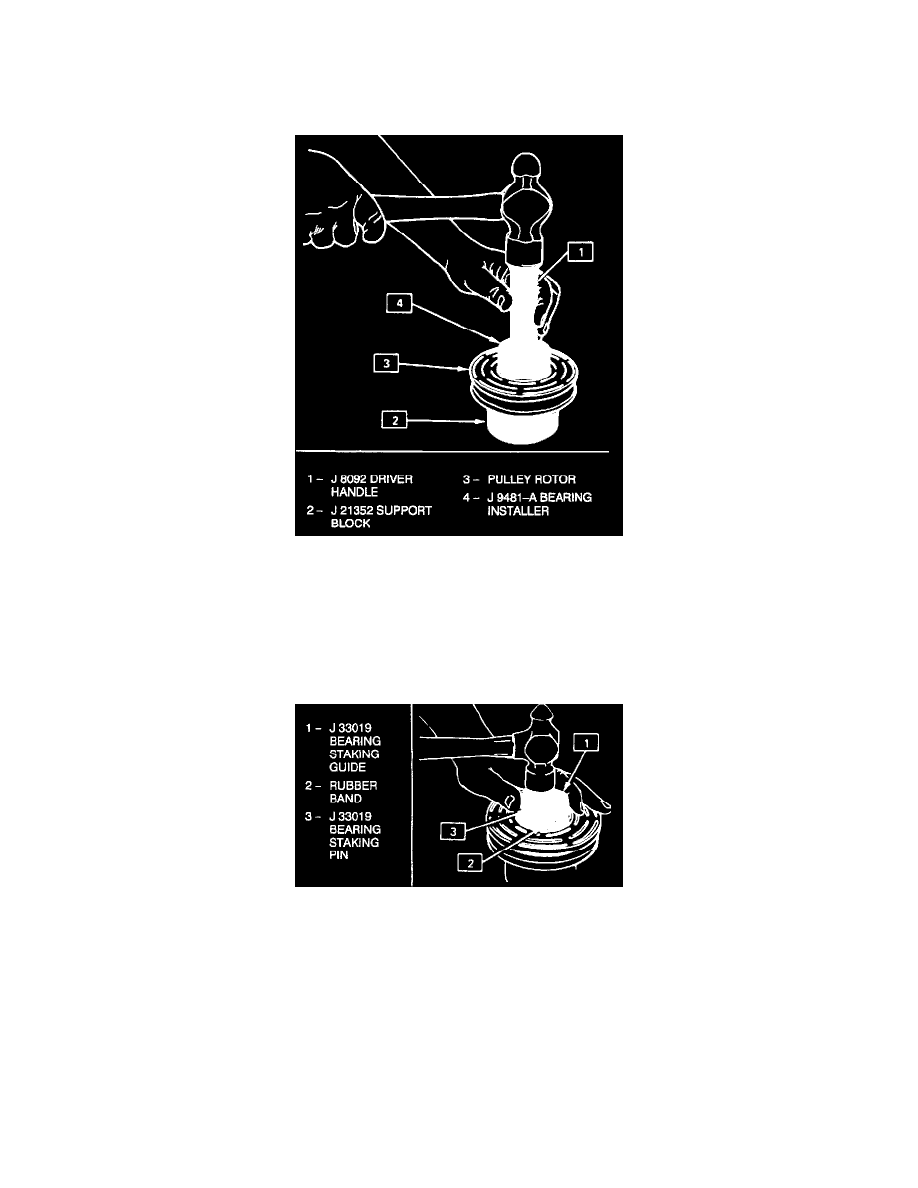
It is not necessary to remove the staking in front of the bearing to remove the bearing, however , it will be necessary to file away the old stake
metal for proper clearance for the new bearing to be installed into the rotor bore or the bearing may be damaged.
Install or Connect
Installing Pulley Rotor Bearing
1. Place the pulley rotor on the J 21352-A support block to fully support the rotor hub during bearing installation.
NOTICE: Do Not support the rotor by resting the pulley rim on a flat surface during the bearing installation or the rotor face will be bent.
2. Align the new bearing squarely with the hub bore and using puller and bearing installer J 9481-A with universal handle 1 29886, drive the bearing
fully into the hub. The installer will apply force to the outer race of the bearing if used as shown.
Staking Bearing In Rotor Hub Bore
3. Place bearing staking guide J 33019-1 and bearing staking pin 133019 in the hub bore as shown in Figure 13. Shift the rotor and bearing assembly
on the J 21352-A support block to give full support of the hub under the staking pin location. A heavy-duty rubber band may be used to hold the
stake pin in the guide, and the stake pin should be properly positioned in the guide after each impact on the pin
4. Using care to prevent personal injury, strike the staking pin with a hammer until a metal stake, similar to the original, is formed down to but not
touching the bearing.
