K 3500 Truck 4WD V8-5.7L VIN R (1998)
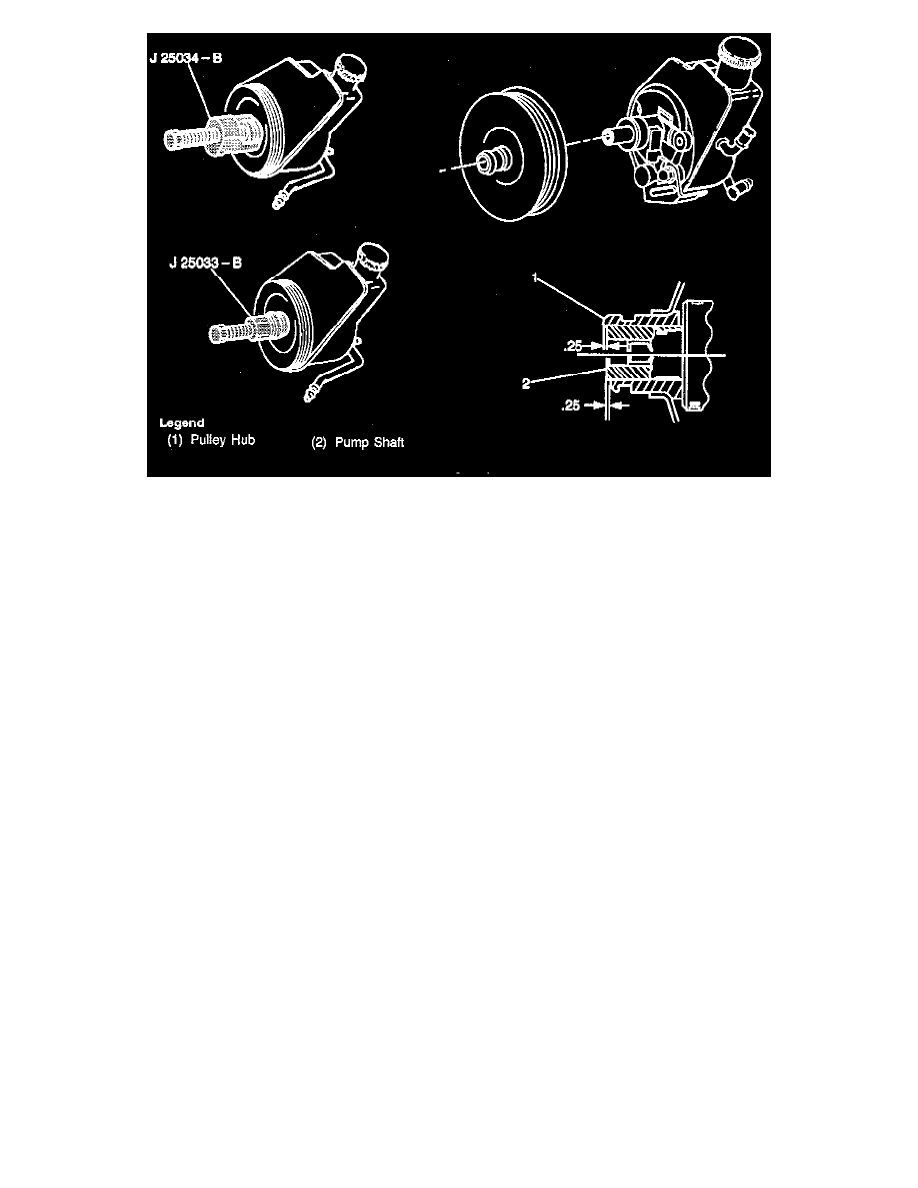
-
Install J 25034-b. Be sure the pilot bolt bottoms in the pump shaft by turning the nut to the top of the pilot bolt.
-
Hold the pilot bolt.
-
Turn the nut counterclockwise.
5. Front mounting bolts.
6. Rear mounting nuts from studs.
7. Electrical connector from EVO actuator.
8. Pump.
INSTALLATION
CAUTION: Always use the correct fastener in the proper location. When you replace a fastener, use ONLY the exact part number for that
application. The manufacturer will call out those fasteners that require a replacement after removal. The manufacturer will also call out the fasteners
that require thread lockers or thread sealant. UNLESS OTHERWISE SPECIFIED, do not use supplemental coatings (paints, greases, or other
corrosion Inhibitors) on threaded fasteners or fastener joint interfaces. Generally, such coatings adversely affect the fastener torque and joint clamping
force, and may damage the fastener. When you install fasteners, use the correct tightening sequence and specifications. Following these instructions
can help you avoid damage to parts and systems.
Install or connect the following:
1. Pump.
2. Front mounting bolts. Tighten to 50 Nm (37 ft. lbs.).
3. Rear mounting nuts to studs. Tighten to 50 Nm (37 ft. lbs.).
4. Pulley.
-
Place pulley on the end of the pump shaft.
-
Install J 25033-b. Be sure the pilot bolt bottoms in the shaft by turning the nut to the top of the pilot bolt.
-
Hold the pilot bolt.
-
Turn the nut clockwise.
-
Install pulley flush +/- 0.25 mm (0.010 inch) with the end of the power steering pump shaft.
CAUTION: Do not use arbor press or Internal damage to the pump will result.
5. Drive belt.
6. Load the tensioner assembly.
7. Hoses.
8. Electrical connector to EVO actuator. Fill and bleed the system.
9. Inspect the hoses and wiring for clearance.
