K 3500 Truck 4WD V8-6.0L VIN U (2002)
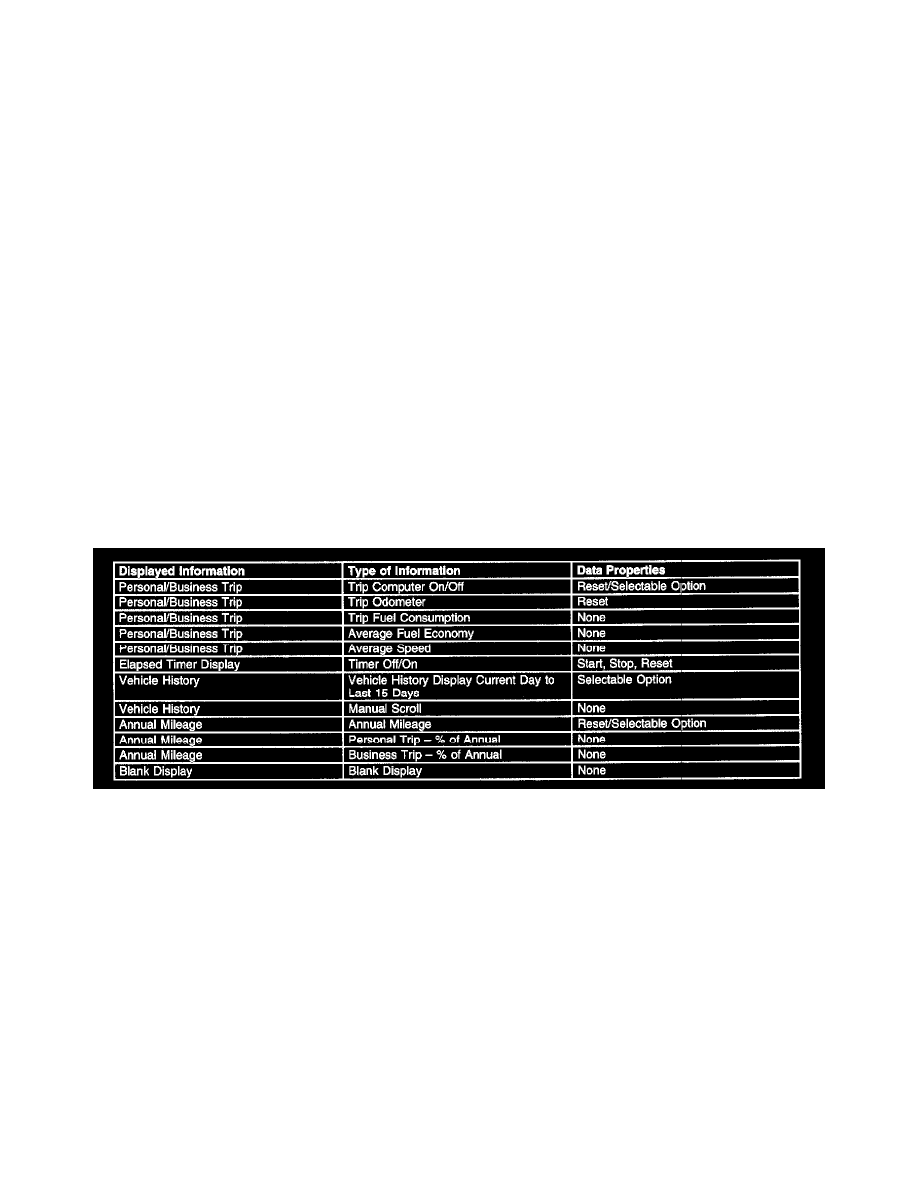
Driver/Vehicle Information Display: Description and Operation
DRIVER INFORMATION CENTER (DIC)
The Driver Information Center (DIC) consists of a 2 line 16 character Vacuum Fluorescent (VF) display placed below the compact disc player in the
lower console area of the instrument panel. The DIC displays vehicle information and configuration parameters to the driver. Upon power up, The
DIC illuminates all segments of the display. The DIC then displays the current driver ID for approximately 2 seconds (Cadillac only) and then the date
for 3 seconds. The DIC returns to the last display status present at last power up.
The display parameters are cycled, changed, and acknowledged using six (6) DIC buttons located on the DIC:
^
Trip
^
Fuel
^
Menu
^
On/Off
^
Reset
^
Right Arrow
DIC DISPLAYS
The DIC major modes for the vehicle information and display parameters are as follows:
^
Trip Mode
^
Fuel Mode
^
Menu
VEHICLE INFORMATION
Vehicle information provides feedback to the driver on vehicle performance, mileage, fuel and other related information.
Vehicle information can only be displayed with the ignition ON.
When the English/Metric status changes, any applicable vehicle information data values will also change.
TRIP MODE
The available DIC Trip Information and data properties are as in the table.
PERSONAL/BUSINESS TRIP
The DIC Personal/Business Trip Mode displays five vehicle information parameters in order as listed in the table above. When the Trip button is
pressed the first Personal/Business Trip parameter displayed is the Trip Computer On/Off. This feature will turn any Personal/Business parameter (i.e.
Trip Odometer, Trip Fuel Consumption, Average Fuel Economy, Average Speed) On or Off. When the Trip Computer On/Off parameter is displayed
and the On/Off button is pressed, the status of all other Personal/Business Trip parameters will also change.
Every time any Personal/Business Trip parameter is selected and reset, all other Personal/Business Trip parameter data values are reset. There are two
methods for resetting the Personal/Business Trip parameter data values:
1. The Reset button is pressed for less than 2 seconds. All Personal/business Trip parameter data values will reset to zero.
2. The Reset button is pressed for greater than 2 seconds. All Personal/Business Trip parameter data values will reset to the Personal/Business Trip
data values since the previous engine transition from not running to running.
ELAPSED TIME DISPLAY
This is the total time the Elapsed Timer has been ON since the Elapsed Timer parameter was reset. The DIC On/Off button changes the Elapsed Timer
state.
The Elapsed Timer displays as XX (hours): XX (minutes): XX (seconds) and is capable of displaying a 00:00:00 to 99:59:59 data value range.
