K Tahoe 4WD V8-4.8L VIN V (2000)
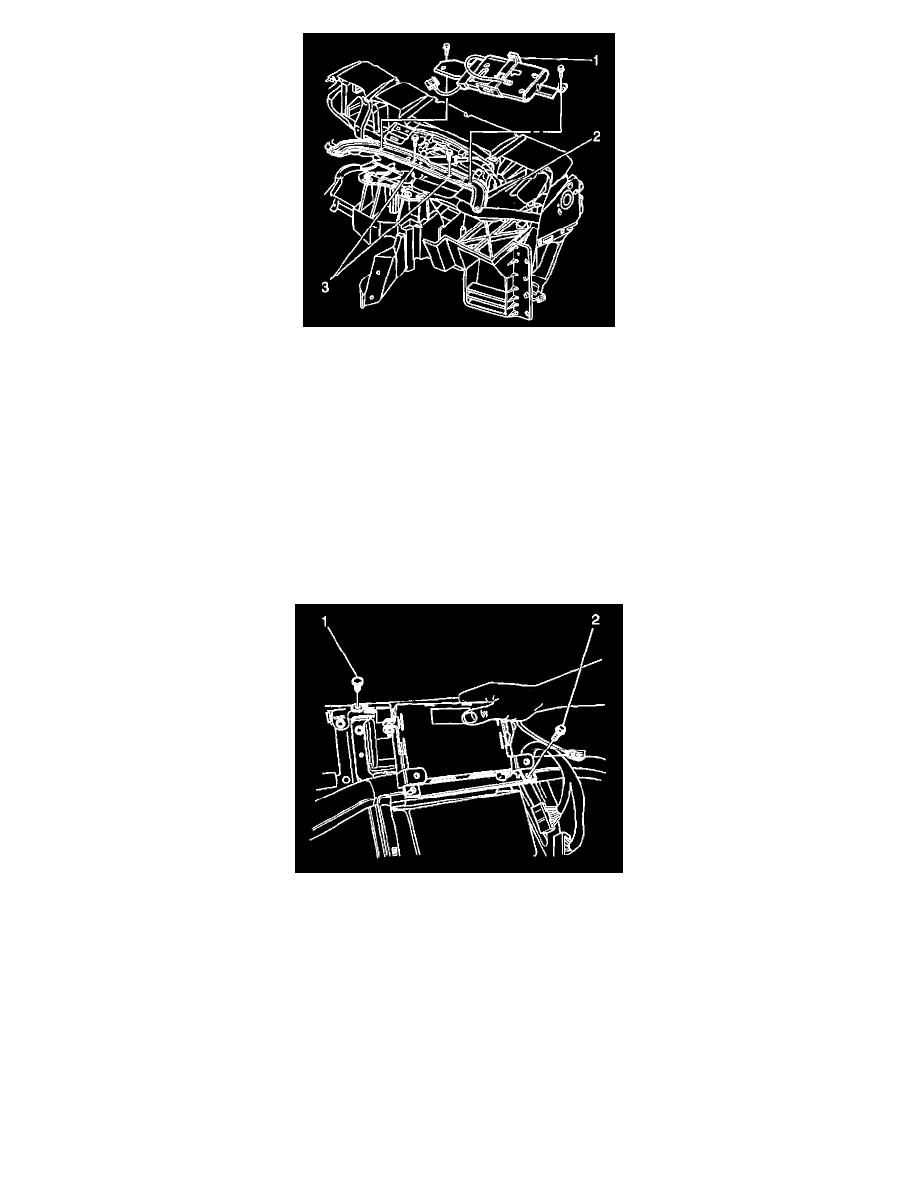
4. Install the screws.
Tighten
Tighten the screws to 9 N.m (80 lb in).
Install the 2 screws (3) securing the VCU bracket (1) to the instrument panel metal brace (2).
5. Install the dash trim pad.
6. Install the garnish molding on the windshield pillar.
7. Install the dash trim bezel.
8. Reprogram the VCU when replacing only.
OnStar (R) Vehicle Interface Unit (VIU) Replacement
REMOVAL PROCEDURE
1. Remove the dash trim bezel.
2. Remove the garnish molding on the windshield pillar.
3. Remove the dash trim pad.
4. Remove the screws (2) securing the VIU bracket to the instrument panel metal brace.
