K Tahoe 4WD V8-4.8L VIN V (2000)
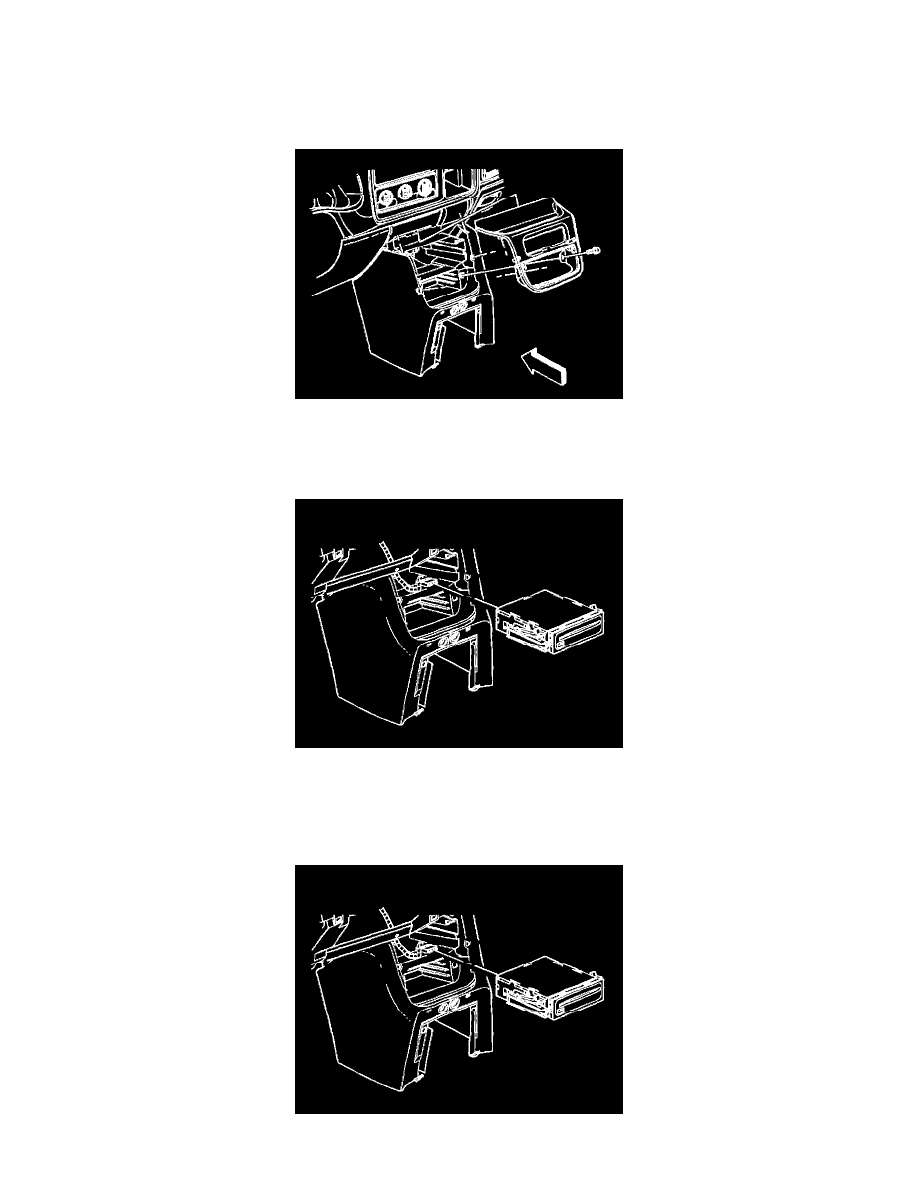
Compact Disc Player (CD): Service and Repair
Remote CD Player Replacement
REMOVAL PROCEDURE
IMPORTANT: Do not grab or pull on the CD storage door when removing the trim bezel.
1. Remove the screws securing the trim bezel to the console extension.
2. Protect the console extension from damage then carefully use a small prying device to push in the tabs underneath the trim bezel securing the top
of the trim bezel.
3. Remove the trim bezel.
4. Use a small screwdriver in order to release the CD player retainers.
5. Slide the CD player out.
6. Disconnect the electrical connector.
INSTALLATION PROCEDURE
1. Connect the electrical connector.
