K Tahoe 4WD V8-4.8L VIN V (2000)
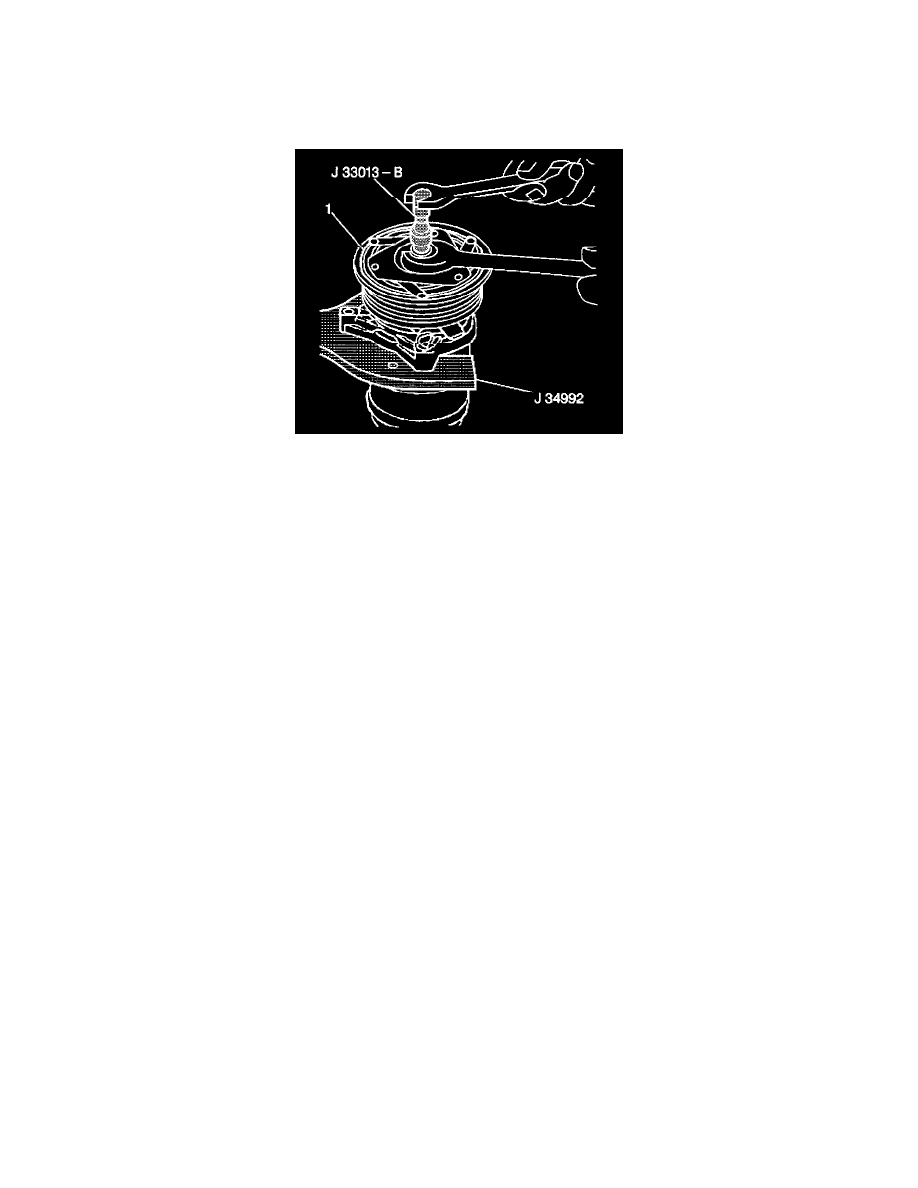
Compressor Clutch: Service and Repair
Compressor Clutch Plate and Hub Assembly Removal (HT6/HD6/HU6)
TOOLS REQUIRED
-
J 34992 Compressor Holding Fixture
-
J 33013-B Clutch Plate and Hub Assembly Installer-Remover
1. Clamp the J 34992 in a vise.
2. Use thumb screws in order to attach the compressor to the holding fixture.
NOTE: Do not drive or pound on the clutch hub or shaft. Internal damage to the compressor may result. The forcing tip on the J 33013-B
remover/installer center screw must be flat or the end of the shaft/axial plate assembly will be damaged.
3. Ensure that the center screw forces the tip to thrust against the end of the shaft.
4. Thread the J 33013-B into the hub.
5. While holding the body of J 33013-B of the remover with a wrench, turn the center screw into the remover body in order to remove the clutch
plate and hub assembly (1).
6. Remove the shaft key. Retain the shaft key for reassembly.
