Lumina V6-191 3.1L VIN T MFI (1993)
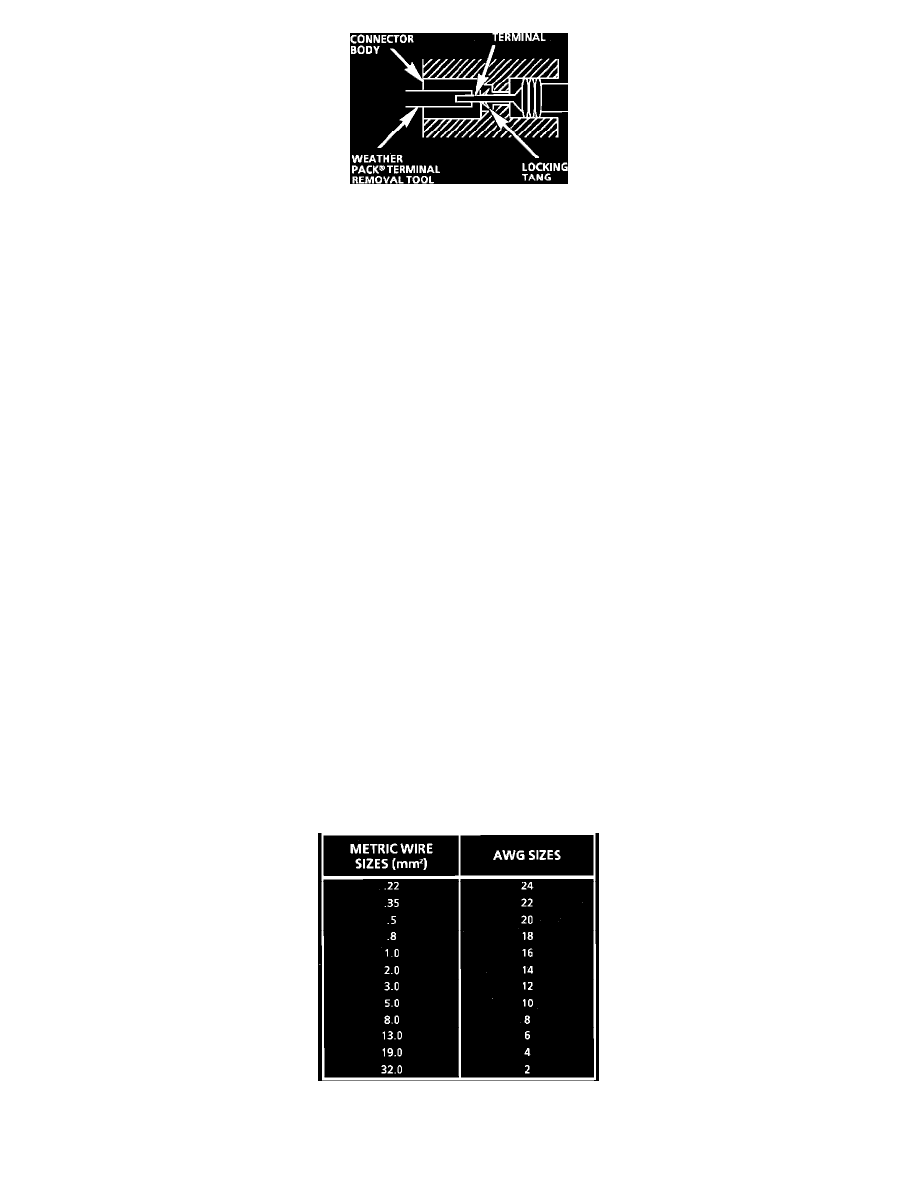
Fig. 21 Typical Weather Pack Connector and Terminal
Follow the steps below to repair Weather Pack(R) connectors, Fig. 21.
Step 1:
Separate the connector halves.
Step 2:
Open secondary lock. A secondary lock aids in terminal retention and is usually molded to the connector.
Step 3:
Grasp the lead and push the terminal to the forward most position. Hold the lead at this position.
Step 4:
Insert the Weather Pack(R) terminal removal tool into the front (mating end) of the connector cavity until it rests on the cavity shoulder.
Step 5:
Gently pull on the lead to remove the terminal through the back of the connector.
NOTICE: Never use force to remove a terminal from a connector.
Step 6:
Inspect the terminal and connector for damage. Repair as necessary, see TERMINAL REPAIR.
Step 7:
Reform the lock tang and reseat terminal in connector body.
Step 8:
Close secondary locks and join connector halves.
Splicing Copper Wire Using Splice Clips
The Splice Clip (included in the GM J 38125-A Terminal Repair Kit) is a general purpose wire repair device. It may not be acceptable for
applications having special requirements such as moisture sealing.
Step 1: Open the Harness
If the harness is taped, remove the tape. To avoid wire insulation damage, use a sewing "seam ripper" to cut open the harness (available from
sewing supply stores). If the harness has a black plastic conduit, simply pull out the desired wire.
Step 2: Cut the Wire
Begin by cutting as little wire off the harness as possible. You may need the extra length of the wire later if you decide to cut more wire off to
change the location of a splice. You may have to adjust splice locations to make certain that each splice is at least 40 mm (1-1/2") away from other
splices, harness branches or connectors.
Step 3: Strip the Insulation
Fig. 6 Wire Size Conversion Table
When replacing a wire, use a wire of the same size as the original wire or larger. The schematics list wire size in metric units. See table, Fig. 6, for
