Lumina V6-204 3.4L DOHC VIN X SFI (1996)
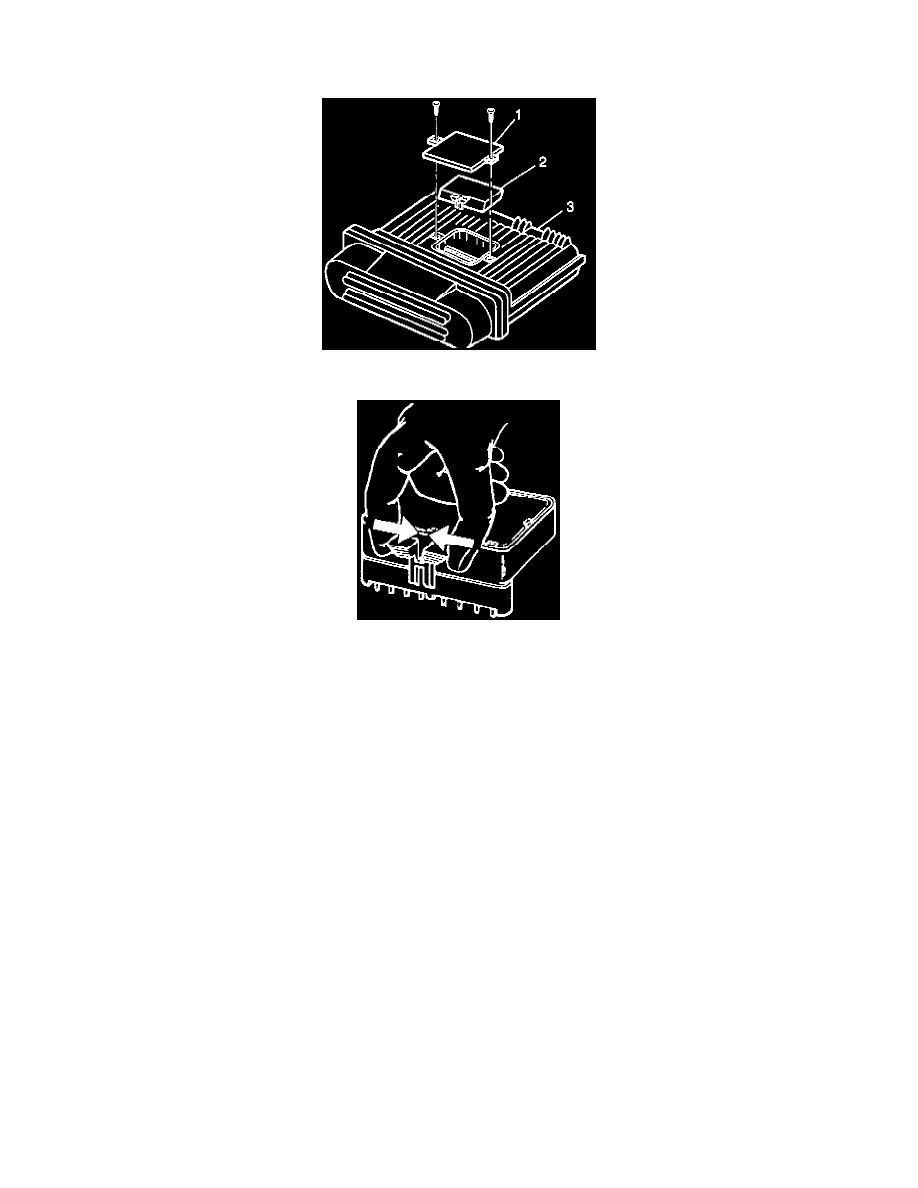
Knock Sensor: Service and Repair
Knock Sensor (KS) Module (Inside PCM)
Knock Sensor Module Service
Knock Sensor Module
REMOVE OR DISCONNECT
1. Remove the PCM.
2. Remove the KS Module cover.
3. Gently squeeze the latches on the KS Module and carefully lift the KS Module out of the PCM.
INSTALL OR CONNECT
1. Carefully insert the KS module into the socket in the PCM. Carefully press down on the KS Module until the latches engage.
2. Install the KS Module cover to the PCM.
3. Install the PCM.
-
Refer to PCM / Service and Repair for programming instructions.
IMAGE LEGEND
1. Knock Sensor Module Cover.
2. Knock Sensor Module.
3. Powertrain Control Module.
