Lumina V6-3.1L VIN J (2000)
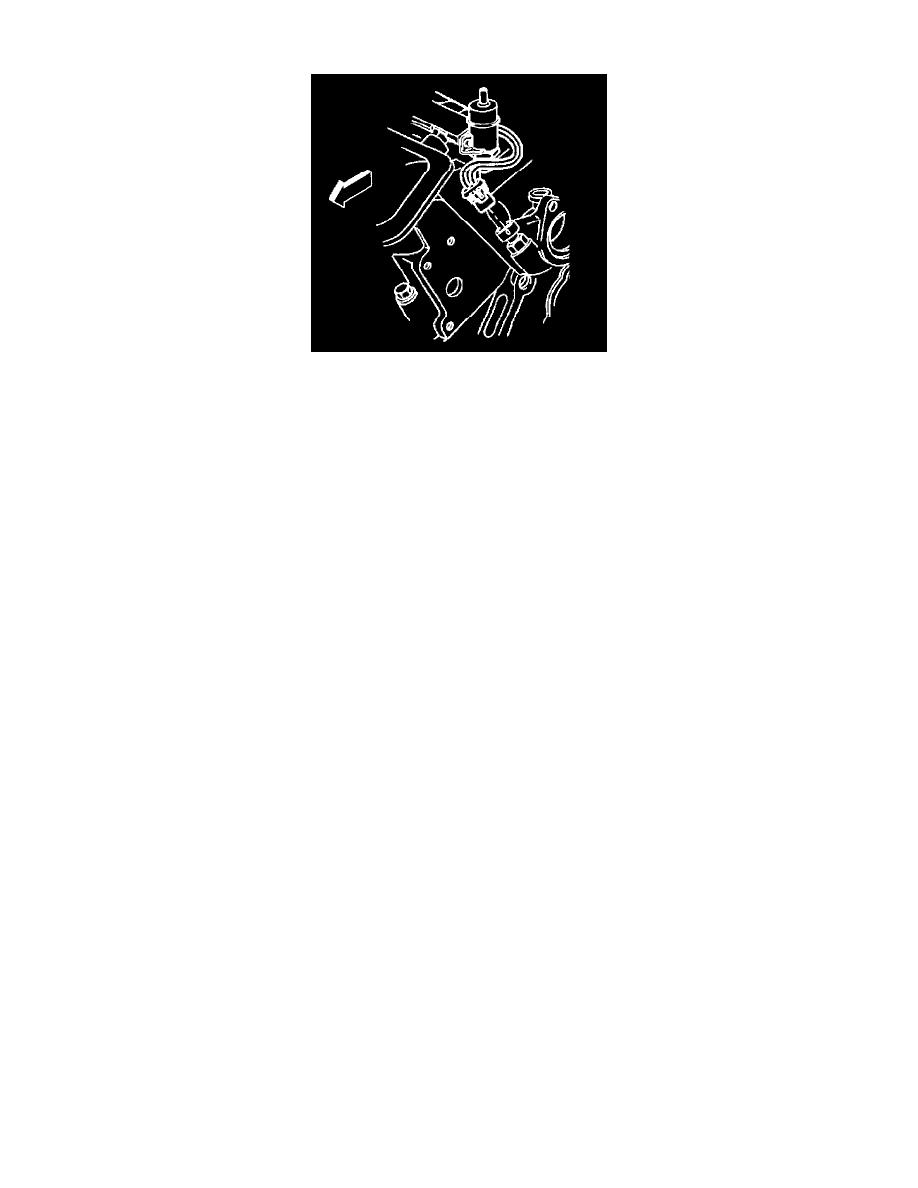
Coolant Temperature Sensor/Switch (For Computer): Service and Repair
REMOVAL PROCEDURE
1. Turn OFF the Ignition.
2. Relieve coolant pressure.
3. Loosen the 2 air intake duct clamps and remove the air intake duct.
4. Disconnect the ECT sensor electrical connector.
5. Using a deep well socket and extension, remove the sensor.
INSTALLATION PROCEDURE
1. Coat engine coolant temperature sensor threads with sealer P/N 9985253 or equivalent.
NOTE: Refer to Fastener Notice in Cautions and Notices.
2. Install the sensor in the engine.
Tighten
Tighten the sensor to 23 Nm (17 lb ft).
3. Connect the ECT sensor electrical connector.
4. Reinstall the air intake duct and tighten the 2 air intake duct clamps.
5. Stan the engine.
6. Check for leaks.
7. Check the coolant level.
