Lumina V6-3.1L VIN J (2000)
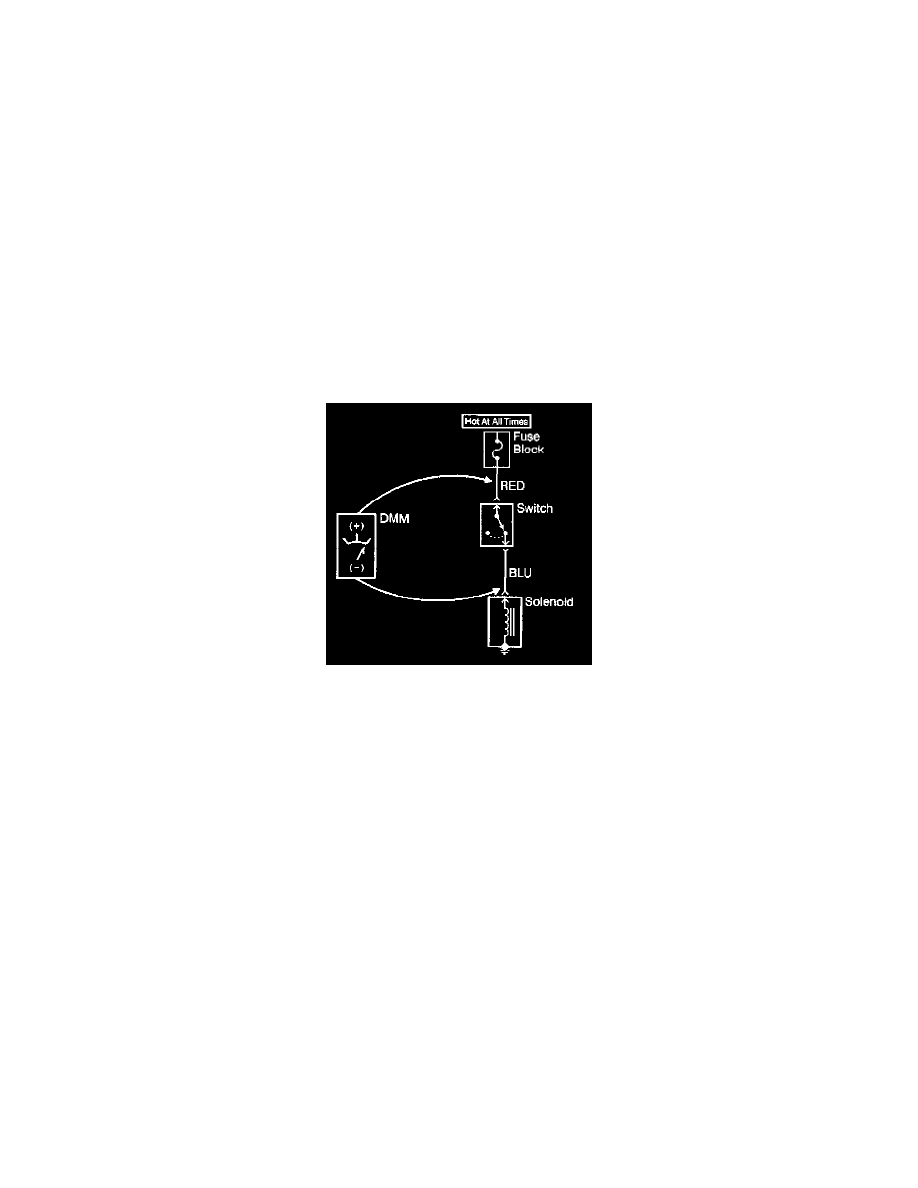
5. Press the Hz button on the DMM.
6. The DMM will display the frequency measured.
Measuring Voltage
NOTE: Refer to Test Probe Notice in Service Precautions.
The following procedure measures the voltage at a selected point in a circuit.
1. Disconnect the electrical harness connector for the circuit being tested, if necessary.
2. Enable the circuit and/or system being tested. Use the following methods:
^
Turn ON the ignition, with the engine OFF.
^
Turn ON the engine.
^
Turn ON the circuit and/or system with a scan tool in Output Controls.
^
Turn ON the switch for the circuit and/or system being tested.
3. Select the V (AC) or V (DC) position on the DMM.
4. Connect the positive lead of the DMM to the point of the circuit to be tested.
5. Connect the negative lead of the DMM to a good ground.
6. The DMM displays the voltage measured at that point.
Measuring Voltage Drop
NOTE: Refer to Test Probe Notice in Service Precautions.
The following procedure determines the difference in voltage potential between two points.
1. Set the rotary dial of the DMM to the V (DC) position.
2. Connect the positive lead of the DMM to one point of the circuit to be tested.
3. Connect the negative lead of the DMM to the other point of the circuit.
4. Operate the circuit.
5. The DMM displays the difference in voltage between the two points.
Salt Water Spray
Some compounds possess the ability to conduct electricity when dissolved in water such as ordinary salt. By mixing table salt with water in sufficient
quantities, you can enhance the conductive properties of water so that any circuit which may be sensitive to moisture will more readily fail when liberally
sprayed with this mixture.
Mixing 12 ounces of water with approximately 1 tablespoon of salt will yield a salt solution of 5%. Fill a normal spray bottle with this mixture. This
mixture is sufficient to enhance the water's own conductivity. This may cause the circuit to fail more easily when sprayed. Once the mixture is completed,
spray the suspect area liberally with the solution. Then, while monitoring either a scan tool or DMM, manipulate the harness as discussed previously.
Scan Tool Snapshot Procedure
Snapshot is a recording of what a control module on the vehicle was receiving for information while the snapshot is being made. A snapshot may be used
to analyze the data during the time a vehicle condition is current. This allows you to concentrate on making the condition occur, rather than trying to
view all the data in anticipation of the fault. The snapshot contains information around a trigger point that you have determined. Only a single data list
may be recorded in each snapshot. The Scan Tool has the ability to store two snapshots. The ability to record two snapshots allows comparing hot versus
cold and good versus bad vehicle scenarios. The snapshots are stored on a 'first in, first out' basis. If a third snapshot is taken, the first snapshot stored in
the memory will be lost.
Snapshots can be one of two types:
^
Snapshot -taken from the Snapshot menu choice
^
Quick Snapshot -taken from the Data Display soft key choice (Does not contain DTC information)
