Lumina V6-3.8L VIN K (1998)
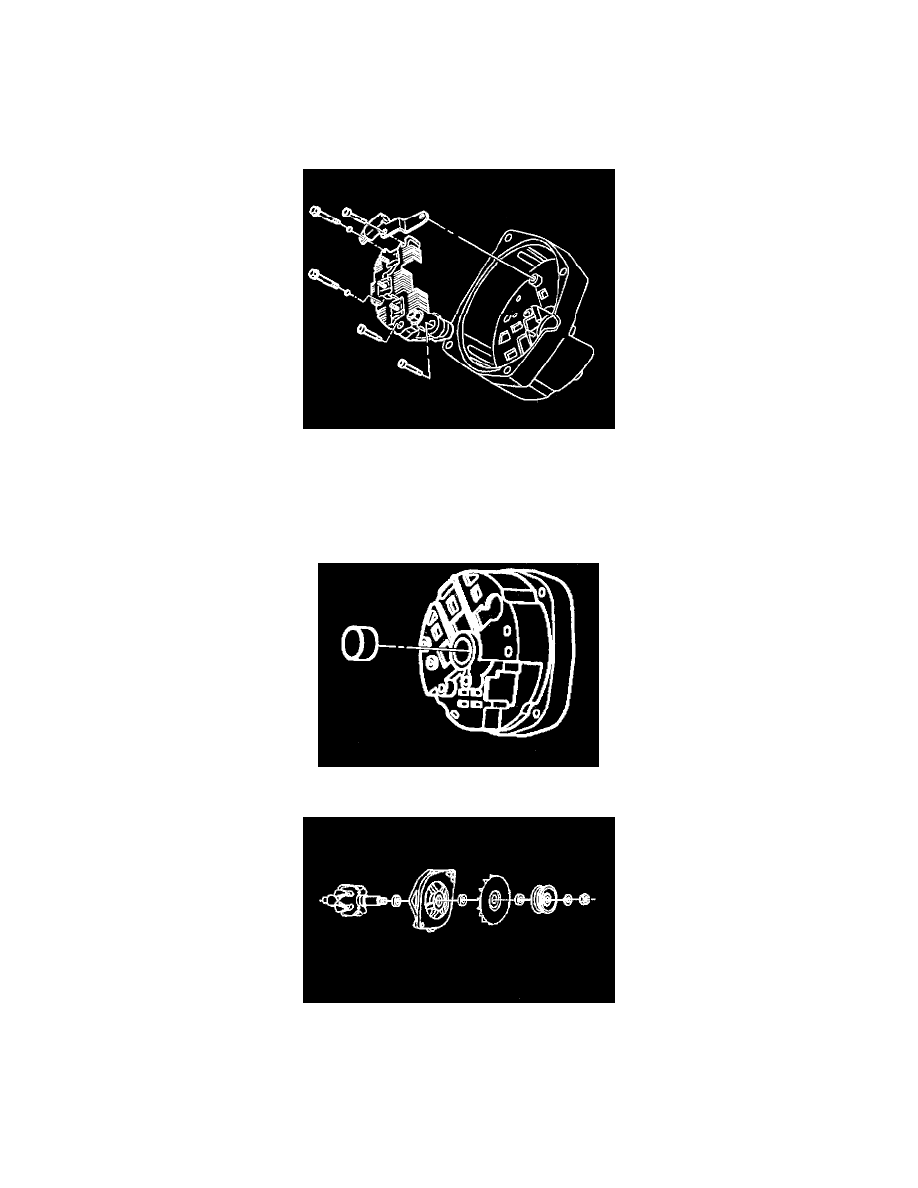
NOTE: Avoid excessive heat during the soldering and unsoldering procedures. Excessive heat will damage the voltage regulator.
13. Inspect the voltage regulator. Refer to step 4.4 in Inspection Procedure. If necessary, disassemble the voltage regulator, the brush holder and the
connector strap assembly. In order to disassemble the components:
^
Unsolder the connector clips between the voltage regulator and the brush holder, and between the voltage regulator and the connector strap.
^
Disassemble the parts while the solder is still soft.
14. Inspect the slip ring end assembly. Refer to step 4 in Inspection Procedure. If necessary remove the capacitor and the rectifier bridge.
^
Remove the bolts.
^
Remove the washers.
^
Disconnect the leads.
^
Remove the capacitor.
^
Remove the rectifier bridge.
15. Inspect the slip ring end bearing. If the bearing is dry or damaged, replace the bearing. Remove the slip ring end bearing only if necessary.
16. Inspect the drive end assembly. Refer to step 2 in Inspection Procedure. If necessary, disassemble the drive end assembly by removing the
following parts from the drive end frame:
^
The nut
^
The washer
^
The pulley
^
The fan collar
^
The fan
