Malibu L4-2.4L Hybrid (2008)
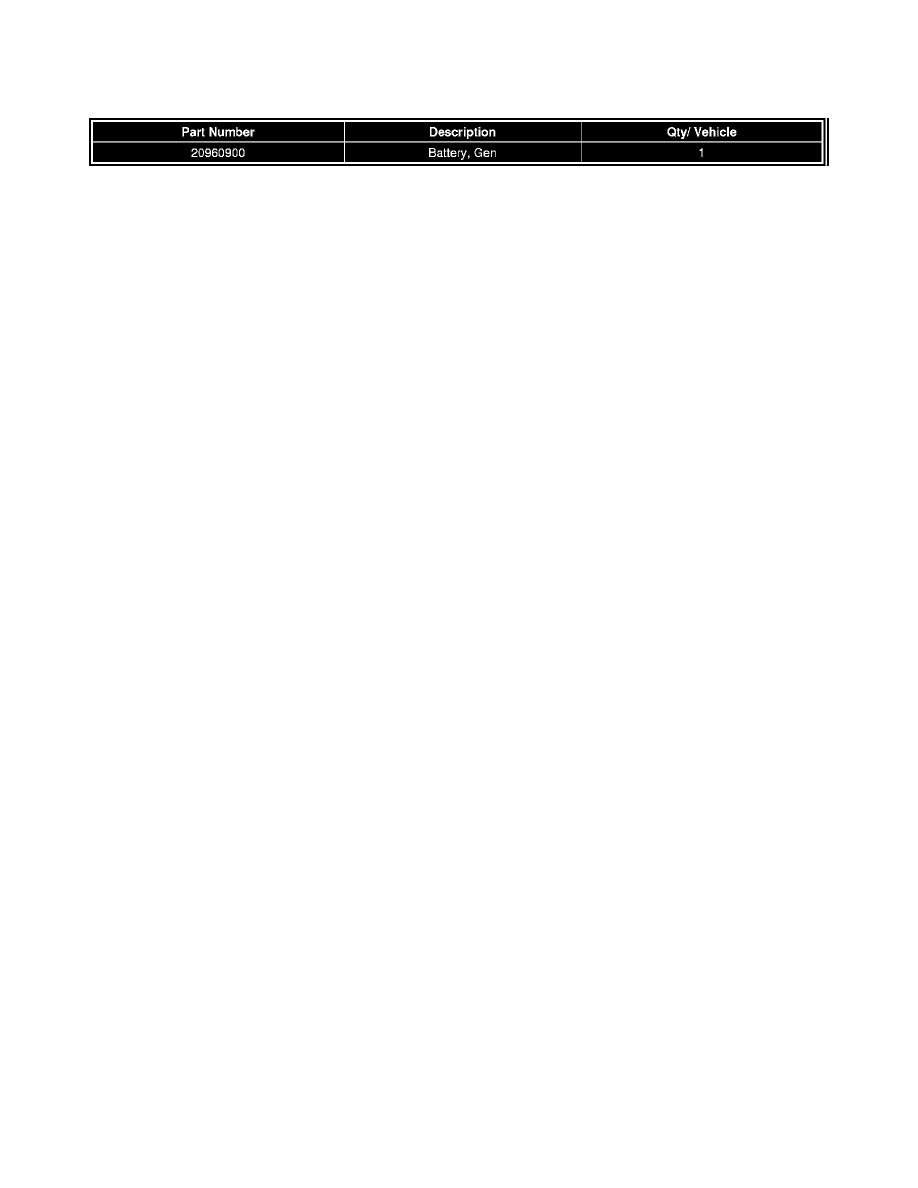
vehicles listing" before ordering parts. Normal orders should be placed on a DRO = Daily Replenishment Order. In an emergency situation, parts should
be ordered on a CSO = Customer Special Order.
These batteries are excluded from RIM for US and Canada.
Service Procedure
Warning
To help avoid personal injury, always ensure that the ignition switch is in the OFF position and the ignition key has been removed prior to working on
any 36V component. After the key has been removed, disconnect the negative 12V battery cable and then open the battery energy control module cover.
After waiting for at least 5 minutes, measure the voltage potential using a Digital Multimeter (DMM) between the following:
1. 36V positive and negative battery cables.
2. 36V positive battery cable and vehicle ground.
3. 36V negative battery cable and vehicles ground.
All measure voltage levels must be below 3 volts.
1. Remove generator battery from the vehicle. Refer to Generator Battery Replacement in SI.
2. Inspect the generator battery carrier for corrosion or battery acid.
-
If corrosion or battery acid IS present, proceed to Step 3.
-
If corrosion or battery acid is NOT present, proceed to Step 6.
3. Clean any corrosion or battery acid that is present on the inside of the hybrid battery case by using a sponge that is lightly dampened with soapy
water. It is not necessary to use a neutralizer, such as baking soda.
4. Dry the inside of the hybrid battery case using several shop towels.
5. Apply black paint to any areas inside the of the hybrid battery case where bare metal is present.
6. Install new generator battery. Refer to Generator Battery Replacement in SI.
7. Program the engine control module. Do not attempt to order the calibration number from GM Customer Care and Aftersales. The calibration
numbers required for this service procedure are programmed into control modules via a Multiple Diagnostic Interface (MDI) or Tech 2(R) and
TIS2WEB with the calibration update. When using a MDI or Tech 2(R) for reprogramming, ensure that is updated with the latest software version.
Use TIS2WEB on or after 06/24/10 to obtain the calibration. If you cannot access the calibration, call the Techline Customer Support Center and
it will be provided.
For step-by-step programming instructions, please refer to SI and the Techline Information System (TIS) terminal.
1. Verify that there is a battery charge of 12 to 15 volts. The battery must be able to maintain a charge during programming. Only use an
approved Midtronics(R) PSC 550 Battery Maintainer (SPS Programming Support Tool EL-49642) or equivalent to maintain proper battery
voltage during programming.
2. Reprogram the engine control module (ECM). Refer to SI and Service Programming System (SPS) documentation for programming
instructions, if required.
1. Connect the MDI or Tech 2(R)(R)(R) to the vehicle.
2. Select J2534 MDI or J2534 Tech 2(R)(R)(R) and Reprogram ECU from the Select Diagnostic Tool and Programming Process screen.
3. Select ECM Engine Control Module - Programming from the Supported Controllers screen.
4. Follow the on-screen instructions.
