Malibu V6-191 3.1L VIN M SFI (1997)
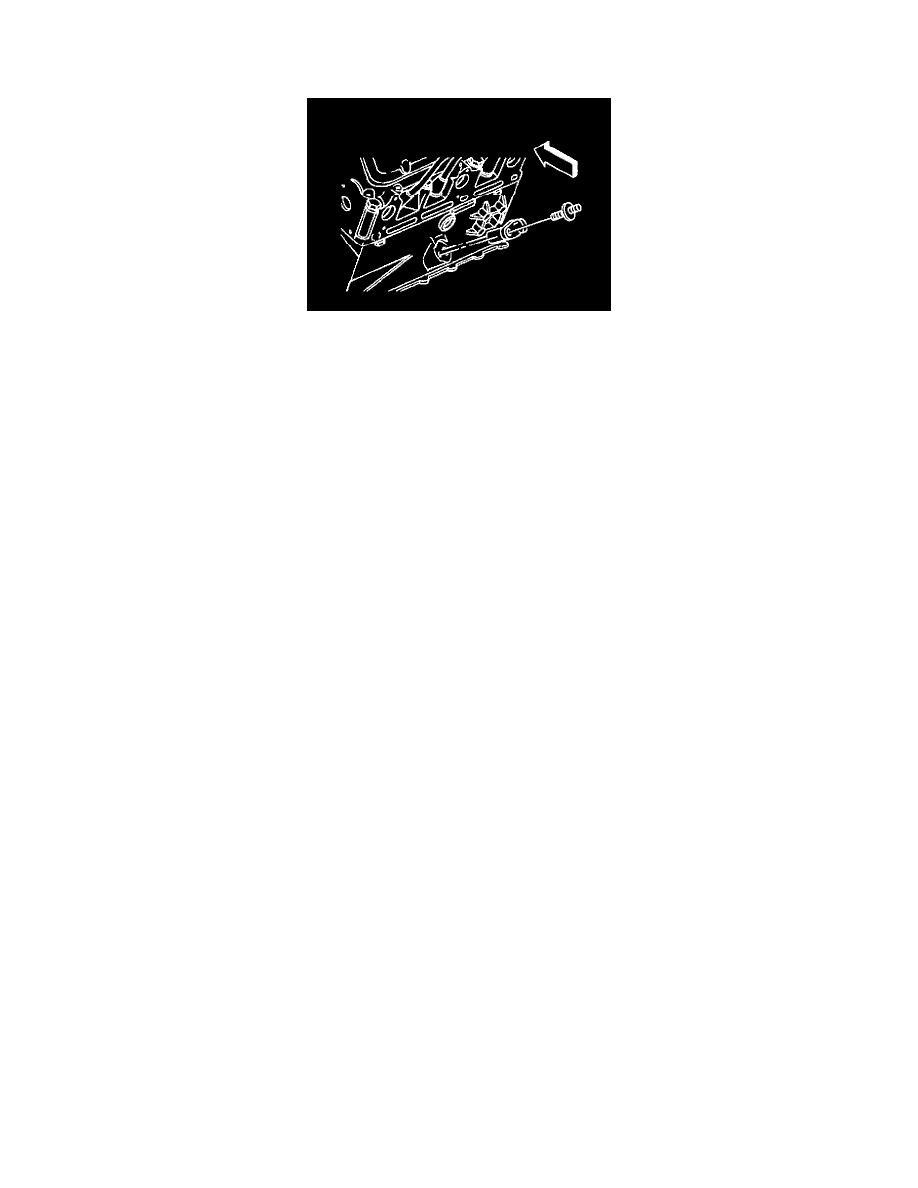
Crankshaft Position Sensor: Service and Repair
Crankshaft Position Sensor Replacement (7X)
7X Crank Shaft Position (CKP) Sensor
Removal Procedure
1. Disconnect the negative battery cable.
2. Turn the steering wheel all the way to the left.
3. Remove the CKP electrical connector.
4. Remove the CKP fastener.
5. Remove the CKP sensor from the Engine Block.
6. if the CKP sensor is going to be re-used inspect the sensor for the following:
6.1. Inspect the CKP sensor for wear, cracks, or leakage. Replace the O-ring if necessary.
6.2. Lubricate the new O-ring with clean engine oil before installing
Installation Procedure
1. Install the CKP sensor to the block.
2. Install the bolt to hold the CKP sensor to the block face.
Tighten
^
Tighten the bolt to 8 Nm (71 lb in).
3. Connect the electrical connector.
4. Lower the vehicle.
5. Connect the negative battery cable.
