Malibu V6-3.1L VIN J (2002)
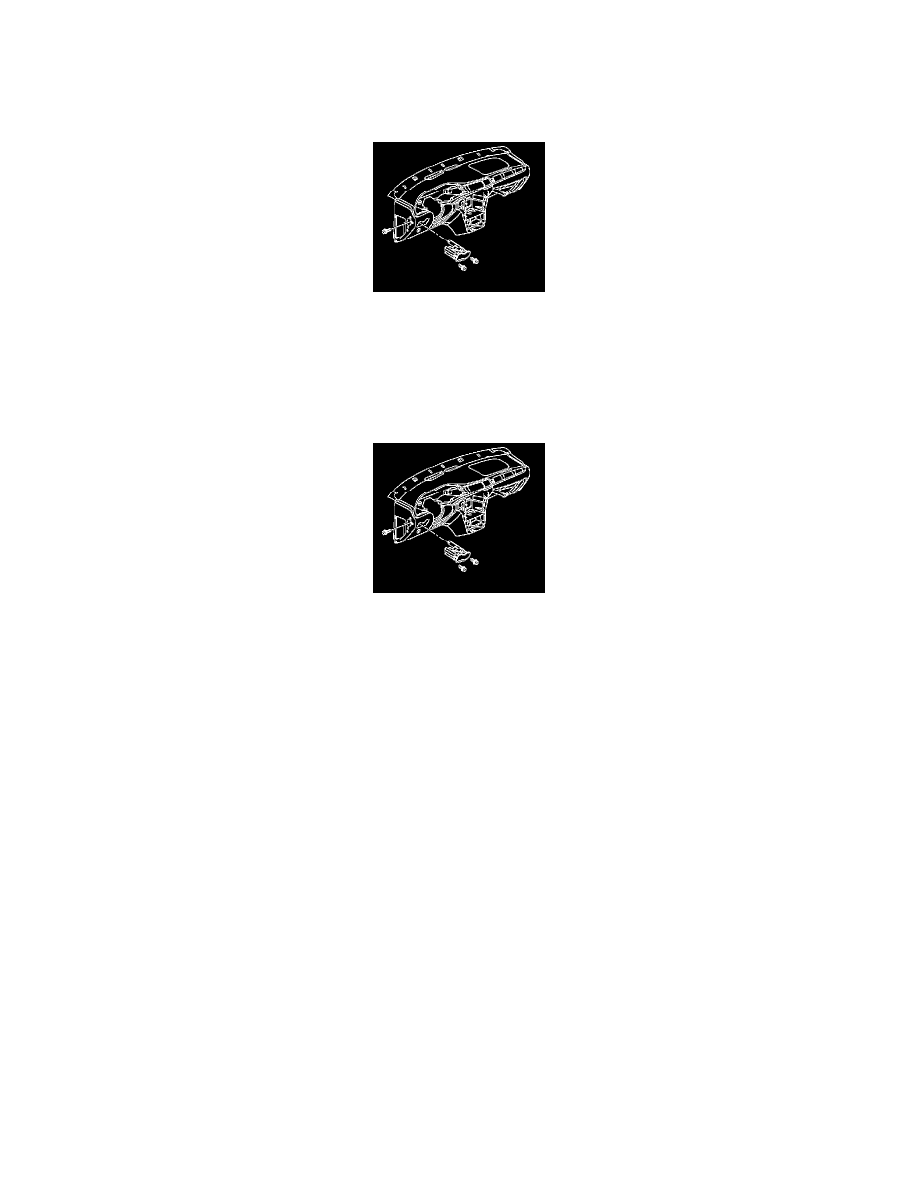
Drink Holders: Service and Repair
Cupholder Replacement
Removal Procedure
1. Fully extend the instrument panel cupholder.
2. Remove the screws from the front of the IP cup holder.
3. Remove the driver side IP outer trim cover.
4. Remove the screw from the side of the IP cupholder.
5. Remove the IP cupholder from the IP carrier.
Installation Procedure
1. Install the IP cupholder to the IP carrier.
Notice: Refer to Fastener Notice in Service Precautions.
2. Install the IP cup holder screws to the IP cup holder.
Tighten the screws to 2 N.m (18 lb in).
3. Install the screw to the side of the IP cupholder.
Tighten the screw to 2 N.m (18 lb in).
4. Install the driver side IP outer trim cover.
