Malibu V6-3.1L VIN J (2002)
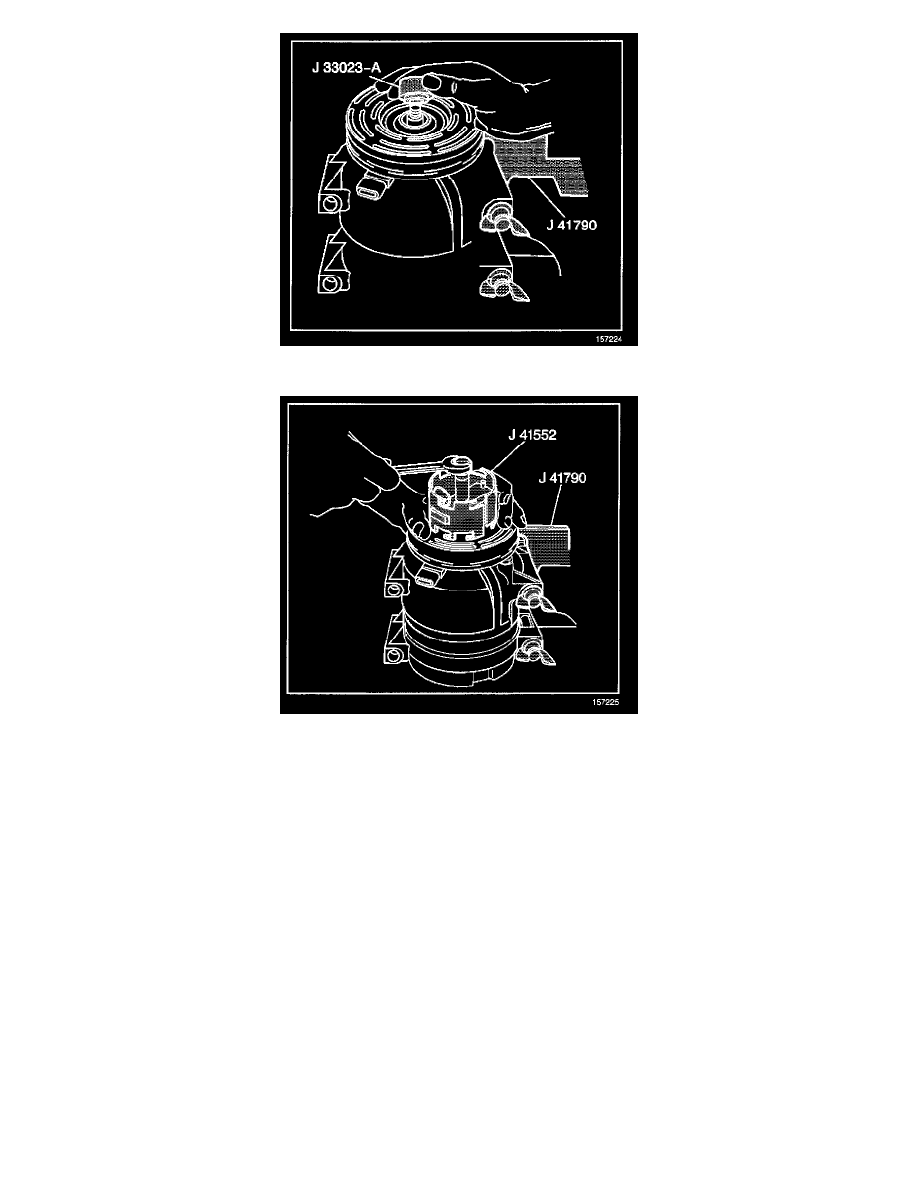
5. Place the J 33023-A on the clutch rotor.
6. Install the J 41552 down into the inner circle of slots in the rotor.
Turn the compressor pulley puller clockwise in the slots to engage the puller tangs with the rotor.
7. Hold the compressor pulley puller in place and use a wrench to turn the center forcing screw against the puller pilot to remove the clutch rotor and
bearing assembly.
INSTALLATION PROCEDURE
