Malibu V6-3.1L VIN J (2002)
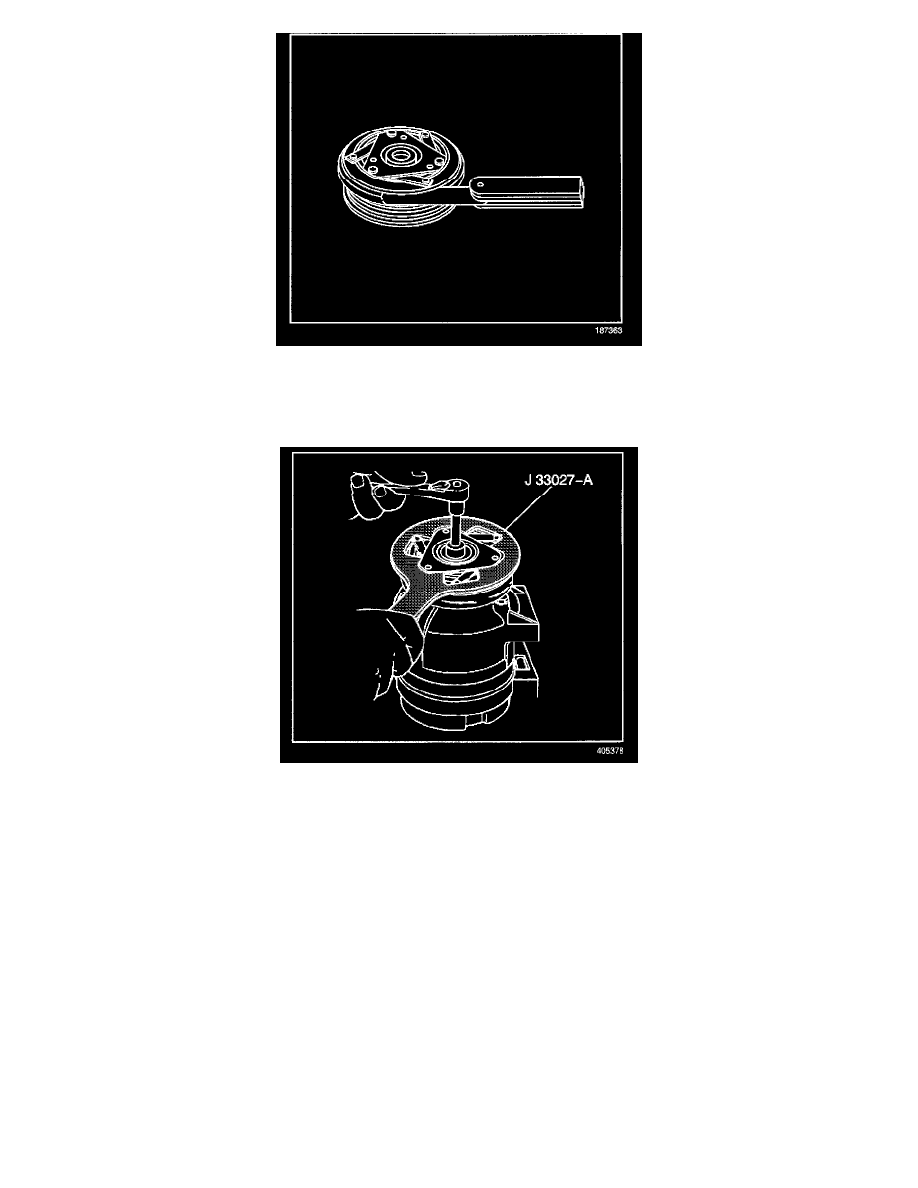
10. Place a feeler gage between the clutch plate and the clutch rotor.
11. Hold the center screw with a wrench and tighten the hex portion of the J 33013-B body until the air gap between the clutch plate and the clutch
rotor is within 0.40-0.50 mm (0.015-0.020 in). Make sure that the air gap is even all around the clutch plate and hub assembly.
12. Remove the J 33013-B.
13. Install the J 33027-A to hold the compressor clutch hub.
NOTE: Refer to Fastener Notice in Service Precautions.
14. Install the compressor shaft nut.
Tighten
Tighten the nut to 18 N.m (13 lb ft).
15. Remove the J 33027-A from the compressor.
16. Spin the pulley rotor by hand in order to ensure that the rotor does not rub against the clutch plate.
17. Install the right front fender liner.
18. Lower the vehicle.
19. Install the drive belt.
