Malibu V6-3.1L VIN J (2002)
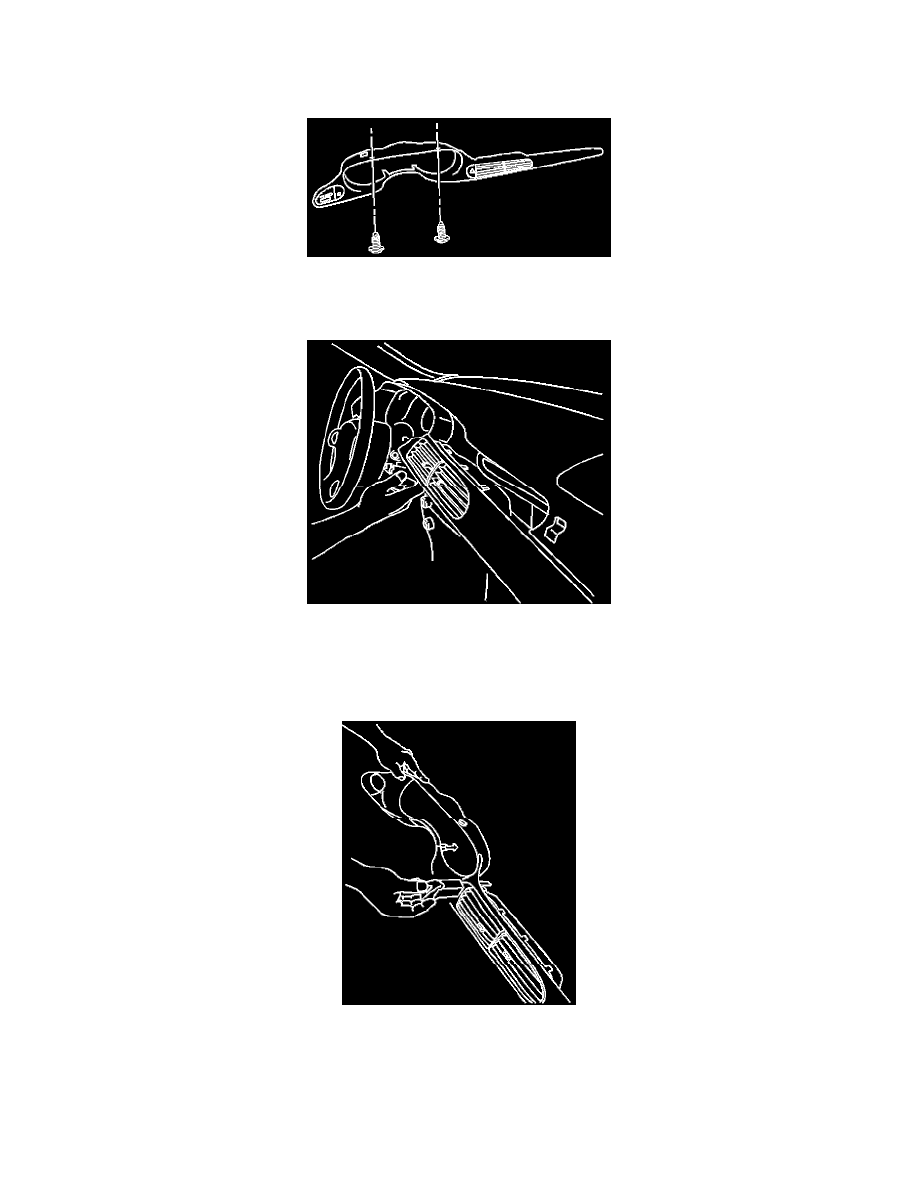
2.
Remove the AIR BAG fuse from the panel.
3.
Remove the three screws attaching the lower steering column cover to the steering column.
4.
Remove the upper steering column cover.
5.
Remove the two screws that attach the IP cluster bezel to the IP.
6.
Using a small flat-blade screwdriver, gently pry out and remove the IP cluster trim plate from the IP.
7.
Disconnect the electrical connectors from the other switches in the trim plate.
8.
Disconnect the electrical connector from the hazard warning switch.
9.
Using a small flat-blade screwdriver, carefully push in on the tabs to release the hazard warning switch from the IP cluster trim plate.
10.
Remove the hazard warning switch by pushing in an outward motion on the switch while holding onto the IP cluster trim plate.
11.
Install the new hazard warning switch by pushing in an inward motion on the switch while holding onto the IP cluster trim plate. Push inward on
the switch until it is fully seated into the IP cluster trim plate.
