Malibu V6-3.1L VIN J (2002)
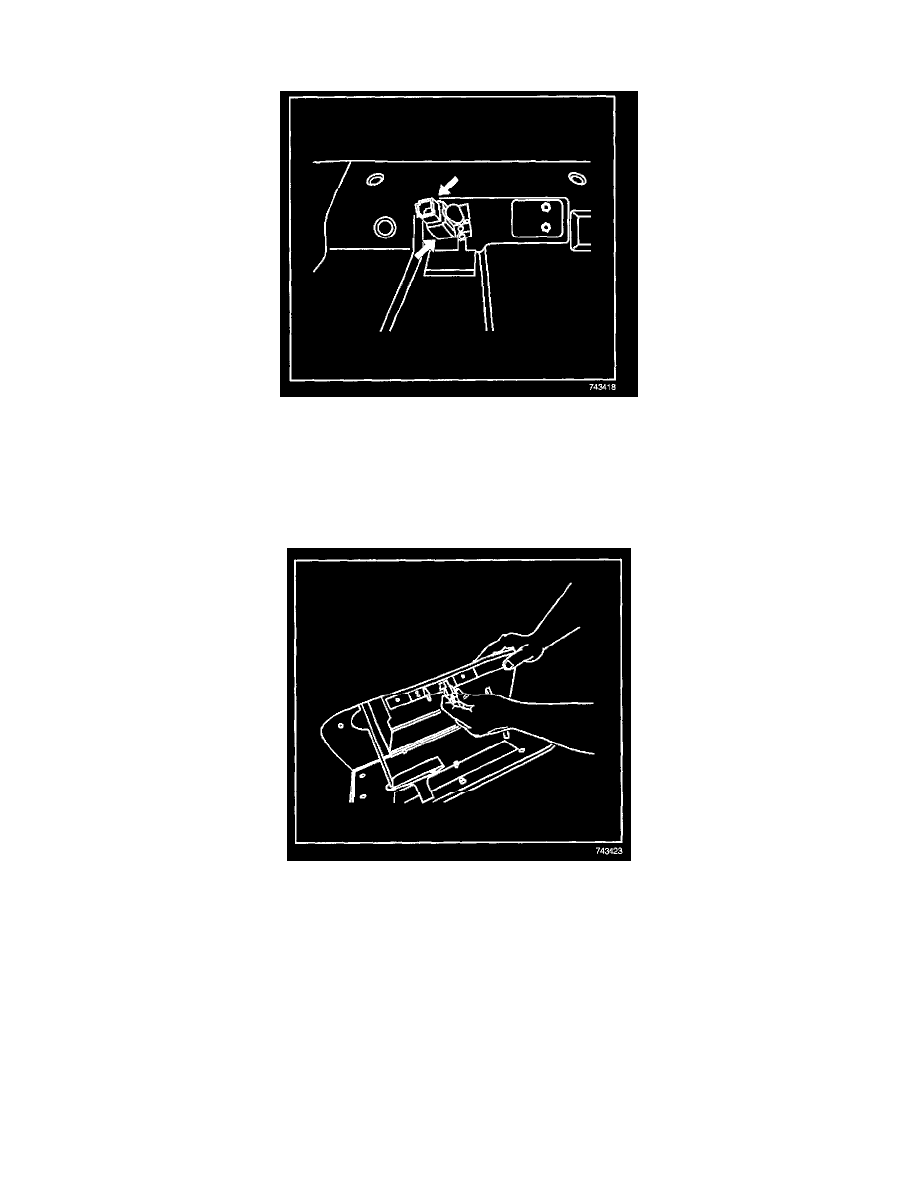
Glove Box Lamp Switch: Service and Repair
REMOVAL PROCEDURE
1. Remove the Instrument Panel (IP) compartment from the IP carrier.
2. Disconnect the electrical connector from the IP compartment lamp switch.
3. Use a small flat-bladed tool in order to release the retainers on the IP compartment lamp switch.
4. Remove the IP compartment lamp switch from the IP compartment.
5. Remove the bulb from the lamp switch socket if required.
INSTALLATION PROCEDURE
1. Install the bulb into the IP compartment lamp switch socket, if required.
2. Connect the electrical connector to the IP compartment lamp switch.
3. Install the IP compartment lamp switch to the IP compartment.
4. Press the switch into the IP compartment until the retainers are fully seated.
5. Install the IP compartment to the IP carrier.
