Malibu V6-3.1L VIN J (2002)
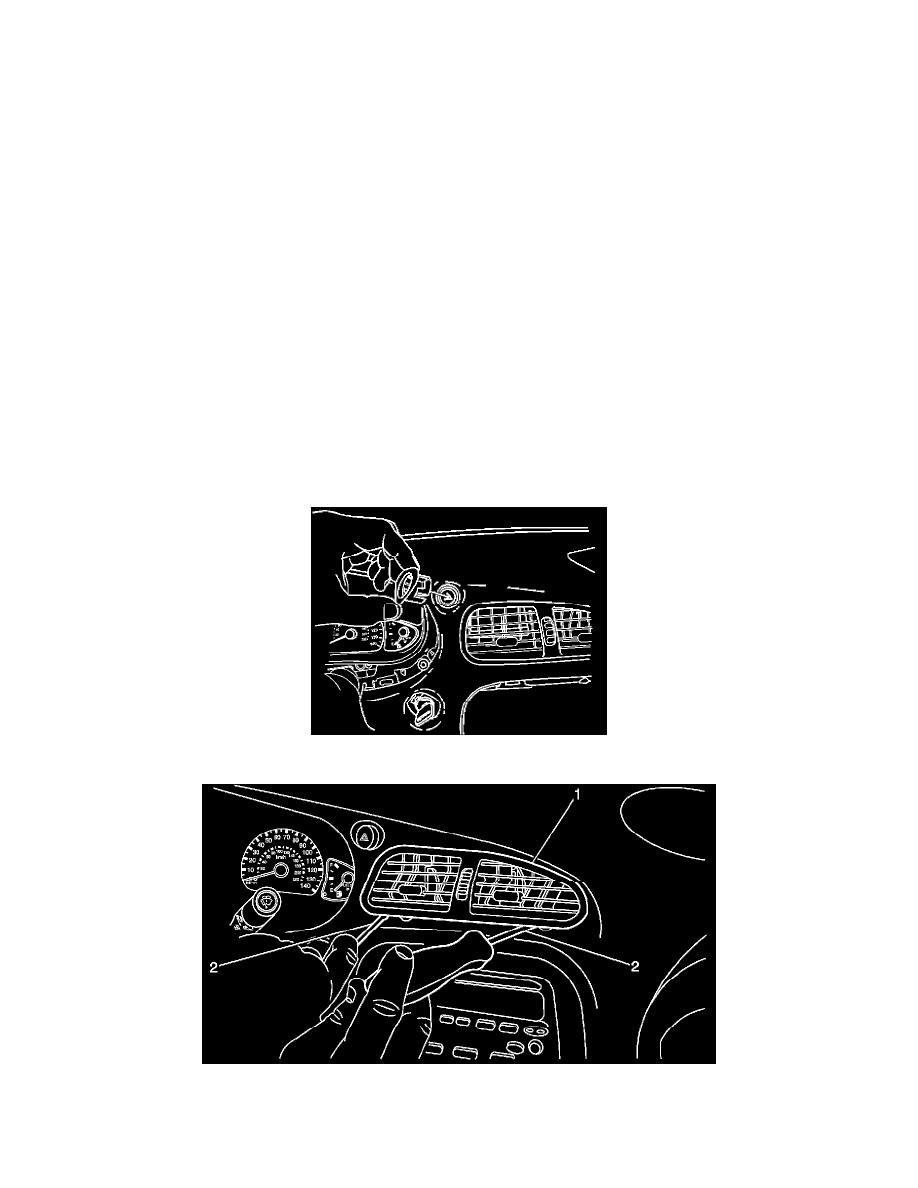
12.
Connect the electrical connector to the hazard warning switch.
13.
Connect the electrical connectors to the other switches in the trim plate.
14.
Position and align the IP cluster trim plate to the IP and carefully press into place.
15.
Install the two screws that attach the IP cluster bezel to the IP.
Tighten
Tighten to 2 N.m (18 lb in).
16.
Install the upper steering column cover to the steering column.
17.
Position the lower steering column cover to the upper cover and install the three attaching screws.
Tighten
Tighten to 2 N.m (18 lb in).
18.
Install the AIR BAG fuse in the panel and install the cover.
19.
Turn the ignition switch to the ON position and verify that the AIR BAG light flashes seven times and goes out. Verify hazard warning switch
operation.
Alero, Cutlass
1.
Remove the hazard warning switch bezel from the IP using a small flat-bladed tool to release the retainers.
Important:
Both retainers must be released at the same time in order to remove the air outlet in the next step.
2.
Using two flat-blade screwdrivers (2), carefully release the two retainers that attach the IP center air outlet (1). With both retainers released, pull
