Malibu V6-3.1L VIN J (2002)
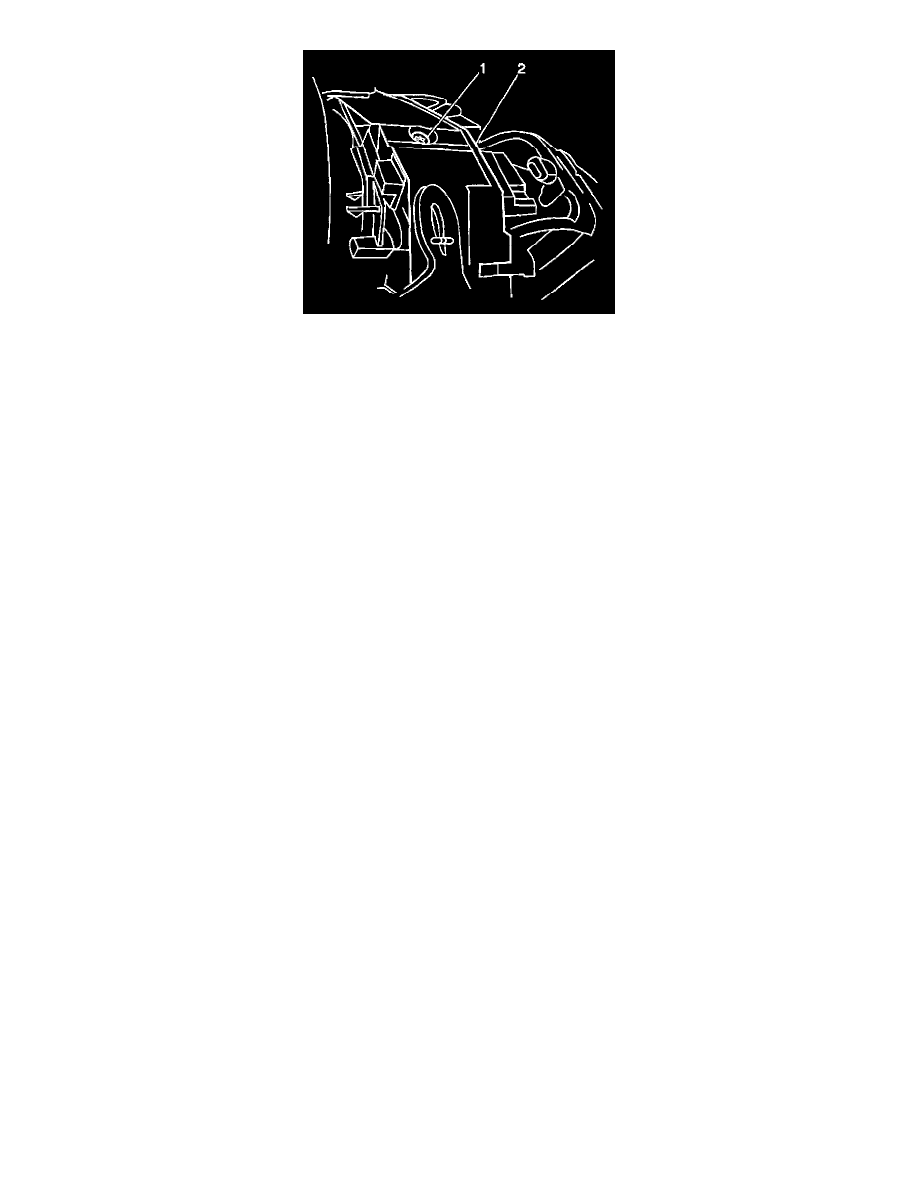
Notice: Refer to Fastener Notice in Service Precautions.
3. Install the mounting screw (1) to the multifunction switch (2).
^
Tighten the screw to 4 Nm (35 inch lbs.).
4. Install the steering column trim cover.
5. Enable the SIR system.
6. Ensure that the multifunction switch functions properly.
