Malibu V6-3.5L VIN 8 (2004)
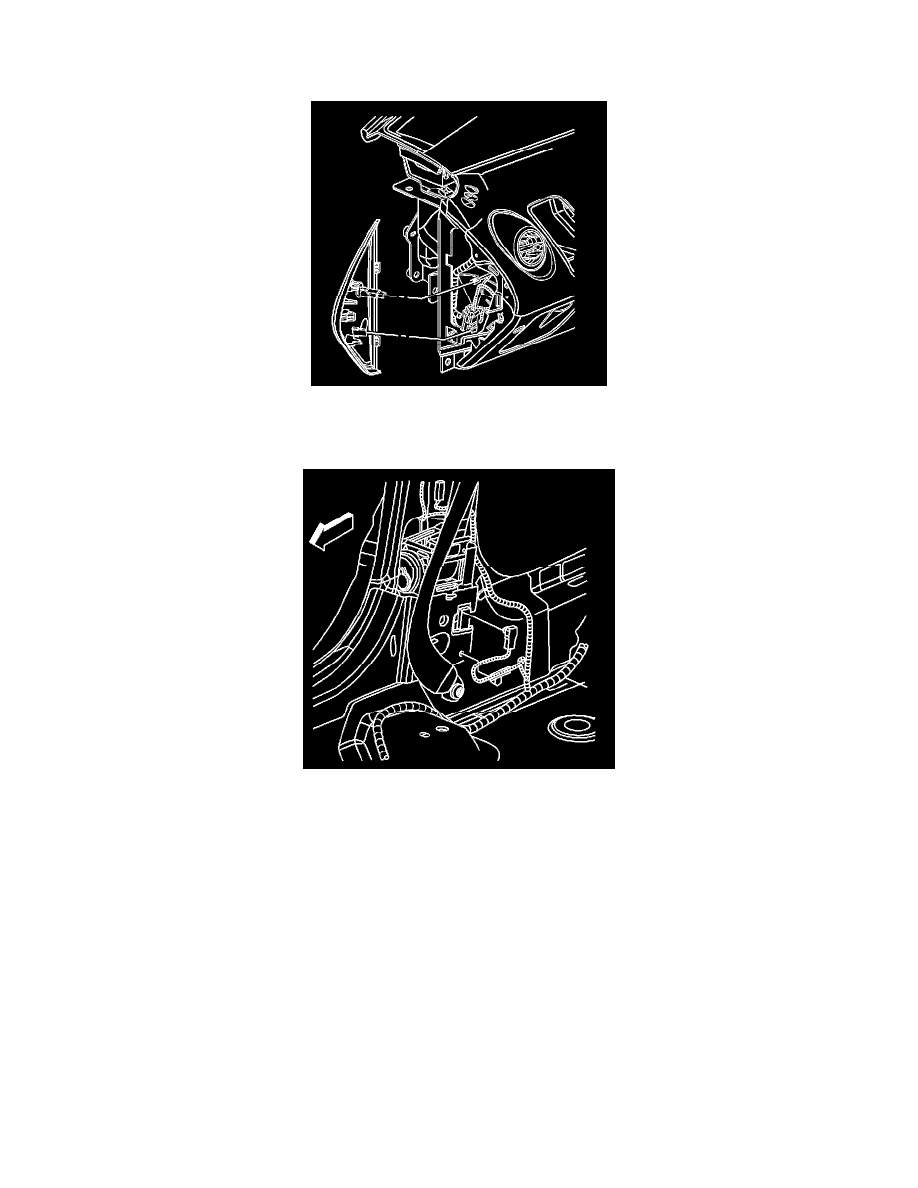
ENABLING PROCEDURE
1. Remove the key from the ignition switch.
2. Connect the steering wheel module coil connector to the vehicle harness connector.
3. Install the CPA to the steering wheel module coil connector.
4. Install the driver/left outer trim cover to the instrument Panel (I/P).
5. Connect the seat belt pretensioner-LF connector.
6. Install the CPA to the seat belt pretensioner-LF connector.
7. Install the left/driver lower center pillar trim.
