Malibu V6-3.9L (2007)
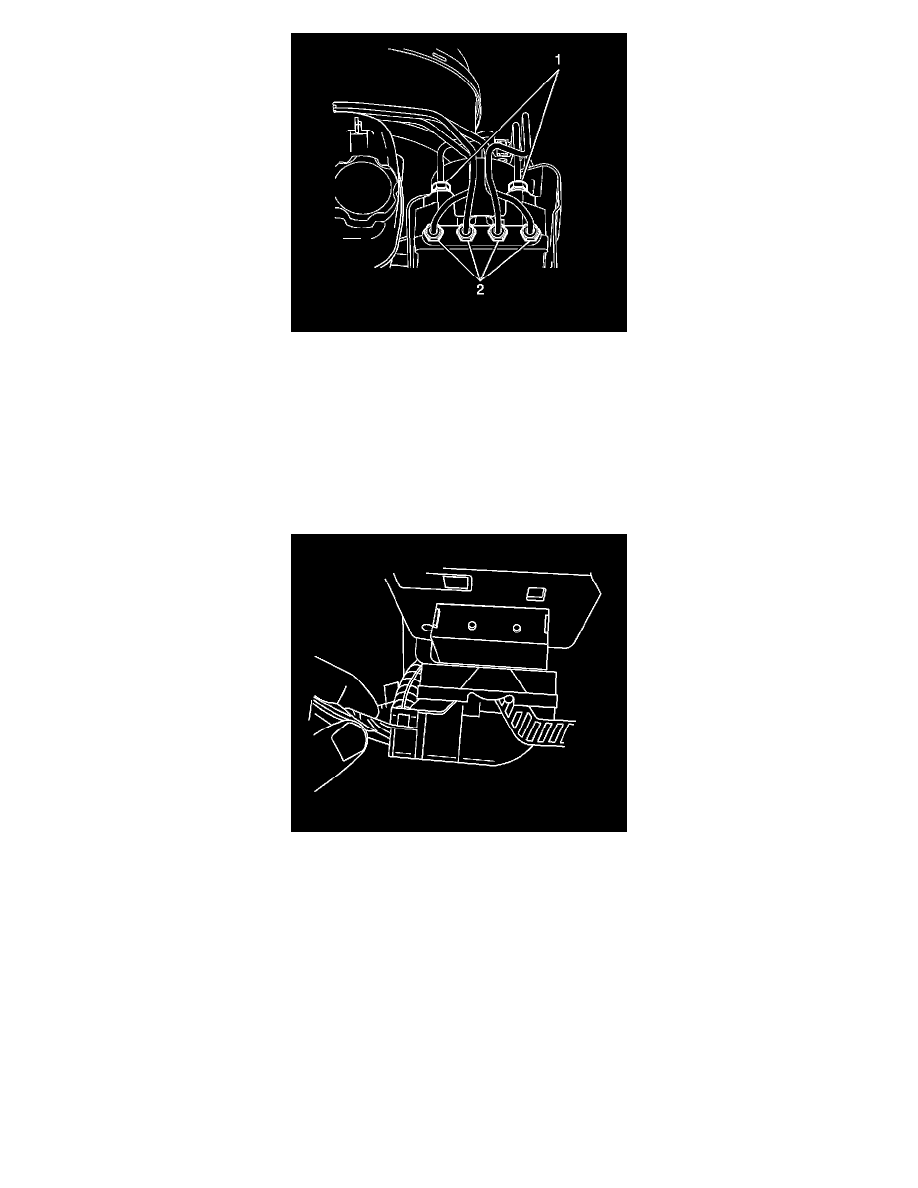
3. Remove the caps from the master cylinder brake pipe ends.
4. Connect the master cylinder brake pipes (1) to the modulator assembly, in the same location as removed.
5. Remove the caps from the caliper and wheel cylinder brake pipe ends.
6. Remove the plugs from the caliper and wheel cylinder ports on the modulator assembly.
7. Connect the 4 brake pipes (2) to the modulator valve, in the same location as removed.
8. Tighten all the brake pipe fittings at the BPMV.
Tighten the brake pipe fittings to 20 N.m (15 lb ft).
9. Install the EBCM. Refer to Electronic Brake Control Module Replacement.
Important: Ensure that the electrical connector is correctly inserted properly into the EBCM prior to swinging the assist locking lever
into position. Failure to make a proper connection may cause communication problems with the module.
10. Connect the electrical connector to the EBCM.
11. Bleed the hydraulic brake system. Refer to Hydraulic Brake System Bleeding (Manual), (Pressure).
Important: Do NOT start the engine, but only turn the ignition switch to the ON position.
12. Perform the Diagnostic System Check - Vehicle.
13. Observe the feel of the brake pedal after performing the diagnostic system check. If the pedal now feels spongy, air may have been in the
secondary circuit of the brake modulator assembly, which may have been introduced into the primary circuit. If the pedal feels spongy, perform the
Antilock Brake System Automated Bleed Procedure.
14. Remove the shop towel and discard into an approved container.
