Monte Carlo V6-3.4L VIN E (2000)
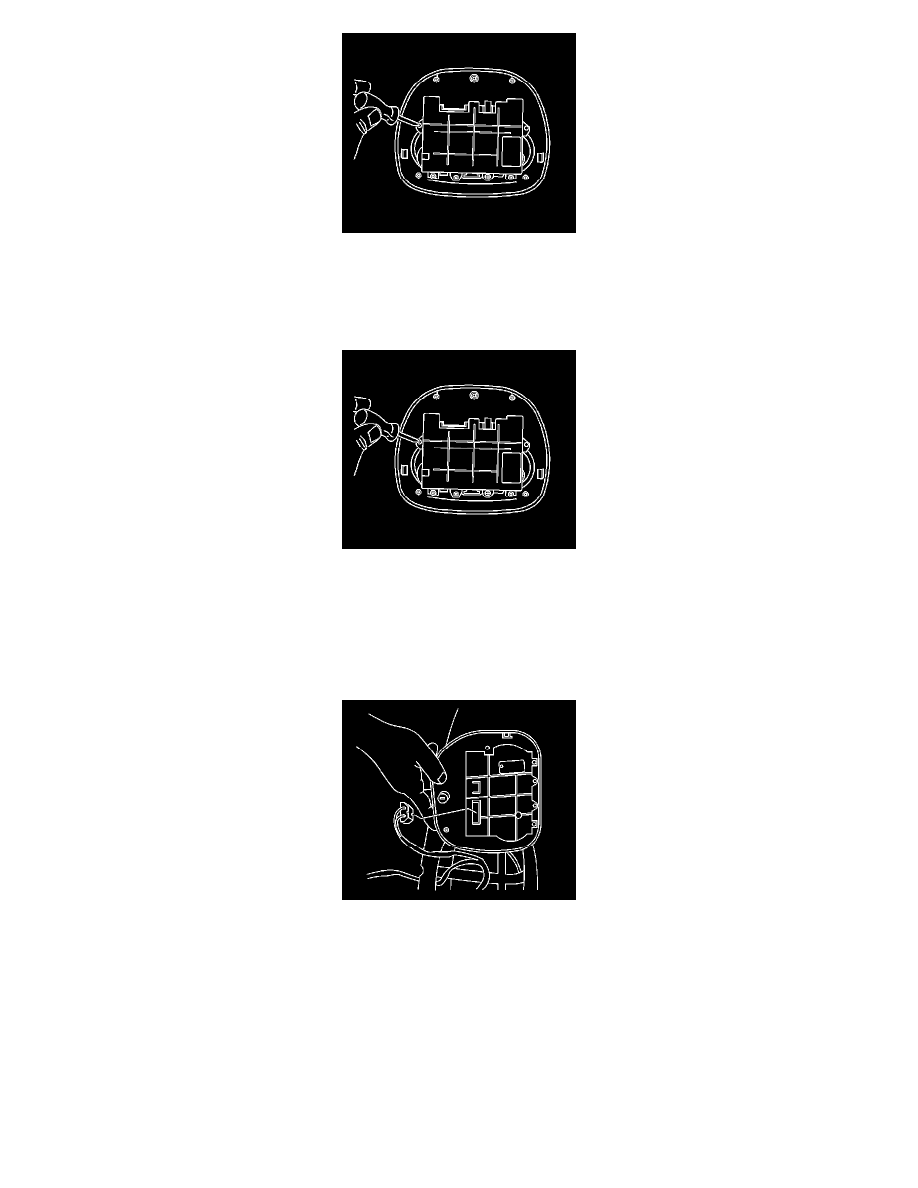
5. Remove the overhead console from the vehicle.
6. Remove the screws from the drivers information center module.
7. Remove the drivers information center module from the overhead console.
Installation Procedure
1. Install the drivers information center module to the overhead console.
Notice: Refer to Fastener Notice in Cautions and Notices.
2. Install the drivers information center module screws.
Tighten the screws to 2 Nm (18 lb in).
Important: When installing the overhead console, apply a foam type tape to the wiring harness to relocate and secure the wiring harness
in the proper position to the headliner.
3. Apply foam tape to the wiring harness at the headliner.
4. Connect the electrical connector to the overhead console.
