Monte Carlo V6-3.4L VIN E (2000)
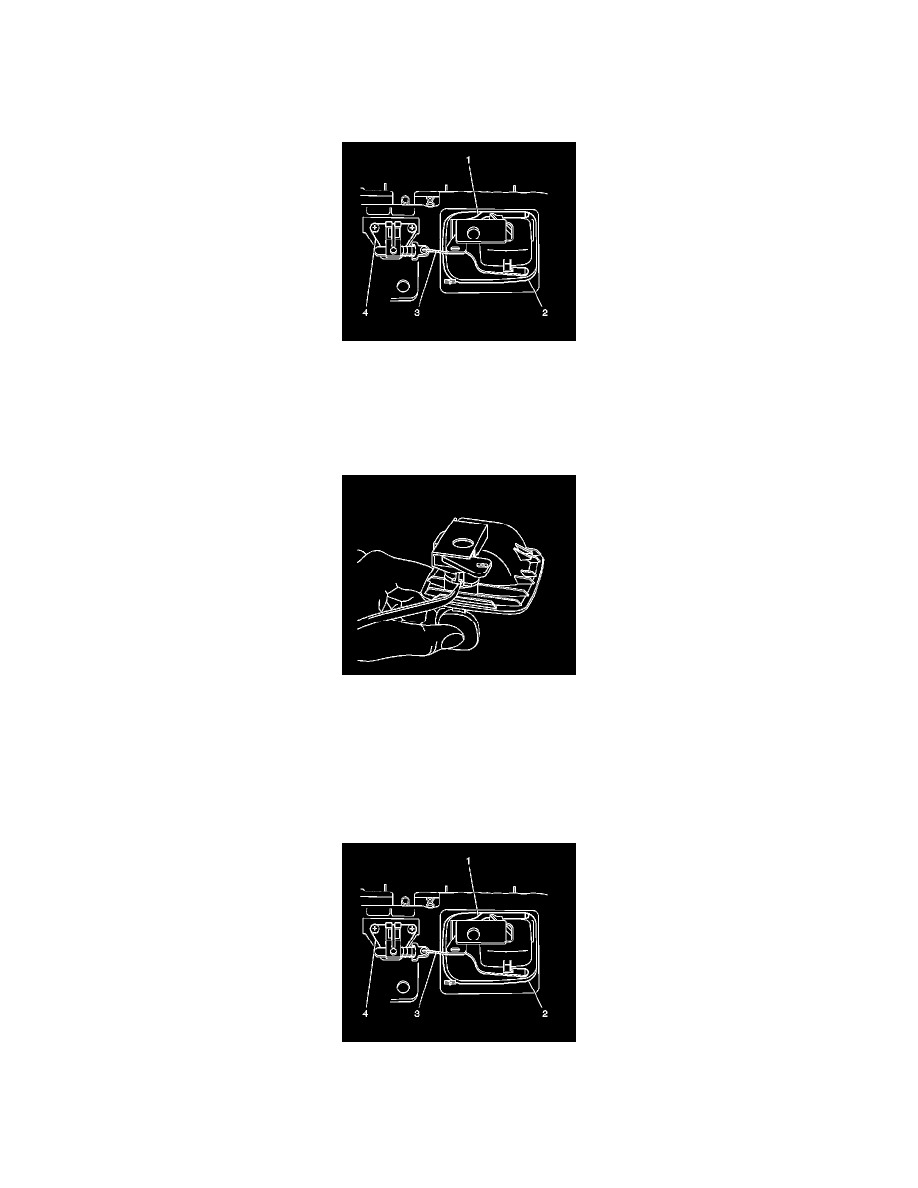
Glove Compartment Lock Cylinder: Service and Repair
Instrument Panel Compartment Door Lock Cylinder Replacement
Removal Procedure
1. Open the instrument panel (IP) compartment door.
2. Remove the screws from the inner door panel to the IP compartment.
3. Separate the inner and the outer door panels. Position the inner door panel to the closed position and the outer door panel to the open position.
4. Remove the retainer clip from the door handle latch mechanism by sliding out.
5. Remove the door handle latch mechanism from the outer door panel.
6. Insert the key into the IP compartment door lock cylinder.
7. Insert a small diameter tool into the slot on the side of the door handle cylinder housing.
8. Depress the tool into the lock cylinder slot and turn the key 1/4-turn clockwise.
Important: Note the position of the lock cylinder on removal for installation.
9. Pull the lock cylinder from the door handle cylinder housing.
Installation Procedure
1. Insert the key into the lock cylinder.
2. Align the lock cylinder in the same position used for removal.
3. Install the lock cylinder to the door handle cylinder housing. Press into place until fully seated.
4. Turn the key 1/4-turn counterclockwise in order to secure the lock cylinder retainer.
5. Remove the key from the lock cylinder.
