Monte Carlo V6-3.4L VIN E (2000)
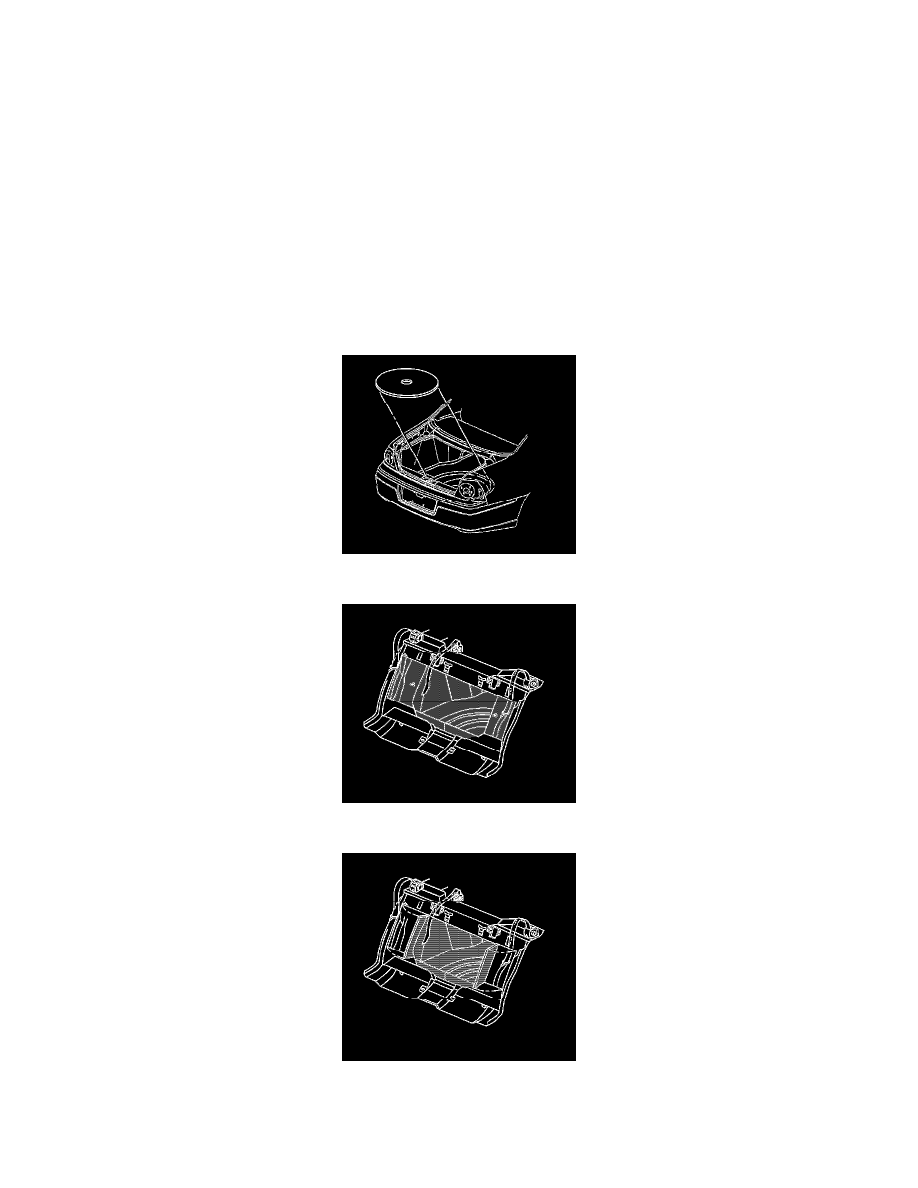
Rear Compartment Trim Panel Replacement (Two Section)
Removal Procedure
1. Open the rear compartment.
2. Remove the rear compartment sill plate. Refer to Rear Compartment Sill Trim Plate Replacement (See: Rear Compartment Sill Trim Plate
Replacement).
3. Remove the rear compartment convenience net and retainers, if equipped. Refer to Convenience Net Replacement - Rear Compartment (See:
Convenience Net Replacement - Rear Compartment).
4. Remove the rear seat back.
*
For the non folding rear seat, refer to Rear Seat Back Cushion Replacement (Non Folding) (See: Seats/Seat Cushion/Service and Repair/Rear
Seat Back Cushion Replacement (Non Folding))Rear Seat Back Cushion Replacement (Folding) (See: Seats/Seat Cushion/Service and
Repair/Rear Seat Back Cushion Replacement (Folding)) in Seats.
*
For the folding rear seat, refer to Rear Seat Back Cushion Replacement (Non Folding) (See: Seats/Seat Cushion/Service and Repair/Rear Seat
Back Cushion Replacement (Non Folding))Rear Seat Back Cushion Replacement (Folding) (See: Seats/Seat Cushion/Service and
Repair/Rear Seat Back Cushion Replacement (Folding)) in Seats.
5. Remove the spare tire cover from the rear compartment.
6. Remove the push-in retainers from the rear compartment trim panel.
7. Pull back the rear compartment trim panel from the rear seating area.
