Monte Carlo V6-3.4L VIN E (2000)
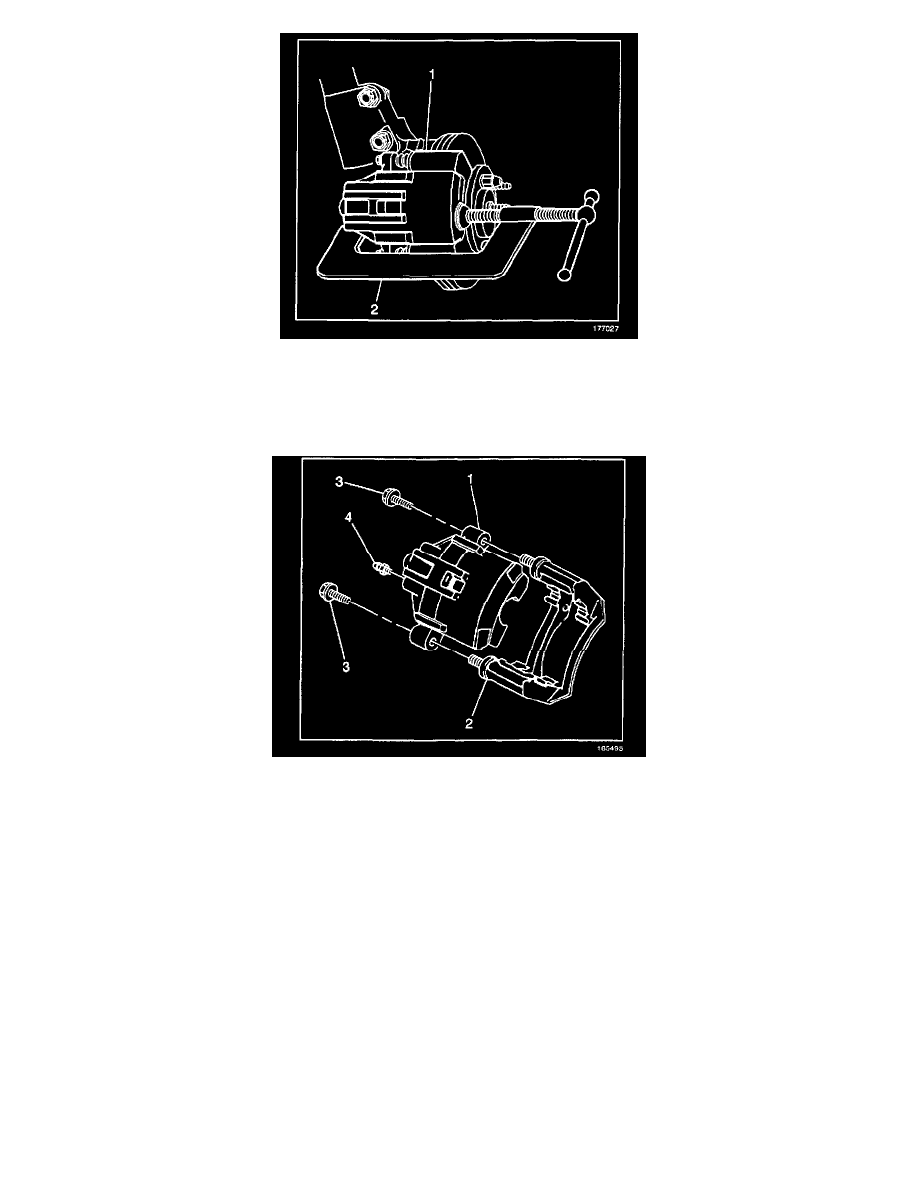
4.
Install a large C-clamp (2) over the top of the brake caliper and against the back of the outboard brake pad.
5.
Tighten the C-clamp until the caliper piston is pushed into the caliper bore enough to slide the caliper off the rotor.
6.
Remove the C-clamp from the caliper.
7.
Remove the caliper pin bolts (3) and discard. New bolts are supplied with the service kit.
8.
Remove the caliper (1) from the caliper bracket (2) and support the caliper with heavy mechanic's wire, or equivalent.
9.
Using a flat bladed tool or punch, carefully tap the caliper pin boots from the brake caliper bracket and discard.
10.
Remove and discard the bushings from the brake caliper bracket bores. Carefully insert a small screwdriver into the brake caliper bracket bore,
then rotate and pull the bushing outward to remove.
11.
Remove the brake pads from the brake caliper bracket.
12.
Thoroughly clean the brake caliper bracket bores of all lubricant.
13.
Install the brake pads to the brake caliper bracket.
14.
Lubricate the brake caliper bracket bores. Divide the large packet of grease, P/N 18046532; put one-half packet into each bore.
