Monte Carlo V6-3.4L VIN E (2000)
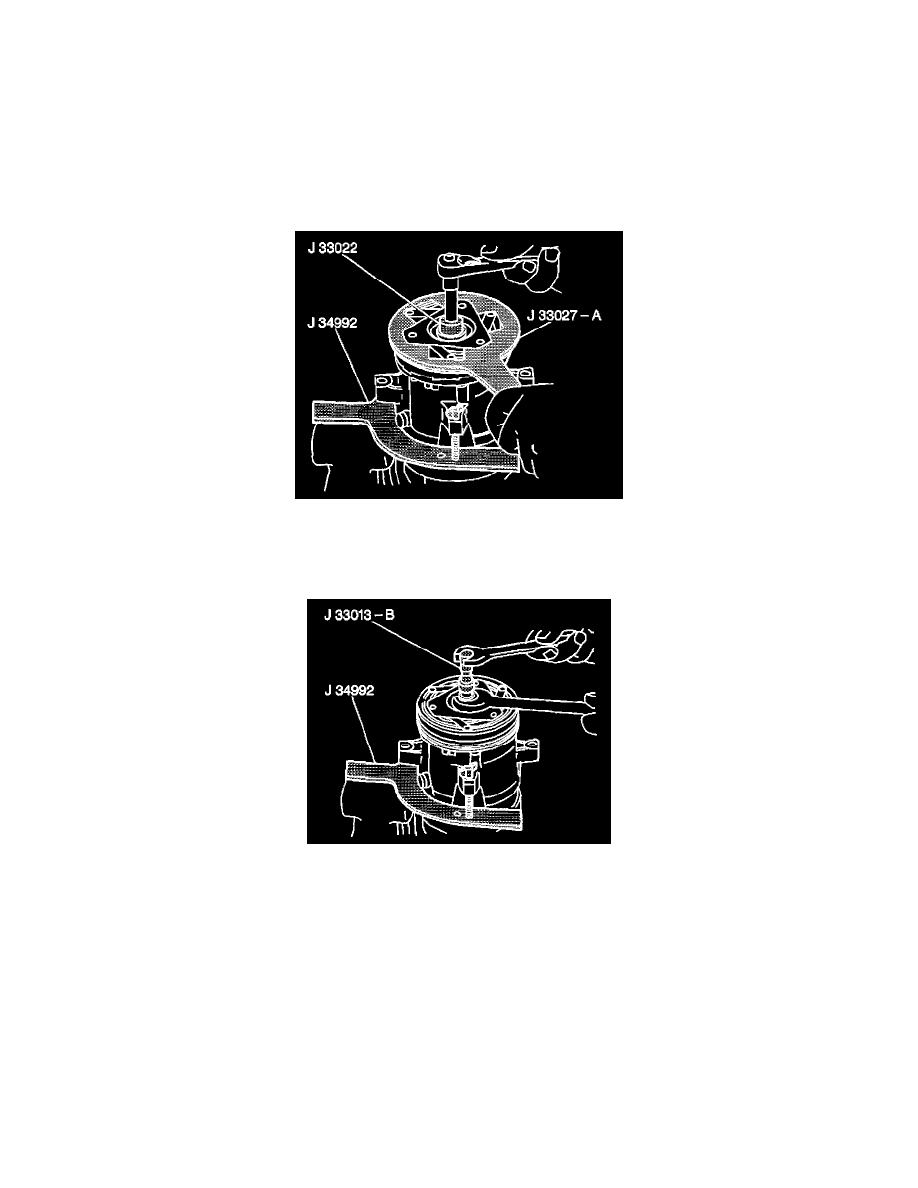
Compressor Clutch: Service and Repair
V5 - Conventional Mount Compressor
Compressor Clutch Plate and Hub Assembly Removal
TOOLS REQUIRED
^
J 33022 6-Point 13 mm Socket
^
J 33027-A Clutch Hub Holding Tool
^
J 33013-B Hub And Drive Plate Remover And Installer
^
J 34992 Compressor Holding Fixture
1. Clamp the J 34992 in a vise.
2. Attach the compressor to the holding fixture using the thumb screws.
3. Use the J 33027-A in order to prevent the clutch hub and drive plate assembly from turning.
4. Use the J 33022 in order to remove the shaft nut.
5. Thread the J 33013-B into the hub.
6. Use a wrench in order to hold the body of the J 33013-B.
7. Turn the center screw into the body of the J 33013-B in order to remove the clutch plate and hub assembly.
8. Remove the shaft key. Retain the shaft key for reassembly.
Compressor Clutch Plate/Hub Assembly Install
TOOLS REQUIRED
^
J 33013-B Hub And Drive Plate Remover And Installer
^
J 33022 Shaft Nut Socket
^
J 33027-A Clutch Hub Holding Tool
^
J 34992 Compressor Holding Fixture
