Monte Carlo V6-3.4L VIN E (2000)
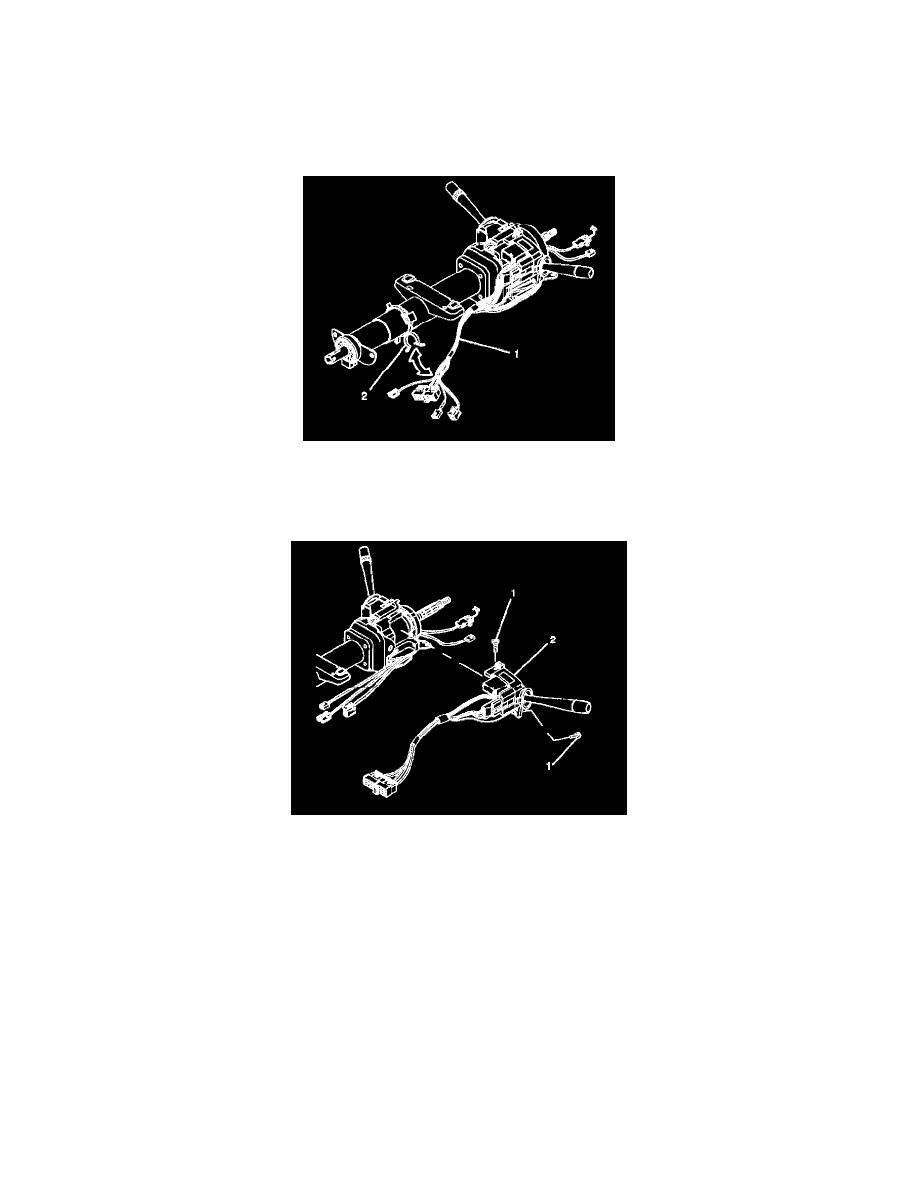
Turn Signal Switch: Service and Repair
Removal Procedure
1. Verify that the multifunction turn signal lever is in the center of the OFF position.
2. Disconnect the negative battery cable. Refer to Battery Negative Cable Disconnect/Connect Procedure in Starting and Charging
3. Disable the SIR system. Refer to Disabling the SIR System in Air Bags and Seat Belts.
4. Remove the steering wheel. Refer to Steering Wheel Replacement.
5. Remove the steering column trim covers. Refer to Steering Column Trim Cover Replacement - On Vehicle.
6. Remove the steering column wire harness (1) from the steering column wire harness retainer (2).
7. Remove the two wire harness straps from the steering column wire harness (1).
8. Remove the steering column bulkhead connector from the vehicle wire harness.
9. Disconnect the connectors from the multifunction turn signal lever steering column bulkhead connector.
10. Remove the retaining bolts (1) from the multifunction turn signal lever (2).
11. Remove the multifunction turn signal lever (2) from the steering column.
Installation Procedure
