Monte Carlo V6-3.8L SC VIN 1 (2004)
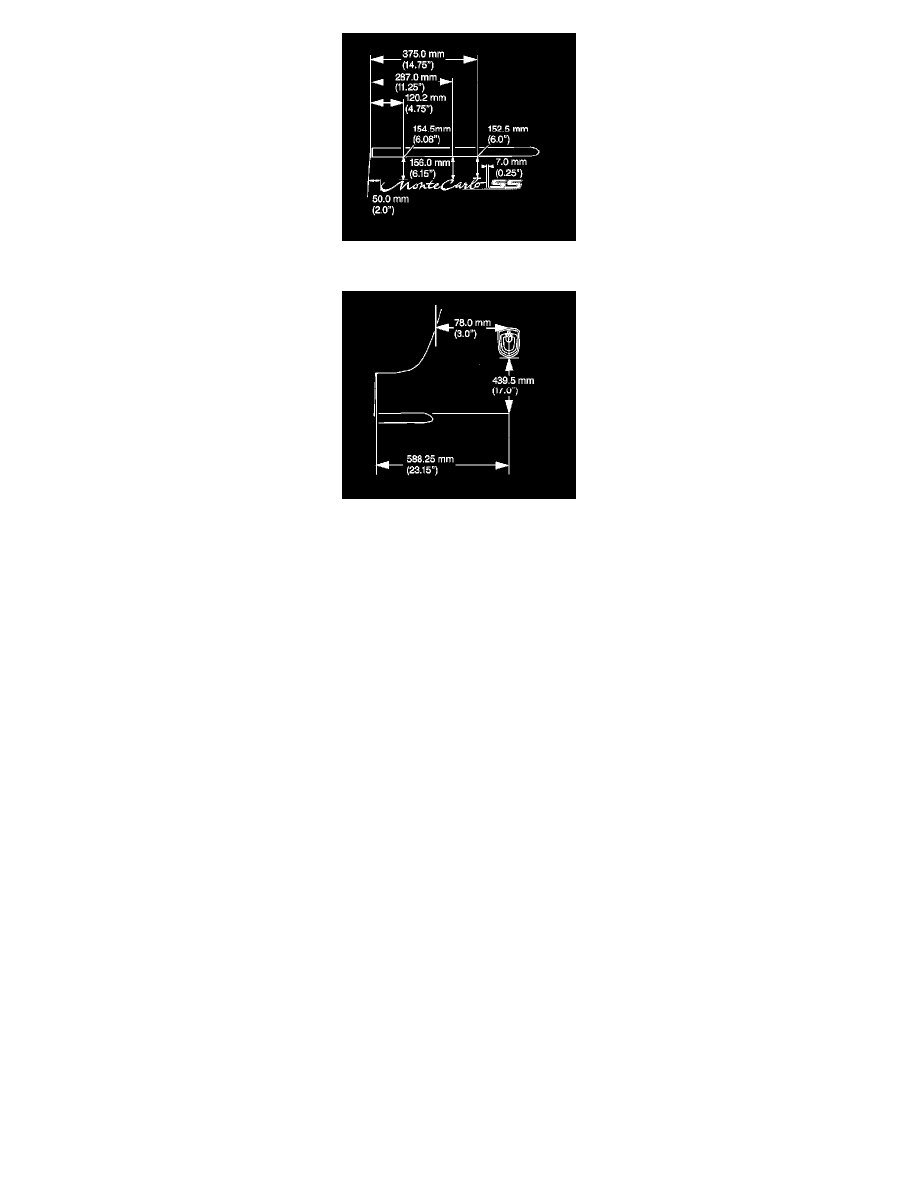
3. Apply tape and mark the location as shown for the left side Monte Carlo quarter panel nameplate.
4. Apply tape and mark the location as shown for the left or right side Monte Carlo quarter panel emblem.
5. Heat the mounting surface to approximately 27-41°C (80-105°F) using the J 25070, if necessary.
6. Ensure that the temperature of the emblem/nameplate is approximately 29-32°C (85-90°F).
Important: Do not touch the adhesive backing of the emblem/nameplate.
7. Remove the protective liner from the back of the emblem/nameplate.
8. Position the emblem/nameplate to the location marks and press the emblem/nameplate to the mounting surface.
9. Apply equal pressure along the emblem/nameplate to uniformly bond the item to the mounting surface.
10. Remove the protective tape from the mounting surface.
