Monte Carlo V6-3.8L SC VIN 1 (2004)
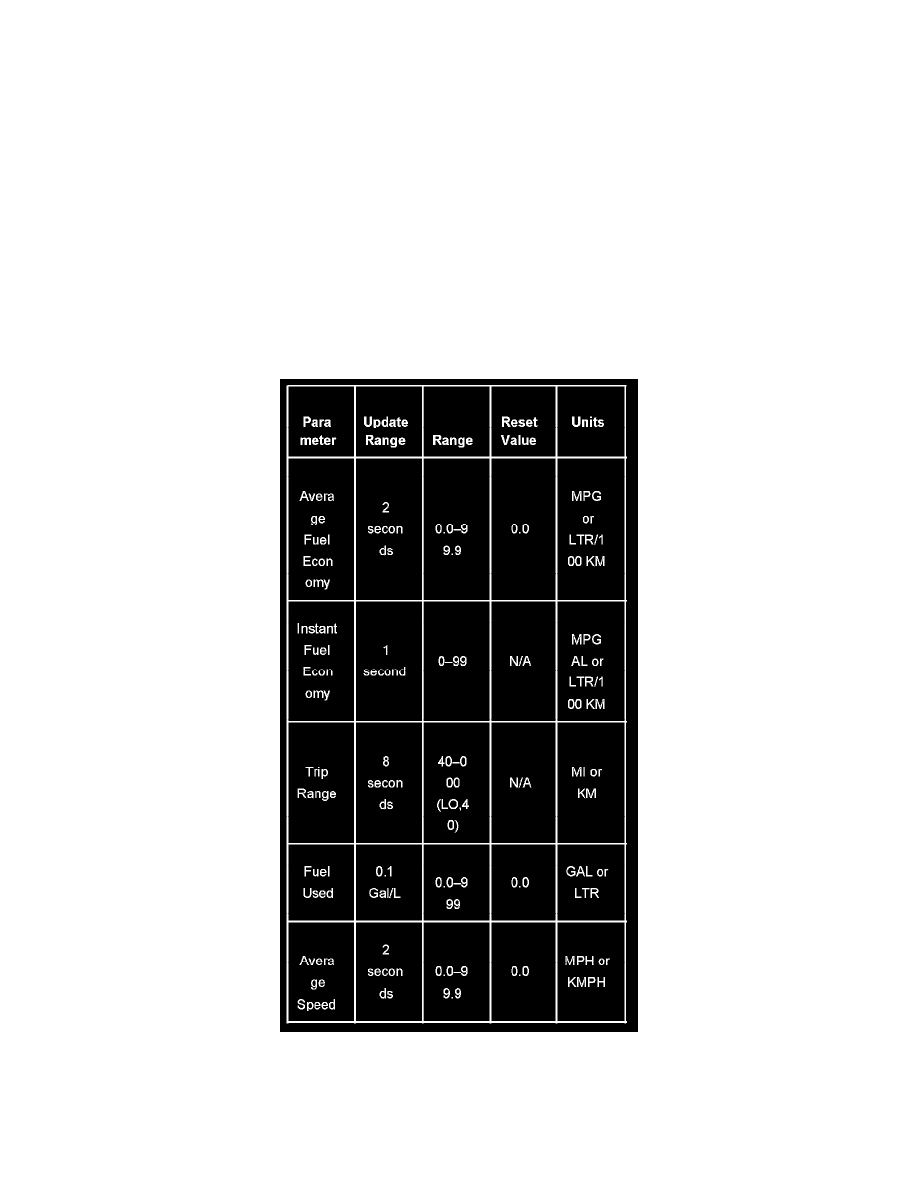
Driver/Vehicle Information Display: Description and Operation
DRIVER INFORMATION CENTER (DIC) DESCRIPTION AND OPERATION
When the driver information center (DIC) powers up it will display all segments on for 2 seconds. Then the DIC will return to display status it had
before no power condition. In the absence of vehicle communications, a double dash (--) displays in the digits section. An error of the speed sensor or
fuel sender will cause -E- to be displayed.
There are 2 buttons on the DIC.
-
RESET button
-
MODE button
RESET BUTTON
You can reset the AVG ECON, FUEL USED or AVG SPEED trip computer modes by pressing and holding the RESET button for three seconds
while you are in the mode you wish to reset. A chime will sound to confirm that your requested change has been made and all the segments of the
display will briefly light up. To change the display to a metric or English reading, press the RESET and MODE buttons at the same time. Hold them
down for three seconds, and the display will change. A chime will be heard to confirm the new selection. The DIC will send a class 2 message to the
IPC to change the units displayed in the odometer.
MODE Button
The display format for each mode is indicated in the shown table.
Pressing the MODE button changes the modes of operation for the DIC. There are seven display modes available.
-
Off - No driver information is displayed in this mode of operation.
-
Compass/Temperature
-
Average Fuel Economy (AFE)
