Monte Carlo V6-3.8L VIN K (1998)
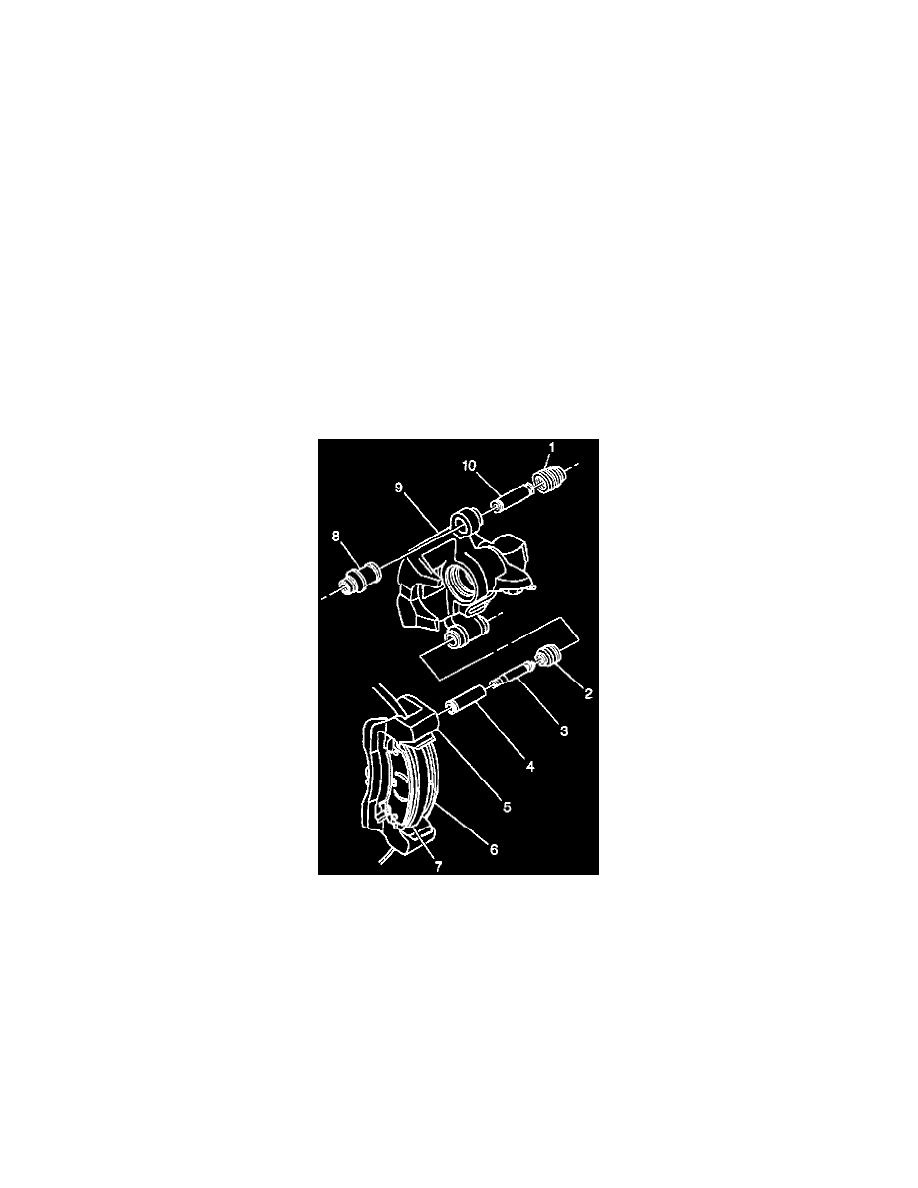
12. Blow out all the passages in the caliper housing (3) and the bleeder valve (2).
13. Inspect the piston (6) for the following conditions. Replace the piston as necessary:
^
Scoring
^
Nicks
^
Corrosion
^
Wear
14. Inspect the piston bore (9) for the following conditions. Use a crocus cloth in order to polish out light corrosion:
^
Scoring
^
Nicks
^
Corrosion
^
Wear
15. Replace the caliper housing (3) if the corrosion that is in and around the seal groove cannot be removed with a crocus cloth. Do not hone the
caliper bore.
16. Inspect the boots for the following conditions. Replace any damaged boots:
^
Cuts
^
Tears
^
Deterioration
17. Inspect the bolt sleeve for corrosion or damage. Replace any corroded sleeves. Do not attempt to polish away corrosion.
ASSEMBLY PROCEDURE
1. Lubricate the pin sleeve OD (4) with silicone grease.
NOTICE: Refer to Fastener Notice in Cautions and Notices.
Install the pin bolt (3) and the pin sleeve (4) into the caliper support (5).
^
Tighten the pin bolt to 27 Nm (20 ft. lbs.).
2. Lubricate the sleeve boot (8) with silicone grease.
3. Compress the lip of the sleeve boot.
4. Push the boot all the way through the caliper (9) until the lip emerges and seats on the inboard face of the caliper ear.
5. Lubricate the bolt sleeve with silicone grease.
6. Push the bolt sleeve in through the lip end of the boot until the boot seats in the sleeve groove at the other end.
7. Install the bolt boot (1) into the caliper.
8. Push the small end of the pin boot (2) onto the pin sleeve (4) on the caliper support until the boot seats in the pin groove.
