Monte Carlo V6-3.8L VIN K (1998)
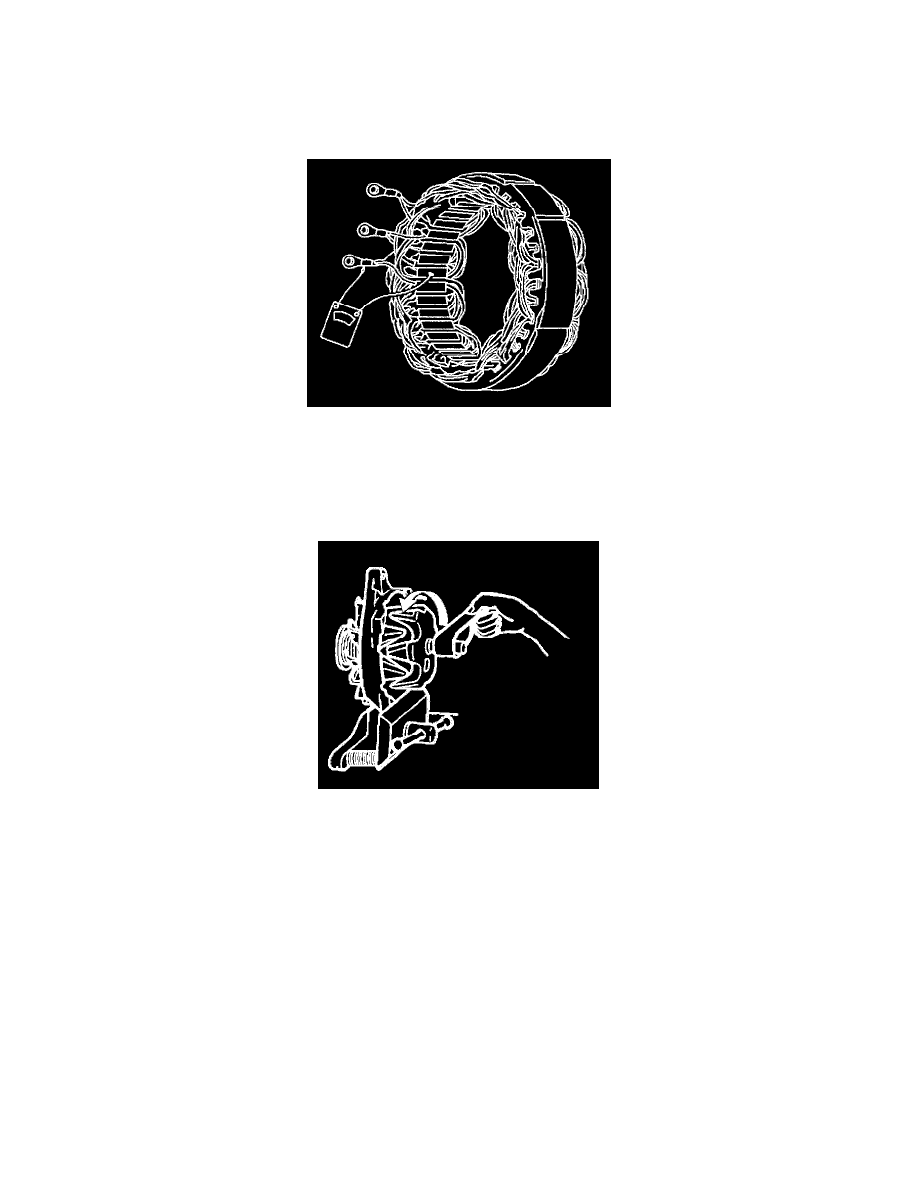
^
The outside collar
^
The rotor
^
Remove the inside collar from the rotor.
Inspection Procedure
INSPECTION PROCEDURE
1. Inspect the stator.
1.1. Visually inspect the stator windings:
^
Replace the stator if some coils of wire are darker than others and appear to have overheated.
^
Inspect the 3 phase connections. There are two wires attached to each connector. Replace the stator if any of the wires are loose or broken.
^
Replace the stator if any of the stator windings are damaged.
1.2. Inspect the stator for grounds with a digital multimeter or continuity check.Replace the stator if the windings are grounded to the stator frame.
2. Inspect the drive end assembly.
2.1. Inspect the drive end bearing by spinning the rotor by hand. If the rotor does not spin freely, has a rough feel, or is noisy, replace the drive
end frame. Refer to step 16 in Disassembly Procedure.
2.2. Inspect the slip rings on the rotor.
2.2.1. If the slip rings are rough or dirty, spin the rotor while holding a 400-grain polishing cloth around the rings.
Blow away all the copper dust.
2.2.2. Replace the rotor if the slip rings are damaged or cannot be cleaned to a smooth condition. Refer to step 16 in Disassembly Procedure.
