S10/T10 Blazer 2WD V6-262 4.3L VIN Z (1994)
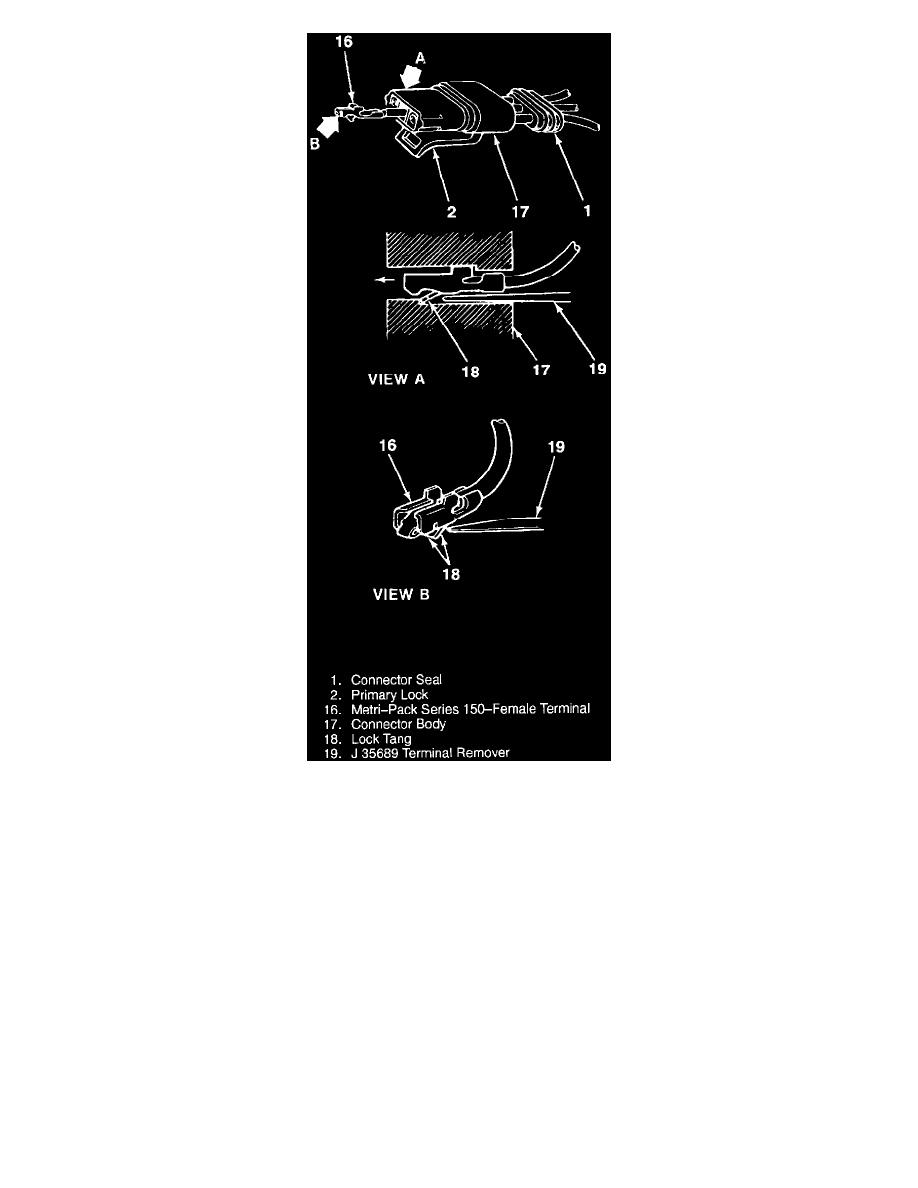
Metri-pack Connector
Remove or Disconnect
Tool Required: J 35689-A Terminal Remover
1. Primary lock (2) by lifting.
2. Connector body (17).
3. Connector seal (1) by pulling the seal back onto the wires away from the connector body (17).
4. Terminal (16) by inserting J 35689-A (19) into the connector body (17) to depress the locking tang (18), then push the wire and terminal through
the connector body.
^
Snip off the old terminal unless the terminal is to be reused; reshape the locking tang.
5. 5mm (0.2 inch) of the wire insulation.
Clean
^
Terminal cavity of the connector body.
