S10/T10 P/U 2WD L4-2.2L VIN 4 (1995)
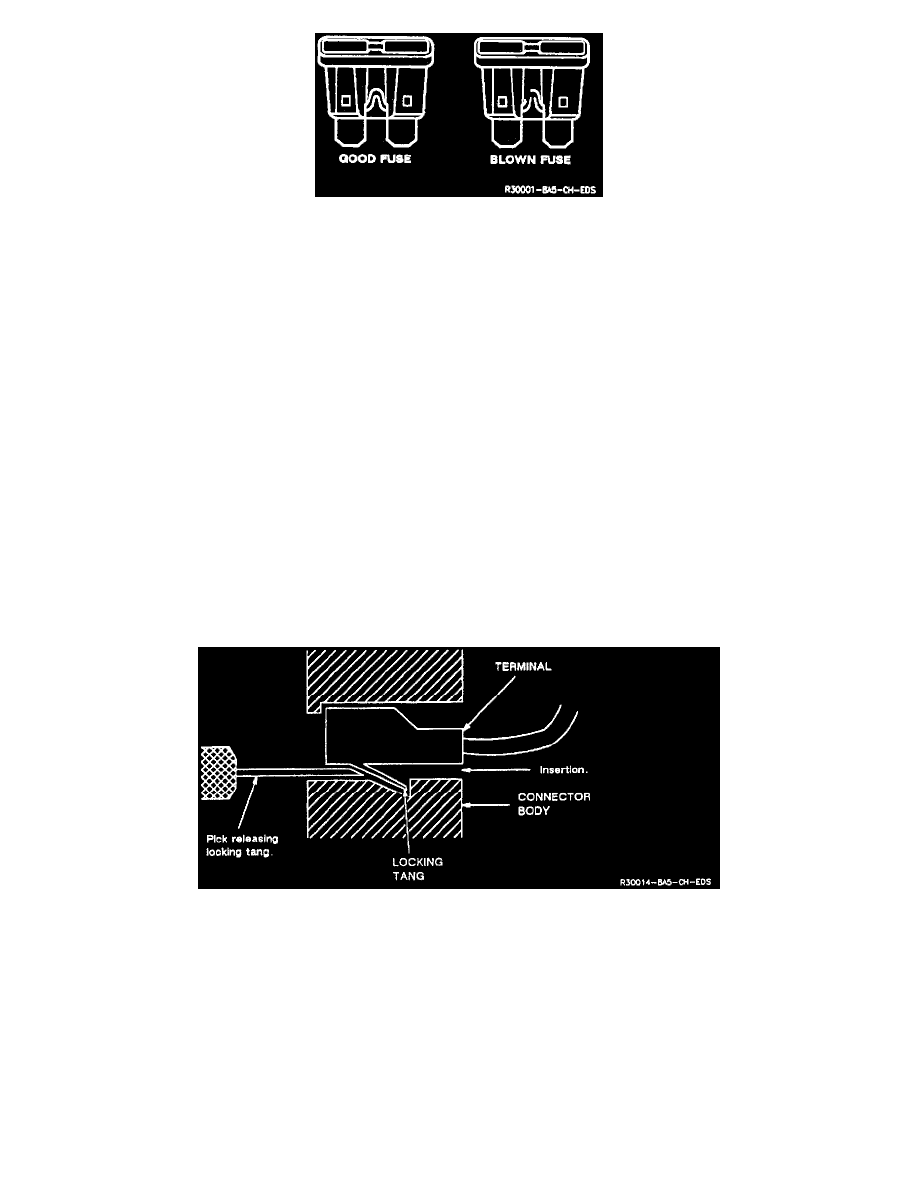
Sample Fuses
To determine whether or not a fuse is blown, remove the suspect fuse and examine the element in the fuse for a break. If the element is broken, replace
the fuse with one of equal current rating.
There are, however, additional specific circuits with in-line fuses. In-line fuses are located within the individual wiring harness.
General
All electrical circuits are protected against excessive loads which might occur because of shorts or overloads in the wiring system. Such protection is
provided by a fuse or circuit breaker. A short may cause a fuse to blow or a circuit breaker to open.
General
An open circuit is an incomplete circuit. Power cannot reach the load or the ground. If a circuit is open, active components do not energize. A short
circuit is an unwanted connection between one part of the circuit and either ground or another part of the circuit. A short circuit causes a fuse to low or a
circuit breaker to open.
General
The following general repair procedures can be used to repair most types of connectors. The repair procedures are divided into two general groups:
Push-to Seat and Pull-to- Seat.
^
See Connector Views, Harness Connector Faces, to determine which type of connector you have.
^
Use the Pick(s) or Tools that apply to your terminal.
^
The Terminal Repair Kit (J 38125) contains further information.
Push-to-Seat
Typical Push-to-Seat Connector
Follow the steps below to repair Push-to-Seat connectors. The steps are illustrated with typical connectors. Your connector may differ, but the repair
steps are similar. Some connectors do not require all the steps shown. Skip those that don't apply.
Remove Terminal Position Assurance (TPA) device, Connector Position Assurance (CPA) device and/or secondary lock.
