S10/T10 P/U 2WD V6-262 4.3L VIN Z TBI (1995)
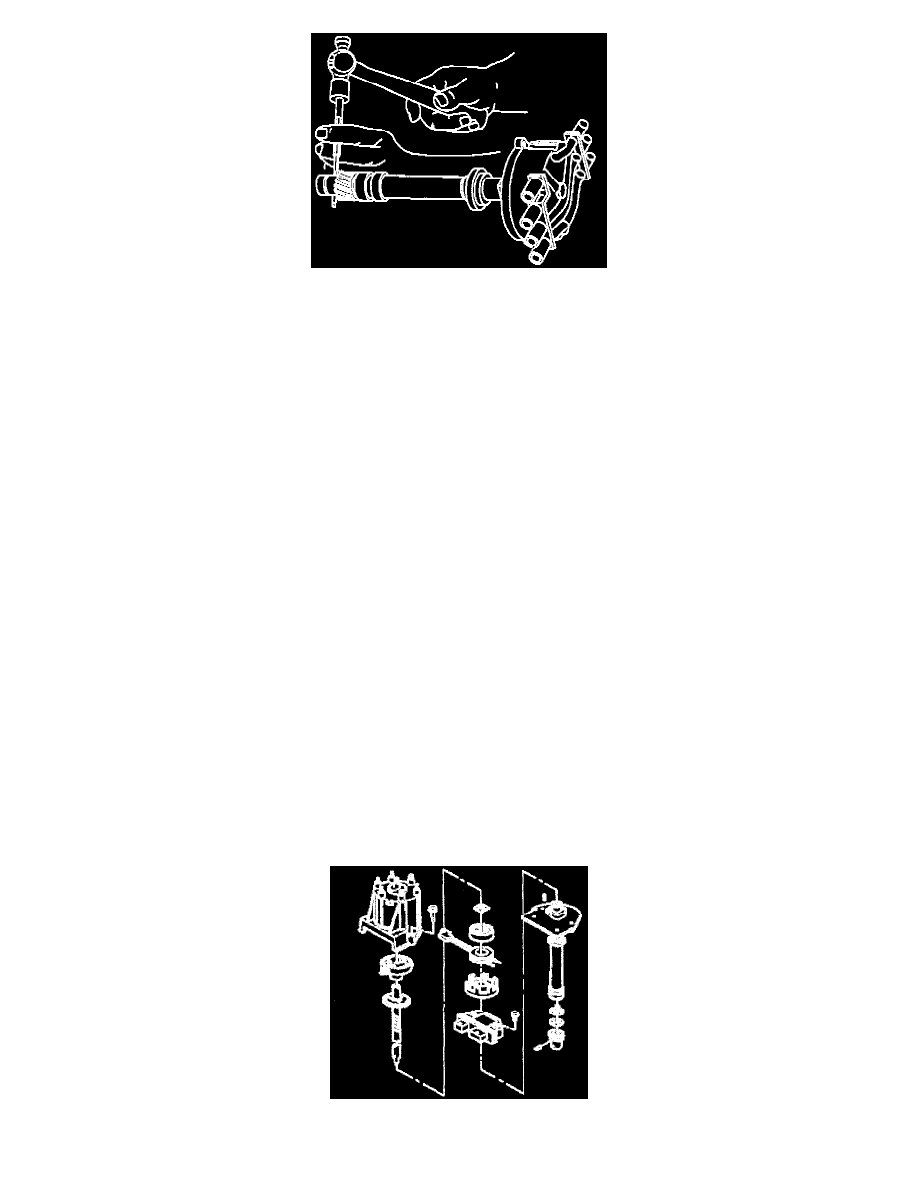
7. Roil pin from the shaft.
A. Note the dimple located below the roil pin hole on the one side of the gear. The dimple will be used to properly orient the gear on the shaft
during assembly.
8. Driven gear, washer, and tang washer.
9. Shaft.
^
If the shaft can't be removed from the distributor housing due to varnish buildup, use a cloth dampened with varnish remover to clean the shaft.
INSTALL OR CONNECT
1. Hall effect switch.
2. Two screws holding the hall effect switch.
CAUTION: Do not overtighten as the base may strip.
3. Shaft.
4. Tang washer, washer, and driven gear.
NOTE: When properly installed the dimple located below the roll pin hole, in the driven gear, will be on the same side as the rotor segment when
the rotor is installed in the distributor. The alignment will not be exact. If the driven gear is installed incorrectly, the dimple will be approximately
180° opposite the rotor segment when the rotor is installed in the distributor.
5. Roll pin.
6. Rotor.
^ "A" shows the mounting holes. "B" shows the locating holes.
7. Two screws holding rotor. Tighten 2.2-2.4 Nm (20 - 25 lbs. In.)
^
Installation of the distributor into the engine will require the cap off of the assembly.
Non OBD II
Distributor Components
