S10/T10 P/U 2WD V6-262 4.3L VIN Z TBI (1995)
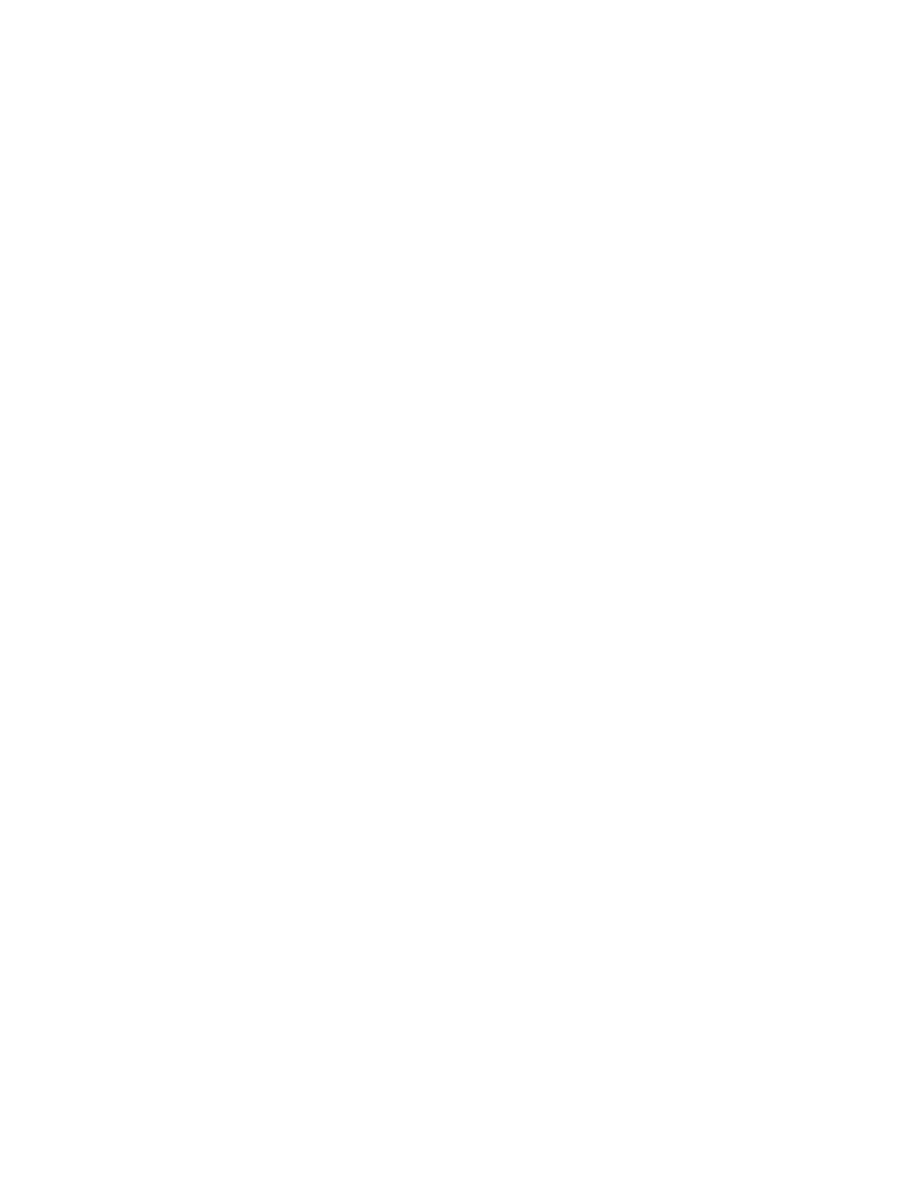
Serial Data: Initial Inspection and Diagnostic Overview
PCM UART DATA LINE
1. Check for proper connection of Scan Tool to Data Link Connector (DLC).
2. Check for loose or missing terminals at DLC.
3. If all components are not accessible with a Scan Tool, Check for open in TAN (800) wire between S248 and DLC terminal 9.
4. If a single component is not accessible with a Scan Tool, Check for open in TAN (800) wire between S248 and component.
5. Check for proper installation of aftermarket electronic equipment that may affect the integrity of other systems.
VCM CLASS-2 DATA LINE
1. Check for proper connection of Scan Tool to Data Link Connector (DLC).
2. Check for loose or missing terminals at DLC.
3. If VCM is not accessible with a Scan Tool, Check for an open in PPL (1807) wire between component and DLC terminal 2.
4. Check for proper installation of aftermarket electronic equipment that may affect the integrity of other systems.
