Silverado 1500 2WD V6-4.3L VIN X (2004)
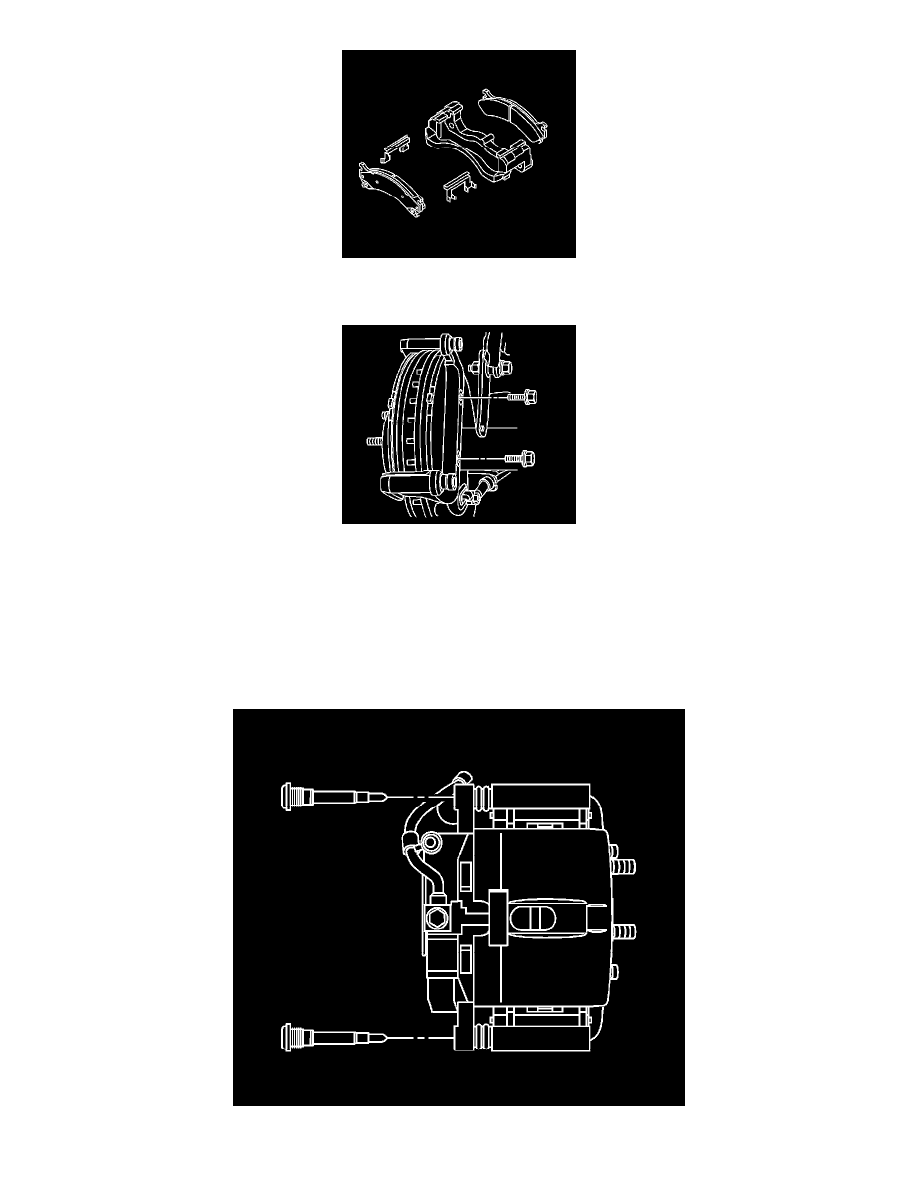
1. Install the anti-rattle clips to the brake caliper mounting bracket.
2. Install the disc brake pads to the brake caliper mounting bracket.
3. Perform the following procedure before installing the 2 brake caliper mounting bracket bolts.
1. Remove all traces of the original adhesive patch.
2. Clean the threads of the bolts with brake parts cleaner or the equivalent and allow to dry.
3. Apply Threadlocker GM P/N 2345493 (Canadian P/N 10953488) to the threads of the bolts.
4. Notice:
Refer to Fastener Notice in Service Precautions.
Install the brake caliper mounting bracket and the 2 brake caliper mounting bracket bolts.
^
Tighten the 2 brake caliper mounting bracket bolts to 200 Nm (148 ft. lbs.).
5. Perform the following procedure before installing the 2 brake caliper mounting bolts.
