Silverado 1500 2WD V8-4.8L VIN V (2006)
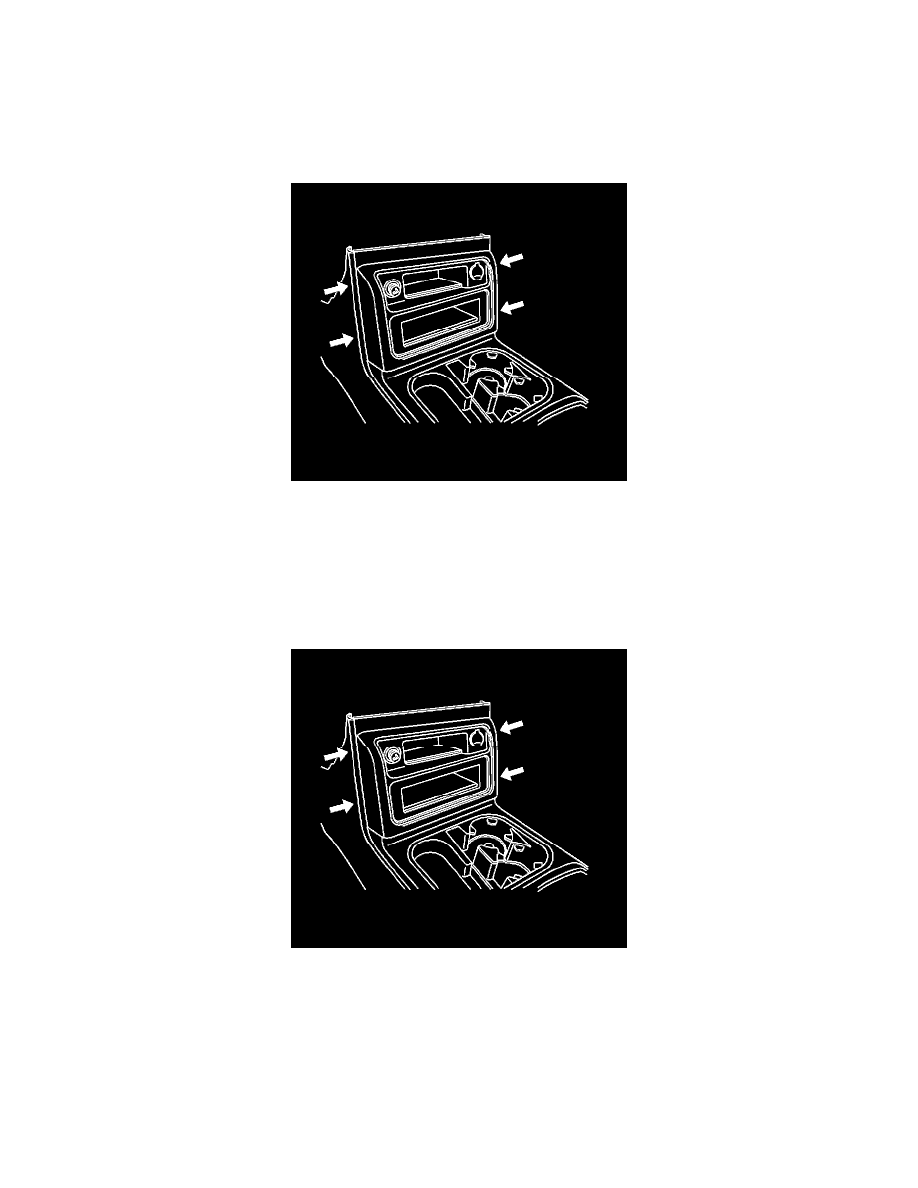
Compact Disc Player (CD): Service and Repair
CD Player Replacement
REMOTE CD PLAYER REPLACEMENT
REMOVAL PROCEDURE
1. Remove the I/P cluster bezel.
2. Insert a flat bladed tool between the Bezel assembly and the console.
3. Pry the bezel from the console outwards partially in order to gain access to the connectors.
4. Disconnect the electrical connectors.
5. Remove the bezel from the console.
6. Remove the CD player from the console
INSTALLATION PROCEDURE
1. Install the CD player to the console till the tabs locks in place.
2. Place the bezel to the console.
3. Connect the electrical connectors.
4. Install the bezel to the console by pushing on the corners till the retainers clicks in place.
5. Install the I/P cluster bezel.
